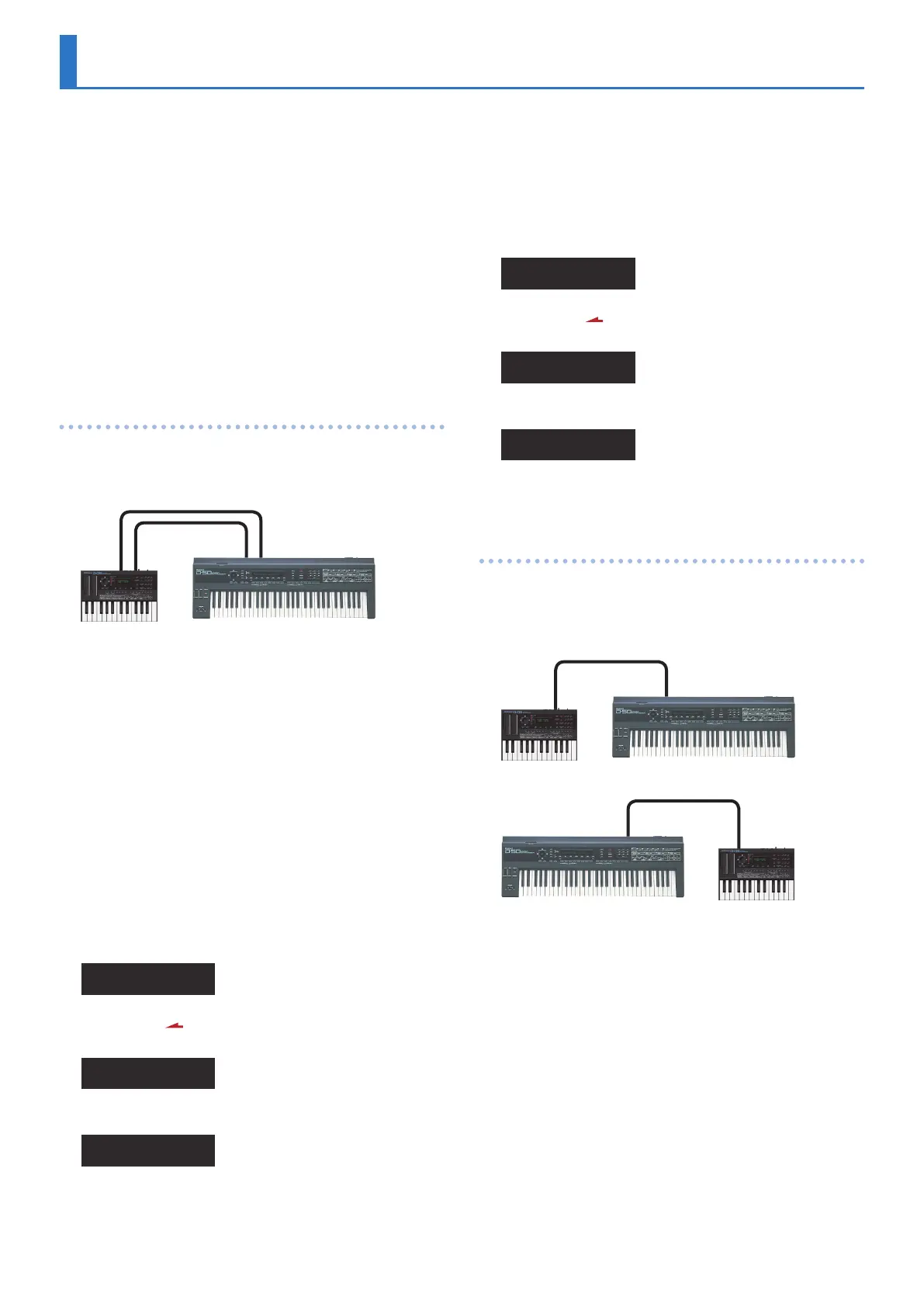21
Transferring Patches To and From the D-50/550
You can use MIDI to transmit patch data (64 patches) saved on
your D-50 and receive the data with the D-05. This procedure is
known as “bulk load.” This is an easy and convenient way to take
your own original patches (64 patches) created with the D-50 and
use them with the D-05.
Conversely, you can also send patch data edited using the D-05
via MIDI to the D-50/550. This procedure is called “bulk dump.”
* Read this material together with the D-50/550 Owner’s Manual.
Data transfer
A set of data can be sent to another D-50 using Roland MIDI
exclusive messages, and stored on that device. This is called “data
transfer”; transmitting data is called “bulk dump,” and receiving
this data is called “bulk load.”
Data transfer can occur using either of two methods: handshake
or one-way.
Handshake data transfer
Handshake transfers the data while verifying that the other
connected device has correctly received the data; this allows the
data to be sent reliably and quickly.
< Handshake connections >
MIDI
OUT
MIDI IN
MIDI IN
D-05
MIDI OUT
D-50
1. Set the receiving unit and the transmitting unit to the
same basic channel.
2. Turn memory protect o for the receiving unit
(“Function Menu”
0
“Func”
0
“Protect”
parameter).
3. Press the data transfer button of the receiving
unit and the transmitting unit. (in the case of the
D-50/D-550)
4. Put the receiving unit in the receive-ready condition.
Operations on the D-05
From U1–U8, select the group that you want to transfer.
* P1–P6 cannot be transferred.
4-1. Press the [FUNCTION] button.
Function Menu
(Func) (MIDI)
4-2. Press the [ ] button to access the (B.Dump) (B.Load)
screen.
Function Menu
(B.Dump)(B.Load)
4-3. Press the [F2] button.
Bulk Load Sure?
[EXIT]:N [ENT]:Y
4-4. Press the [ENTER] button.
Read this material together with the D-50/550 Owner’s Manual.
5. Put the transmitting unit in the transmit-ready
condition.
Operations on the D-05
From U1–U8, select the group that you want to transfer.
* P1–P6 cannot be transferred.
5-1. Press the [FUNCTION] button.
Function Menu
(Func) (MIDI)
5-2. Press the [ ] button to access the (B.Dump) (B.Load)
screen.
Function Menu
(B.Dump)(B.Load)
5-3. Hold down the [SHIFT] button and press the [F1] button.
Bulk Dump Sure?
[EXIT]:N [ENT]:Y
5-4. Press the [ENTER] button.
Read this material together with the D-50/550 Owner’s Manual.
One-way data transfer
One-way is the method in which data is sent from one unit
regardless of the state of the receiving unit. Although the
connection is simple, it takes somewhat longer to transfer the
data than the handshake transfer method.
< One-way connection >
D-05 D-50
MIDI
OUT
MIDI IN
D-05D-50
MIDI OUT MIDI IN
1. Set the receiving unit and the transmitting unit to the
same basic channel.
2. Turn memory protect o for the receiving unit
(“Function Menu”
0
“Func”
0
“Protect”
parameter).
3. Press the data transfer button of the receiving
unit and the transmitting unit. (in the case of the
D-50/D-550)
4. Put the receiving unit in the receive-ready condition.
Operations on the D-05
From U1–U8, select the group that you want to transfer.
* P1–P6 cannot be transferred.
