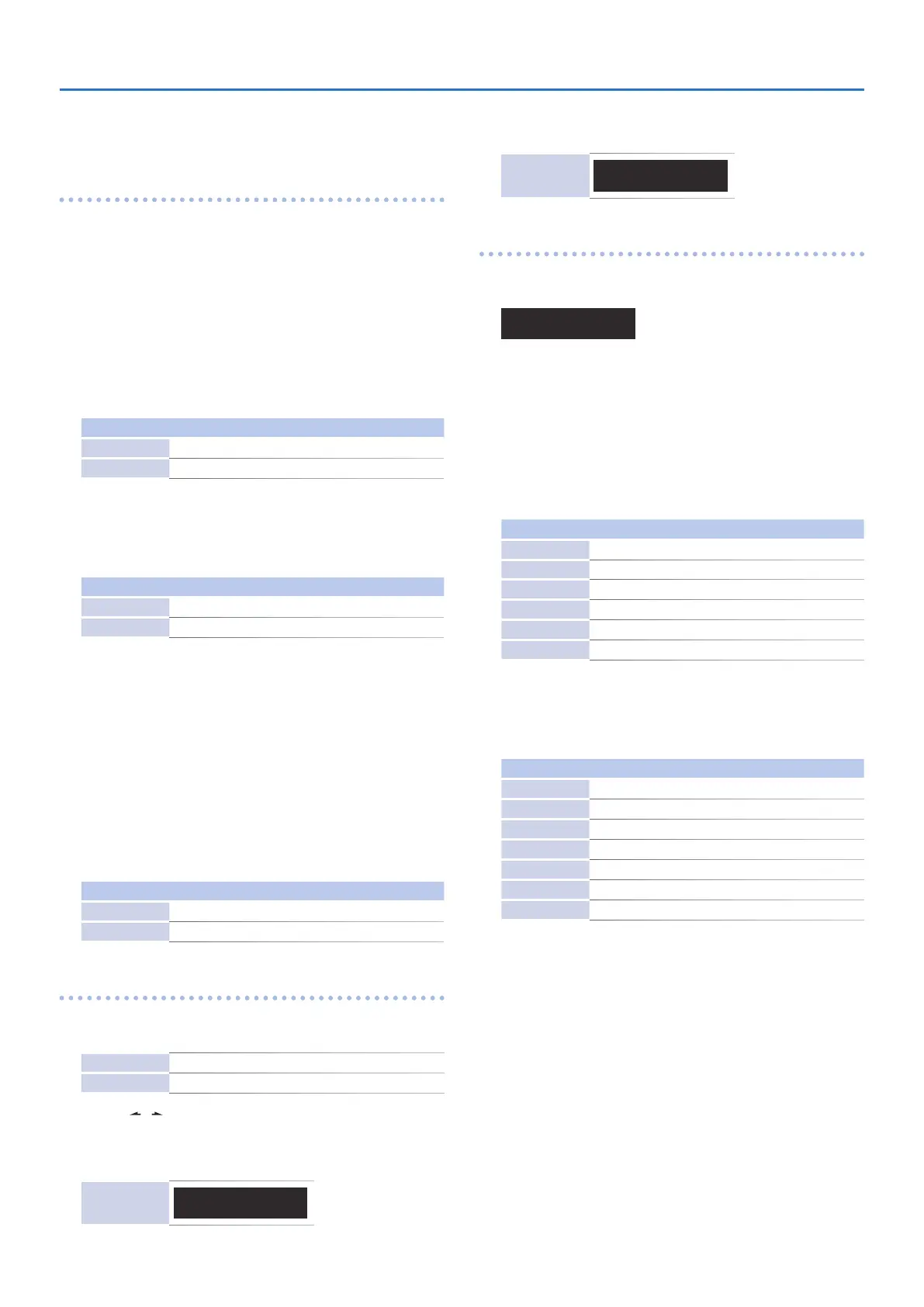20
SEQUENCER/ARPEGGIATOR
* Clear *
Clears the pattern.
PATTERN WRITE
While the sequencer screen is displayed, press the [WRITE]
button.
(Pattern name)
Edits the pattern name.
[F1] [F2] buttons: Move the cursor
Tempo
Species the tempo.
Value: OFF, 40–300
Indication Explanation
OFF The tempo is not stored.
40–300 The pattern is stored with the specied tempo.
Shue
Species the amount of rhythm “bounce” (shue).
Value: OFF, -90–0–90
Indication Explanation
OFF The amount of shue is not stored.
-90–0–90 The pattern is stored with the specied amount of shue.
Pattern Patch
Here’s how to specify the patch that is used when the patch is
played.
1. Use the [INCREMENT] [DECREMENT] [PRESET/USER],
PATCH BANK, and PATCH NUMBER buttons to specify
the value.
2. If you want to turn this parameter OFF, press
the [PRESET/USER] button and then press the
[DECREMENT] button to select “OFF.”
Value: OFF, P1-11–U8-88
Indication Explanation
OFF The patch is not stored.
P1-11–U8-88 The pattern plays with the specied patch.
During STEP REC
(step recording screen)
In the SEQ MAIN screen, hold down the [SHIFT] button and press
the [F1] button to access the STEP REC screen.
Rest
([F1] button)
Inputs a rest.
Tie
([F2] button)
Inputs a tie (the note value is added to the preceding step).
Use the [ ] [ ] buttons to change the range of steps that are
shown.
When you press a key, a note is input at the current step. The
screen shows step information.
STEP INFO
Step 1 Gate 80
C4 D#4 G4 ---
Press a [1]–[16] button to enable step input. The screen shows
step information.
STEP INFO
Step 1 Gate 80
C4 D#4 G4 ---
ARP
(arpeggiator)
To access the arpeggiator screen, hold down the [SHIFT] button
and press the [SEQUENCER] button.
Ì:125 ARP
Sw OFF Typ UP1
Sw
(Switch)
Turns the arpeggiator on/o.
Value: OFF, ON
Typ
(Type)
Selects the type of arpeggio.
Value: UP1, U&D1, DOWN1, UP2, U&D2, DOWN2
Indication Explanation
UP1 Upward one octave
U&D1 Upward and downward one octave
DOWN1 Downward one octave
UP2 Upward two octaves
U&D2 Upward and downward two octaves
DOWN2 Downward two octaves
Scal
(Scale)
Species the note value of one step.
Value: 4, 8, 16, 32, 4T, 8T, 16T
Indication Explanation
4 Quarter note
8 Eighth note
16 Sixteenth note
32 Thirty-second note
4T Quarter-note triplet
8T Eighth note triplet
16T Sixteenth note triplet
Hold
If this is on, the arpeggio continues playing according to the chord
you had been playing even after you release your hand.
If you play a dierent chord while the arpeggio is being held, the
arpeggio also changes.
