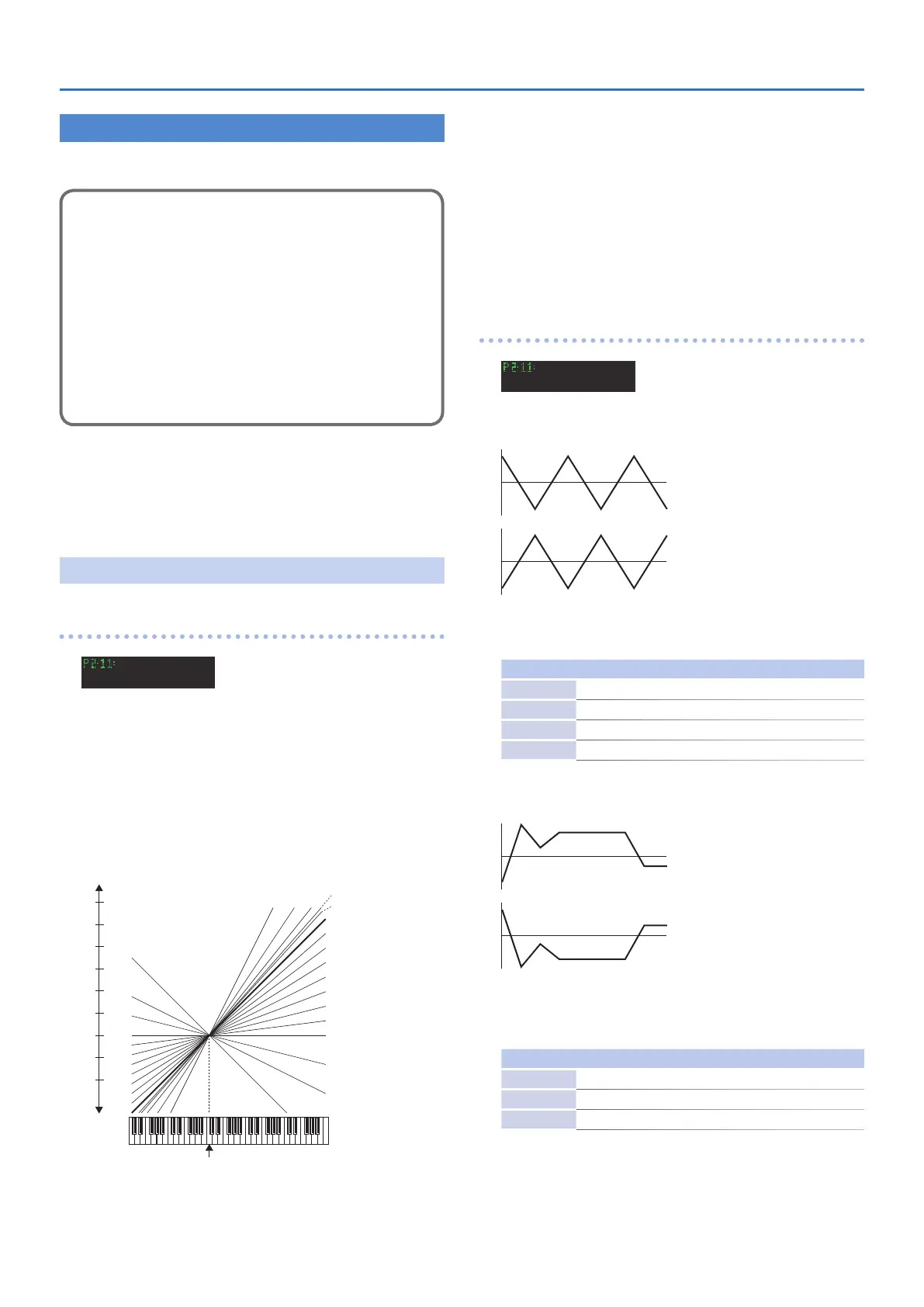11
Tone Parameters (Upper/Lower Tone Menu)
Partial Parameters
(Part-1, Part-2)
Restriction of the available parameters caused
by Structure
Depending on what Structure is used, the available
parameters may be dierent.
1. Some parameters included in a Partial that uses
a PCM sound generator are invalid.
2. With Ring Modulation, some parameters in
Partial 2 will automatically become the same as
for Partial 1. Therefore, the values shown in the
display are irrelevant with the actual values.
&
“PITCH (WG Pitch)” (p. 11)
&
“Form (WG Form)” (p. 12)
&
“TVF (Time Variant Filter)” (p. 13)
&
“TVA (Time Variant Amplier)” (p. 15)
&
“*Init*” (Initialize)
PITCH
(WG Pitch)
WG Pitch
(Pitch)
S3 WG Pitch
CorsC5 Fine 00
Cors
(Pitch Coarse)
Sets the standard pitch of a Partial in semi-tone steps. The
standard pitch is the pitch at C4 (middle C) key.
Value: C1–C7
Fine
(Pitch Fine)
Makes a ne adjustment to the standard pitch.
Value: -50–+50
0
-1
-1/4
-1/2
1/8
1/4
3/8
1/2
5/8
3/4
7/8
1
5/4
3/2
2
1
0
-1
2
(Octave)
KF
(Keyfollow (pitch))
Usually, the keyboard to a synthesizer assigns a semi-tone to each
key. This parameter can change the pitch ratio as show below. The
value represents how many octaves are changed over 12 keys.
Value: -1, -1/2, -1/4, 0, 1/8, 1/4, 3/8, 1/2, 5/8, 3/4, 7/8, 1, 5/4, 3/2, 2,
s1, s2
* s1 or s2 may be selected for slightly stretching octaves.
s1: Pitch 1 cent higher than one octave.
s2: Pitch 5 cents higher than one octave.
WG Mod
(Modulation)
S3 WG Mod
LFO OFF ENV (+)
LFO
(LFO Mode)
Normal
“-” is selected.
Selects one of the following four vibrato modes.
Value: OFF, (+), (-), A&L
Indication Function
OFF No vibrato is obtained.
(+) Vibrato is on.
(-) Vibrato is on but inverted.
A&L Vibrato can be obtained only by Aftertouch and Bender Lever.
ENV
(P-ENV Mode)
“+” is selected.
“-” is selected.
Selects one of the following three modes, determining how the
pitch is controlled by P-ENV.
Value: OFF, (+), (-)
Indication Function
OFF No alteration.
(+) Pitch changes with the set P-ENV curve.
(-) Pitch changes with the P-ENV curve inverted.
