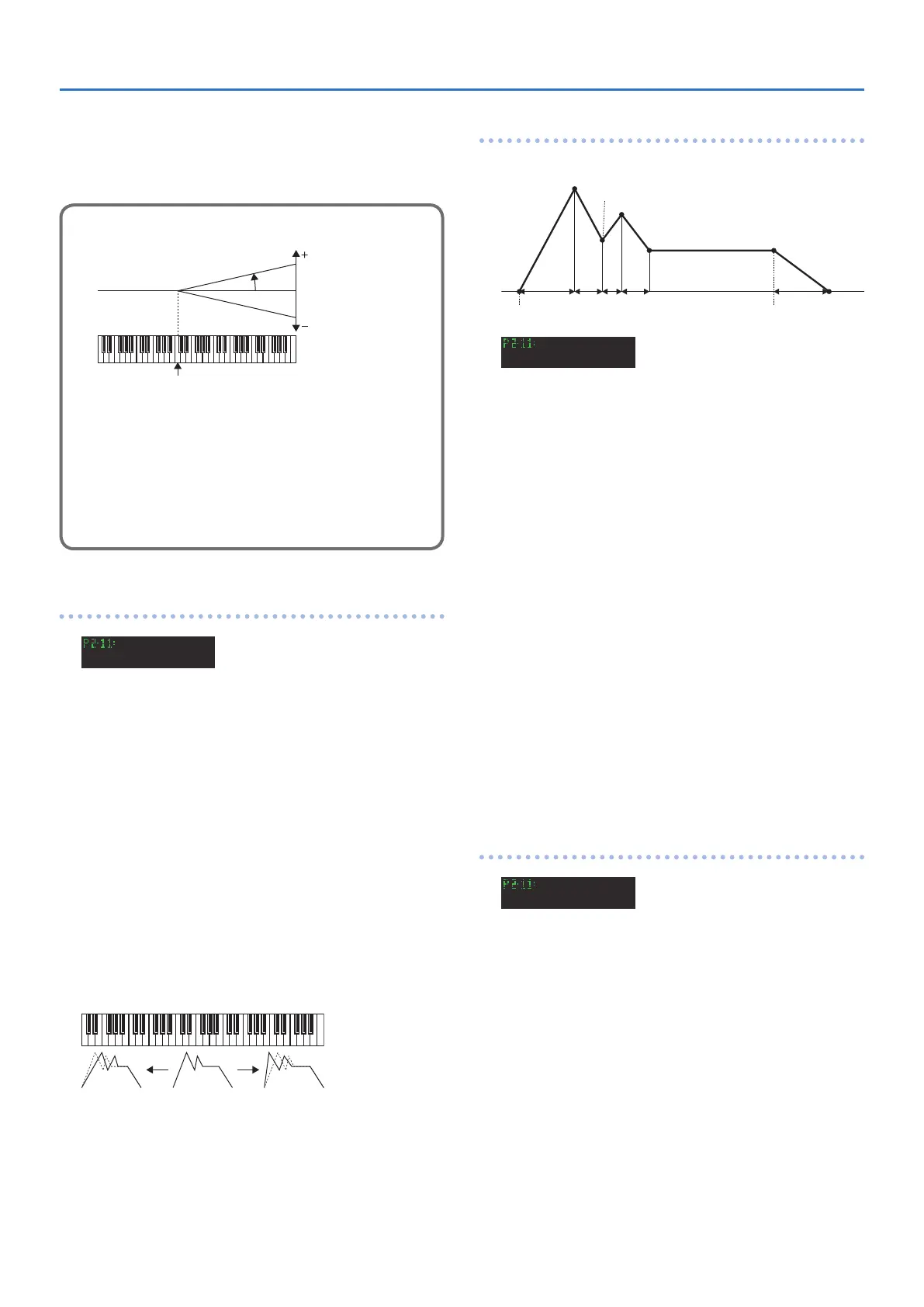14
Tone Parameters (Upper/Lower Tone Menu)
BLvl
(Bias Level)
The bias level can be set. “+” values raise the curve, and “-” value
lower the curve.
Value: -7–+7
Keyfollow Adjustment
0
Angle
The curve in the picture represents the Keyfollow value with
the bias level added.
This means that if the keyfollow slope is dierent, the actual
slope will dier even if the value of the slope to be biased is
the same.
TVF Keyfollow (Cuto Point): 0
Bias Direction: >C4
TVF ENV
(TVF Envelope)
S3 TVF ENV
Depth100 Velo 00
Dpth
(ENV Depth)
Sets the depth of the TVF ENV modulation that changes the TVF
cuto Point. Higher values deepen the eect.
Value: 0–100
Velo
(Velocity Range)
Sets the sensitivity of the velocity than controls the depth of the
TVF ENV. At higher values, the eect is deeper by playing harder.
Value: 0–100
DKF
(Keyfollow (Depth))
This can change the TVF ENV depth depending on the key played.
Higher values change the depth more drastically.
Value: 0–4
TKF
(Keyfollow (Time))
This can change the time of the TVF ENV depending on the key
played. Higher values change the time more drastically.
Value: 0–4
TVF ENV Time
(TVF Envelope Time)
An envelope curve is determined by times and levels.
T1 T2 T3 T4 T5
SusLL3L2L1
Point 3
Point 4
Point 5
EndL
Point 2
S3 TVF ENV
T1 00 T2 00
T1
(Time 1)
Sets the time needs to reach point 1 from the moment the key is
pressed.
Value: 0–100
T2
(Time 2)
Sets the time needed to reach point 2 from point 1.
Value: 0–100
T3
(Time 3)
Sets the time needed to reach point 3 from point 2.
Value: 0–100
T4
(Time 4)
Sets the time needed to reach point 4 from point 3.
Value: 0–100
T5
(Time 5)
Sets the time needed to reach point 5 from the moment the key
is released.
Value: 0–100
TVF ENV Level
(TVF Envelope Level)
S3 TVF ENV
L1100 L2100
L1
(Level 1)
Sets the of point 1.
Value: 0–100
L2
(Level 2)
Sets the level of point 2.
Value: 0–100
L3
(Level 3)
Sets the level of point 3.
Value: 0–100
SusL
(Sustain level)
This sets the level of point 4.
Value: 0–100
