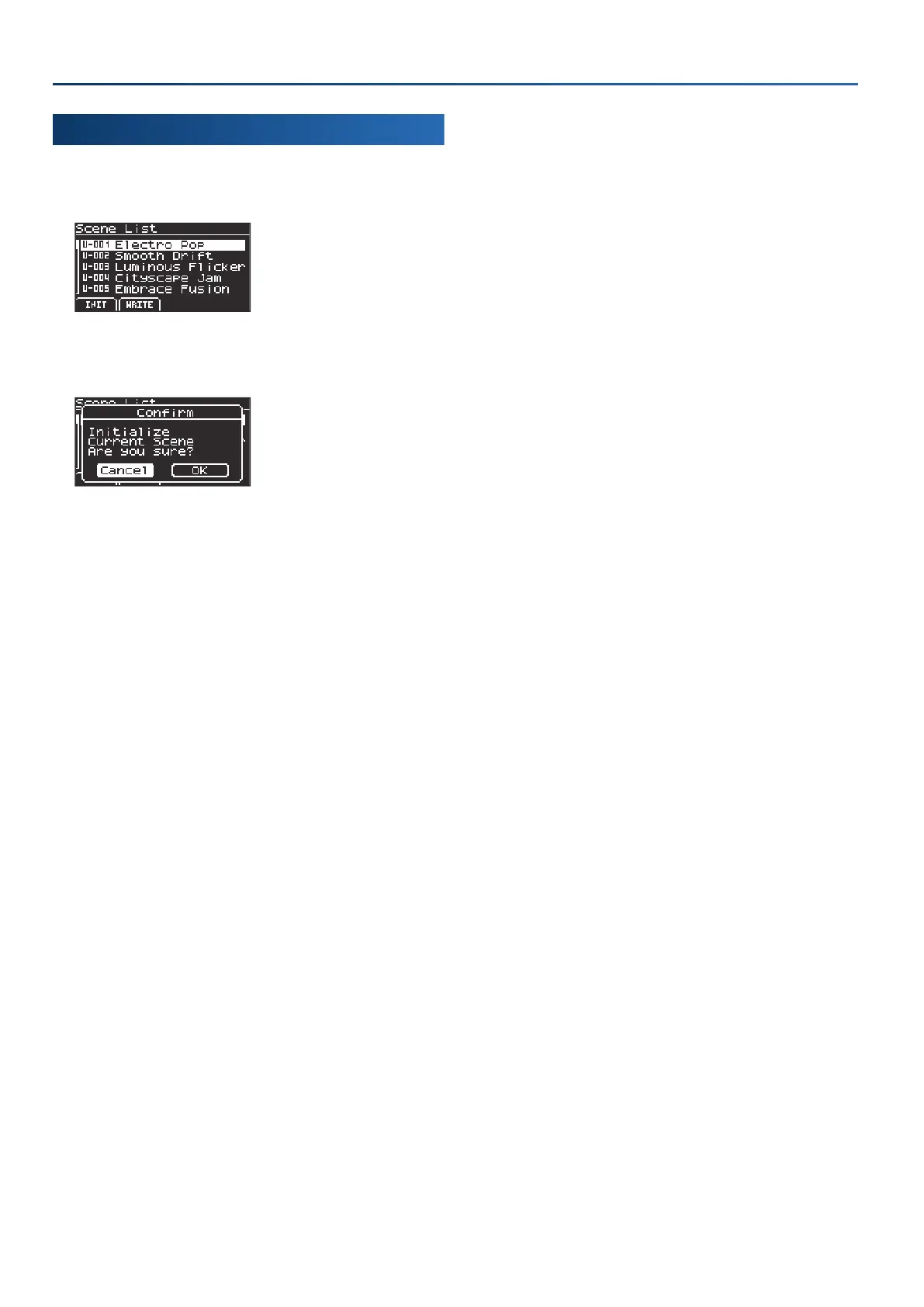20
Selecting and conguring a scene
Initializing a scene (INIT)
1.
Press the [scene] button.
The Scene List screen appears.
2.
Press the [f1]
(INIT)
button.
A conrmation message appears.
3.
Use the cursor [ÌÌ] [ÊÊ] buttons to select “OK”, and press
the [enter] button.
If you decide to cancel, select “Cancel” and press the [enter] button.
Once the initialization is nished, the message “Completed” is
shown and the display returns to the home screen.