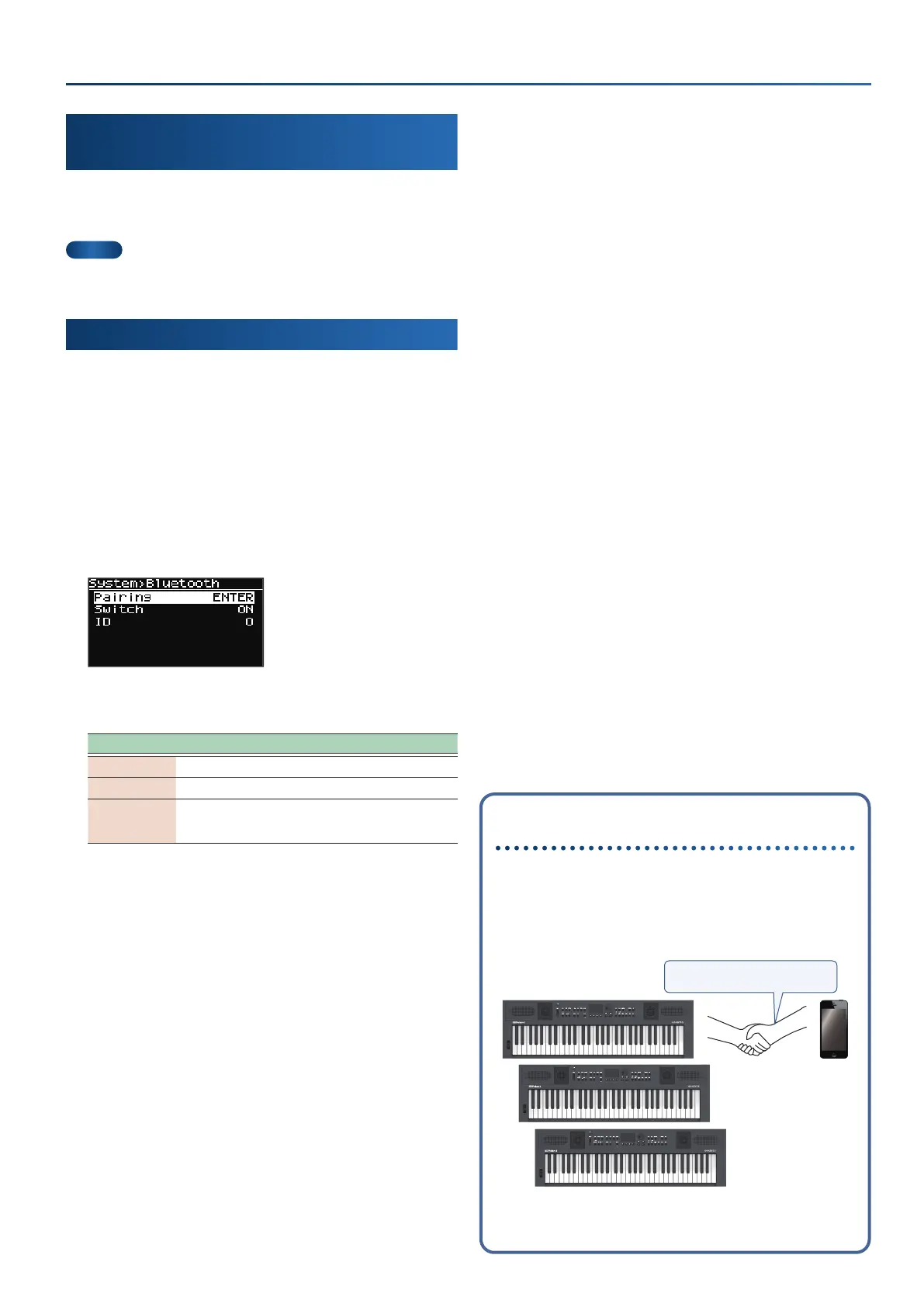39
Using the Bluetooth® functionality
Playing back audio via Bluetooth
connection
1.
Play back the music data on your mobile device.
The sound is heard from the speaker of the GO:KEYS.
MEMO
You can apply a “center cancel” (p. 12) eect to the audio while it
plays back.
Bluetooth settings
1.
Press the [menu] button.
The Menu screen appears.
2.
Use the cursor [ÌÌ] [ÊÊ] buttons to select “System”, and
press the [enter] button.
The System Menu screen appears.
3.
Use the cursor [ÌÌ] [ÊÊ] buttons to select “Bluetooth”,
and press the [enter] button.
The System>Bluetooth screen appears.
Bluetooth parameters
Parameter Value Explanation
Pairing --- Starts pairing.
Switch OFF, ON Turns Bluetooth on/off.
ID 0–99
Specifies the number added to the end
of this unit’s device name shown in a
Bluetooth-connected app.
Dierentiating Multiple GO:KEYS Units
(Bluetooth ID)
Sets the number that is appended to the device name of this
instrument when you see it on your Bluetooth-connected
application.
If you own multiple units of the same instrument, this is a
convenient way to distinguish them.
11
22
33
Pair with this GO:KEYS
Set to “0”: “GO:KEYS Audio”, “GO:KEYS MIDI” (default)
Set to “1”: “GO:KEYS Audio 1”, “GO:KEYS MIDI 1”
