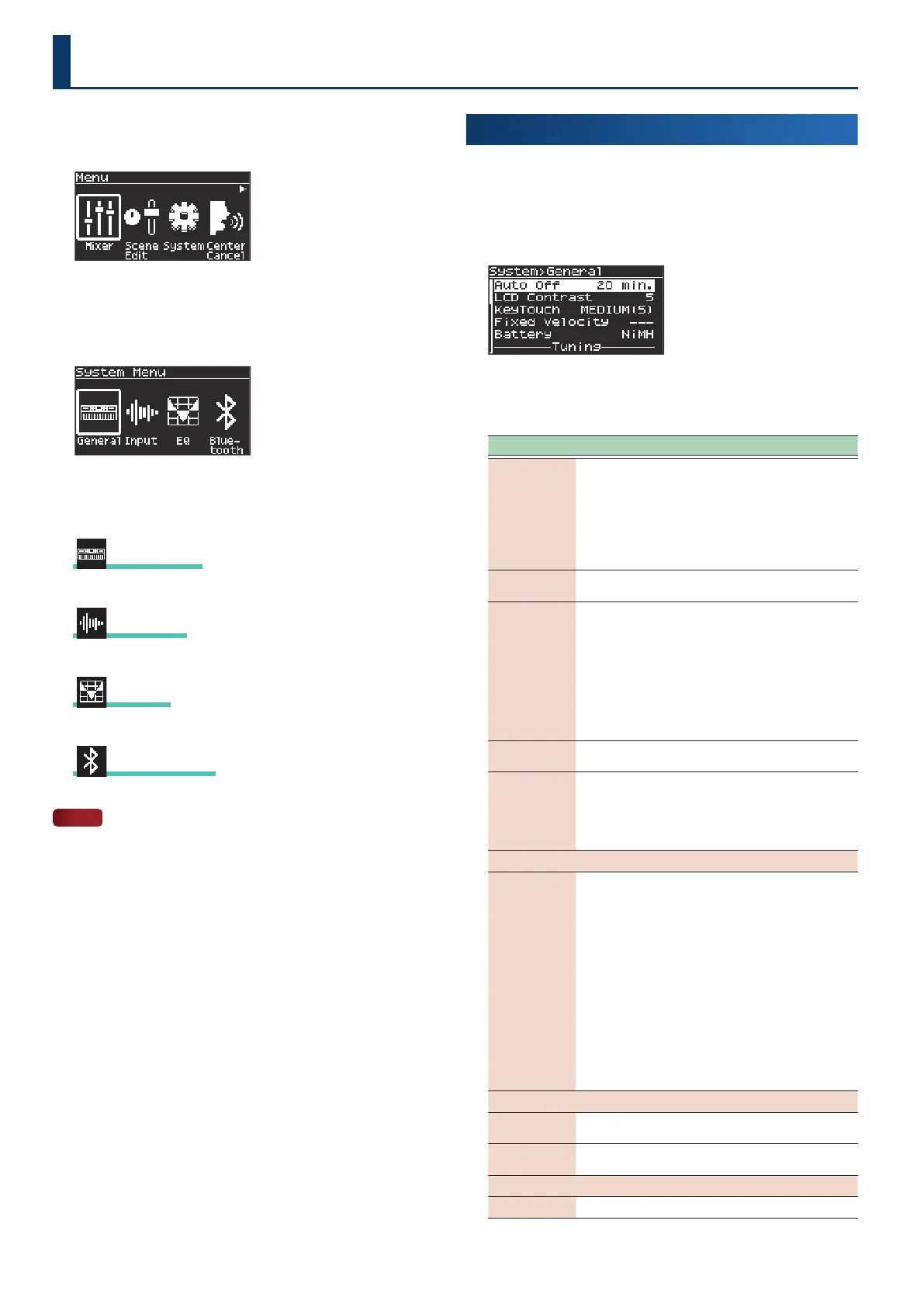52
Editing the system settings
1.
Press the [menu] button.
The Menu screen appears.
2.
Use the cursor [ÌÌ] [ÊÊ] buttons to select “System”, and
press the [enter] button.
The System Menu screen appears.
3.
Use the cursor [ÌÌ] [ÊÊ] buttons to select the parameter
you want to edit, and press the [enter] button.
General General
Ø
“General settings for the GO:KEYS (General)” (p. 52)
Input Input
Ø
“Setting the audio input (Input)” (p. 53)
EQ EQ
Ø
“Conguring the system EQ (System EQ)” (p. 54)
Bluetooth Bluetooth
Ø
“Using the Bluetooth® functionality” (p. 38)
NOTE
The system parameters are automatically saved when the power is
turned o. Always use the power button to turn o the power.
General settings for the GO:KEYS (General)
Here’s how to congure the general settings of the GO:KEYS.
1.
On the System Menu screen, select “General” and press
the [enter] button.
The System>General screen appears.
2.
Edit the settings.
Ø
“Selecting parameters and changing values” (p. 12)
Parameter Value Explanation
Auto Off
OFF, 10 min.,
20 min., 240 min.
Changes the Auto Off setting.
With the factory settings, the unit’s
power automatically switches off
20 minutes after you stop playing or
operating the unit.
If you don’t want the instrument to turn
off automatically, change the “Auto Off”
setting to “Off”.
LCD Contrast 1–10
Adjusts the brightness of this
instrument’s display.
Keytouch
FIXED
ExLIGHT
(1)
LIGHT (2)
LIGHT (3)
LIGHT (4)
MEDIUM (5)
HEAVY (6)
HEAVY (7)
HEAVY (8)
ExHEAVY (9)
Adjusts the touch response when you
play the keyboard, according to your
tastes.
Fixed Velocity 1–127
Sets the velocity when Keytouch is
“FIXED”.
Battery
NiMH
ALKALINE
Sets the type of battery that’s used.
* If you don’t select the correct
battery type, this may shorten the
time during which you can use the
instrument.
Tuning
Master Tune
415.3Hz–
440.0Hz–
466.2Hz
Specifies the reference pitch.
When playing in an ensemble or other
situations with other instruments, you
can adjust the reference pitch of this
instrument to match its tuning with
other instruments.
The reference pitch is usually expressed
as the frequency that is heard when
you play the middle A
(A4) note. When
performing in an ensemble with other
instruments, the instruments should all
be tuned to the same reference pitch
for a satisfying sound.
The action of matching the reference
pitch to other instruments is called
“tuning”.
Startup
Scene Number 001–256
Specifies the scene that is selected at
start-up.
Home Disp TYPE1–TYPE7
Changes the design of the home
screen.
MIDI
Tx Channel OFF, 1–16 Specifies the MIDI transmit channel.
