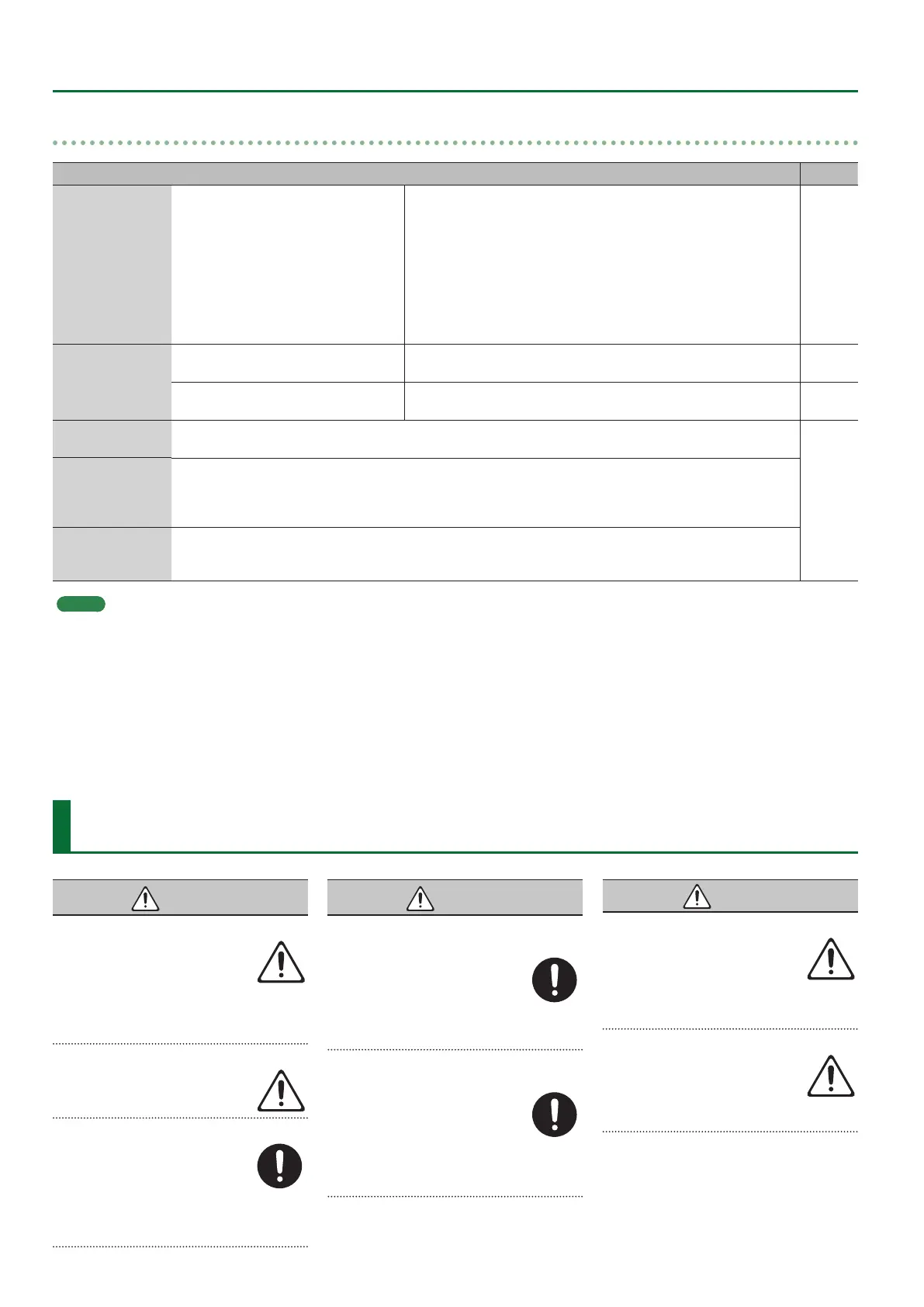16
USING THE UNIT SAFELY
Problems with Bluetooth functionality
Problem Items to check/Action Page
This unit does
not appear in the
Bluetooth device
list of your mobile
device
Could the Bluetooth function be turned
“O”?
Turn the Bluetooth function “On.”
Setting0turn “BLUETOOTH” On
Bluetooth Audio function:
A device named “GO:PIANO AL Audio” appears.
Bluetooth MIDI function:
A device named “GO:PIANO AL MIDI” appears.
You can check this from the settings inside an app that support
Bluetooth MIDI.
p. 14
Can’t connect to
Bluetooth audio
If this unit is visible as a device in the
mobile device’s Bluetooth settings
Delete the device’s registration, turn the Bluetooth Audio function
“O” and then “On” again, and establish pairing once again.
p. 14
If this unit is not visible as a device
Turn the mobile device’s Bluetooth function o and then on again, and
initiate pairing from this unit to re-establish pairing.
p. 14
Can’t connect to
Bluetooth MIDI
After unpairing the “GO:PIANO AL MIDI” that is registered on the mobile device, turn the mobile device’s
Bluetooth function o and then on again, and reconnect it.
p. 14
Can’t establish
pairing with the
Bluetooth MIDI
function
The Bluetooth MIDI function is paired when you rst select a device on the mobile device and establish a
connection. There is no need to initiate pairing from this unit.
Can’t connect a
paired mobile
device
If the connection breaks immediately after it is established, turning the Bluetooth device’s Bluetooth switch o
and then on again may allow connection to occur.
MEMO
If checking these points does not solve the problem, please refer to the Roland support website.
http://www.roland.com/support/
USING THE UNIT SAFELY
WARNING
001-70
Concerning the Auto O function
The power to this unit will be turned
o automatically after a predetermined
amount of time has passed since it was
last used for playing music, or its buttons
or controls were operated (Auto O
function). If you do not want the power to be turned
o automatically, disengage the Auto O function (p.
11).
005a
Use only the stand that is recommended
This unit should be used only with a stand
that is recommended by Roland.
006a
Do not place in a location that is unstable
When using the unit with a stand
recommended by Roland, the stand must
be carefully placed so it is level and sure to
remain stable. If not using a stand, you still
need to make sure that any location you
choose for placing the unit provides a level surface
that will properly support the unit, and keep it from
wobbling.
WARNING
006b
Precautions regarding placement of this unit on a
stand
Be sure to follow the instructions in the
Owner’s Manual carefully when placing
this unit on a stand (p. 5).
If it is not set up properly, you risk creating
an unstable situation which could lead to
the unit falling or the stand toppling, and may result
in injury.
008c
Use only the supplied AC adaptor and the correct
voltage
Be sure to use only the AC adaptor
supplied with the unit. Also, make
sure the line voltage at the installation
matches the input voltage specied on
the AC adaptor’s body. Other AC adaptors
may use a dierent polarity, or be designed for a
dierent voltage, so their use could result in damage,
malfunction, or electric shock.
CAUTION
101c
Use only the specied stand(s)
This unit is designed to be used in
combination with specic stands (KS-12)
manufactured by Roland. If used in
combination with other stands, you risk
sustaining injuries as the result of this
product dropping down or toppling over due to a lack
of stability.
101f
Evaluate safety issues before using stands
Even if you observe the cautions given
in the owner’s manual, certain types of
handling may allow this product to fall
from the stand, or cause the stand to
overturn. Please be mindful of any safety
issues before using this product.
