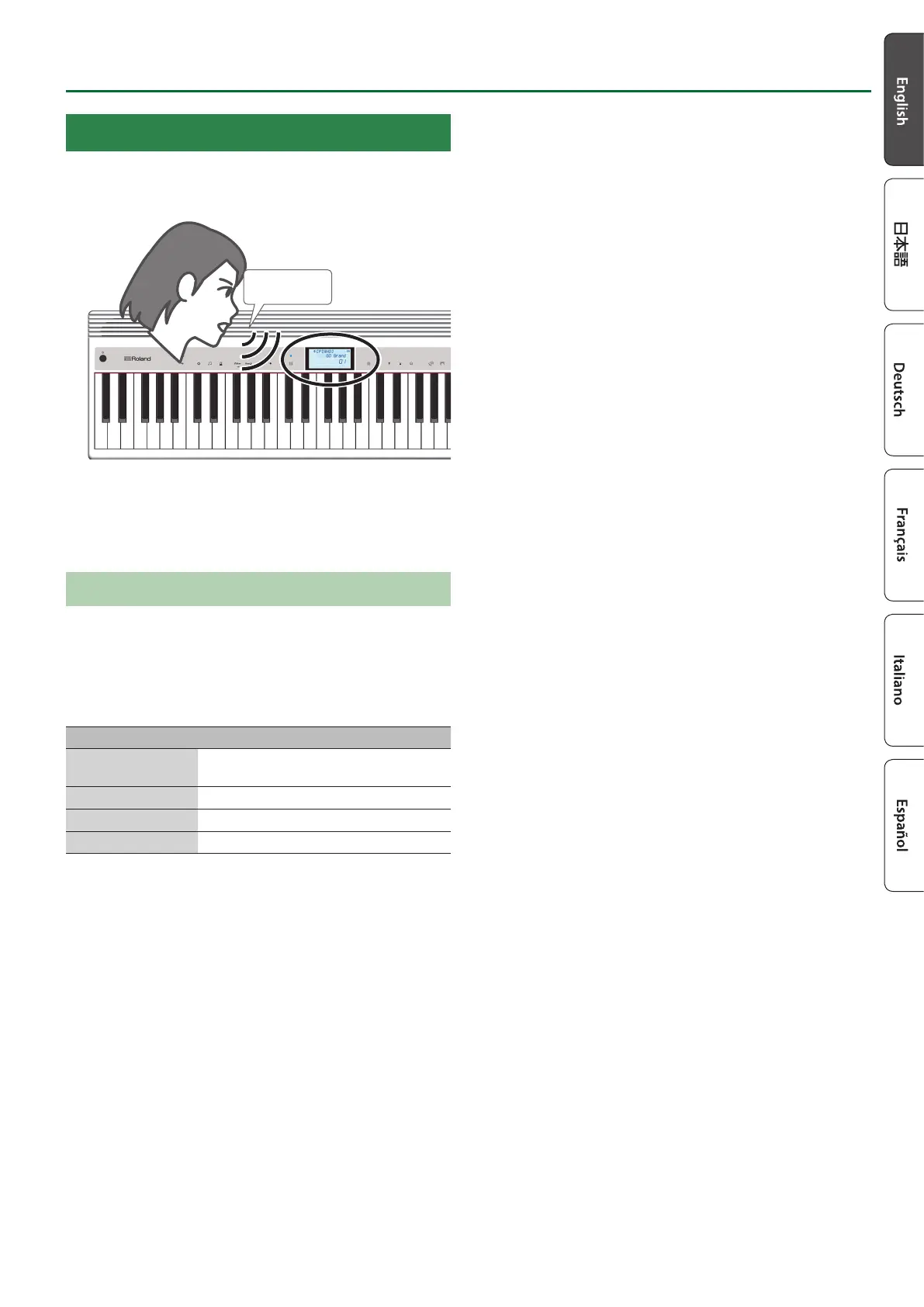7
Using Amazon Alexa to Control the GO:PIANO
Using Voice Commands
Let’s try operating the GO:PIANO by talking to it.
1. Say “Alexa,”
“Alexa,”
At this time, the GO:PIANO’s indicator is lit blue and light blue
alternately.
2. Say “Ask GO:PIANO, play Für Elise.”
The built-in song “Für Elise” plays.
Examples of Voice Commands
Many other voice commands can be recognized in addition to “Play
Für Elise.”
Here are some typical voice commands.
Start by saying “Alexa, ask GO:PIANO,” and then try saying the
following voice commands.
Voice command Operation/result
Play “Turkish
March.”
The built-in song “Turkish March” plays.
Select tone organ.
The sound switches to an organ.
Increase volume.
The volume increases.
Faster.
The metronome tempo becomes faster.
