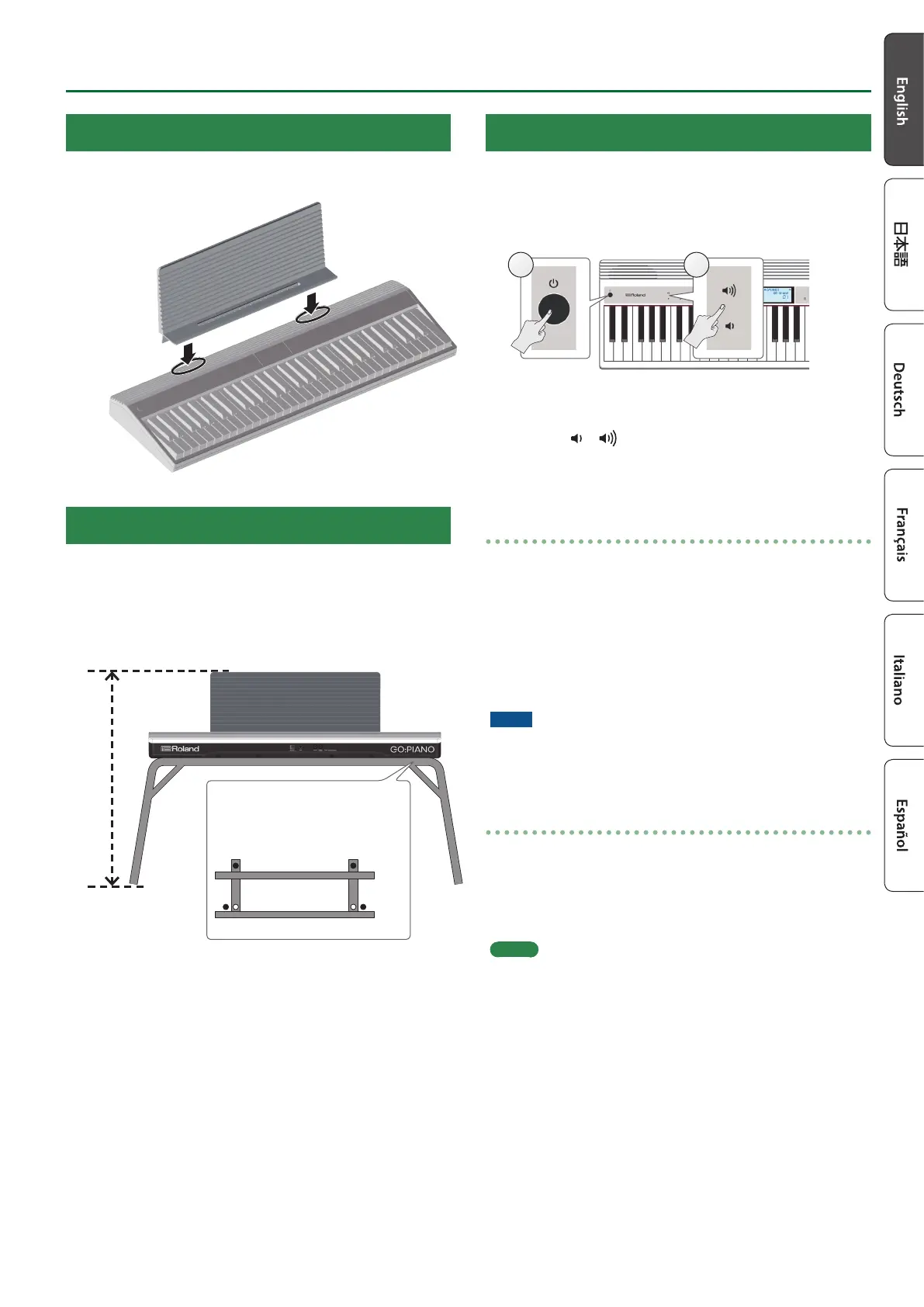5
Operating Guide
Attaching the Music Rest
Attach the included music rest to the instrument as shown in the
illustration.
Placing This Unit on a Stand
Be careful not to pinch your ngers when setting up the stand (KS-12;
sold separately).
Place the instrument on the stand as follows.
Adjust so that the height
does not exceed 1 meter
Adjust the width of the stand so
that the rubber feet at the front
of the GO:PIANO t into the
corresponding holes.
Top View
Turning the Power On/O
Once everything is properly connected (p. 4), be sure to
follow the procedure below to turn on their power. If you turn on
equipment in the wrong order, you risk causing malfunction or
equipment failure.
21
1.
Press the [L] (power) button to turn on the power.
2. Use the [ ] [ ] buttons to adjust the volume.
3. To turn the power o, hold down the [L](power)
button for one second or longer.
Concerning the Auto O function
With the factory settings, the GO:PIANO automatically powers-o
when the following conditions are satised.
5 Operating on batteries
5 Bluetooth function is o
5 A specic length of time has elapsed since the unit was played or
operated
If you do not want the power to be turned o automatically,
disengage the Auto O function (p. 11).
NOTE
5 To restore power, turn the power on again.
5 When the conditions are satised, Auto O will operate even if
music is playing from a device connected to the AUX IN jack.
About the screen o function (SCREEN OFF)
With the factory settings, the GO:PIANO automatically turns o the
display when a specic length of time has elapsed since the power
was turned on.
If you want the display to remain on, disable (turn o ) the screen o
function (p. 11).
MEMO
5 If you operate the unit while the display is o, the display
reappears.
5 Amazon Alexa responds to your requests even if the display is o.
941
946
