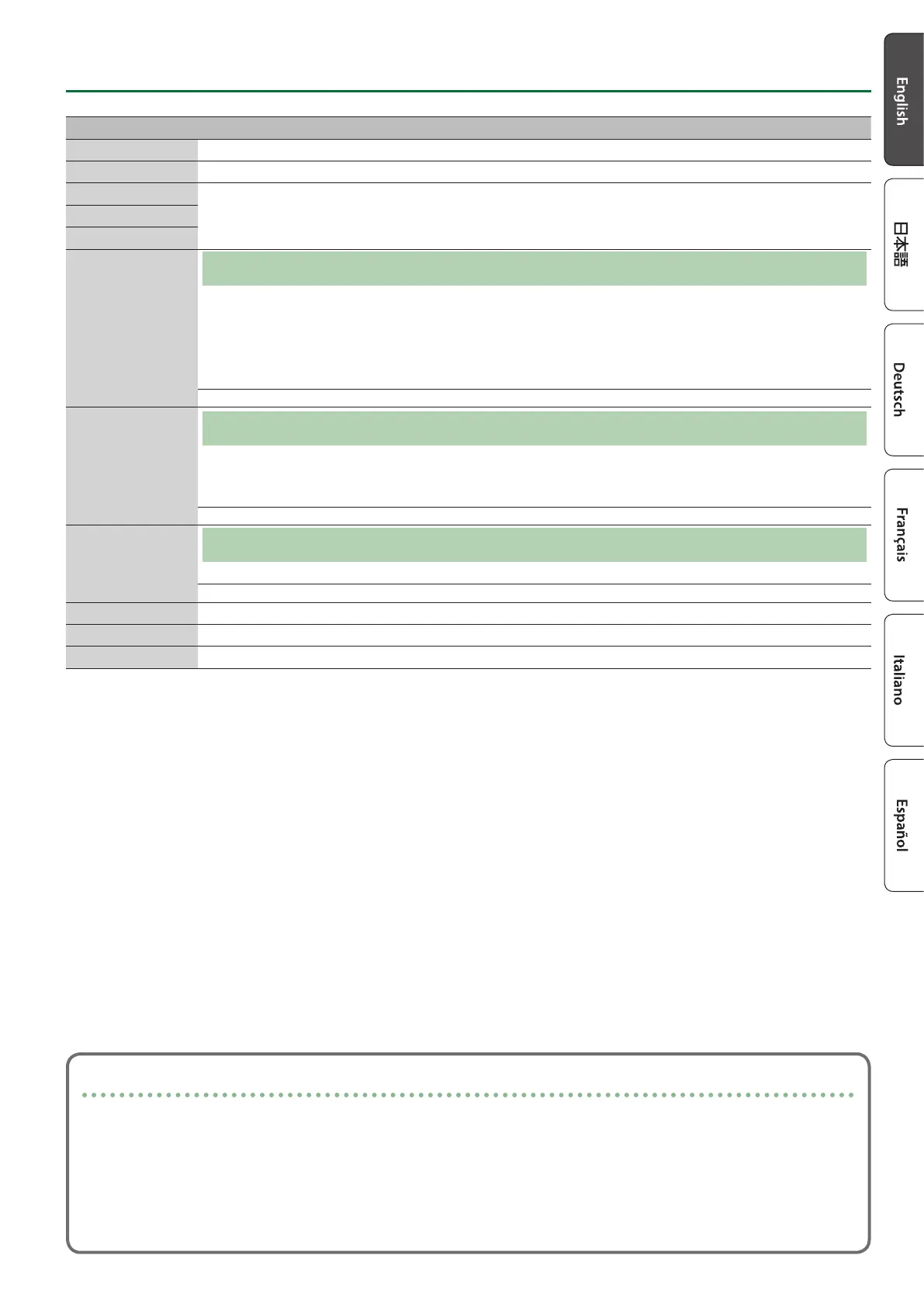11
Setting Various Functions (Setting)
Display Value/Explanation
SONG LOAD
Refer to “Loading a Song (SONG LOAD)” (p. 8).
SONG DEL
Refer to “Deleting a Song (SONG DEL)” (p. 8).
BLUETOOTH
Refer to “Using the Bluetooth® Functionality” (p. 12).
BT PAIRING
BLUETOOTH ID
AUTO OFF
Making the Power Automatically Turn o After a Time (AUTO OFF)
With the factory settings, the GO:PIANO automatically powers-o when the following conditions are satised.
5 Operating on batteries
5 Bluetooth function is o
5 A specic length of time has elapsed since the unit was played or operated
If you do not want the power to be turned o automatically, disengage the Auto O function.
O, 30, 240 (min)
SCREEN OFF
Making the Display Turn O After a Time (SCREEN OFF)
With the factory settings, the GO:PIANO automatically turns o the display when a specic length of time has elapsed
since the power was turned on.
If you want the display to remain on, disable (turn o ) the screen o function.
O, 30, 60 (sec)
LCD CONTRAST
Adjusting the Brightness of the Display (LCD CONTRAST)
Adjusts the brightness of this instrument’s display.
0–10
FACTORY RST
Refer to “Restoring the Factory Settings (FACTORY RST)” (p. 8).
UPDATE
Refer to “Updating the GO:PIANO’s Program (UPDATE)” (p. 9)
VERSION
This shows the version of this instrument’s program.
946
Settings that are not stored in the unit
The following settings return to their default values when the power is turned o.
5 Octave setting (p. 2)
5 TRANSPOSE
5 SONG PIANO
5 BEATS
5 The tone that’s selected in each group
