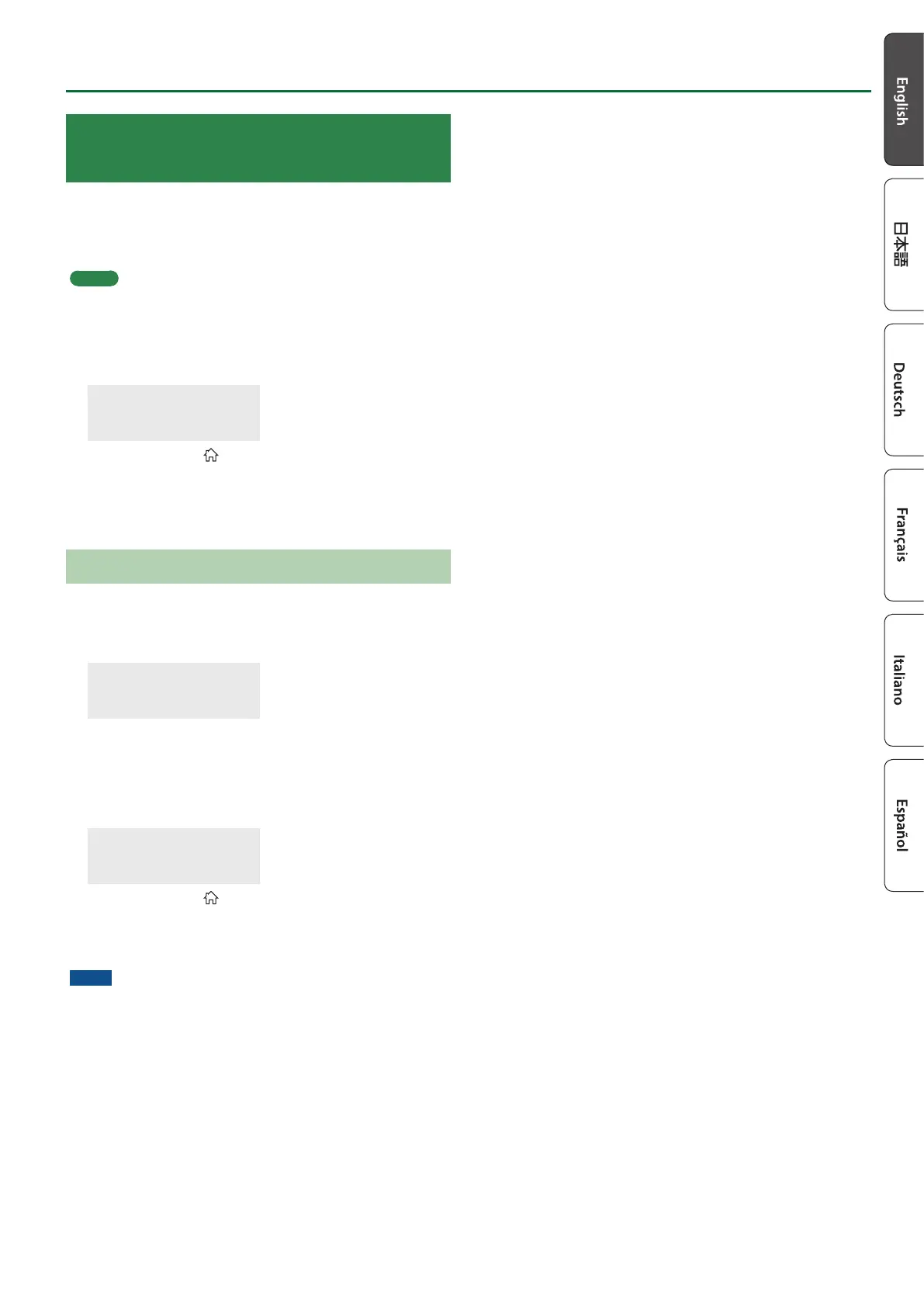9
Convenient Functions
Updating the GO:PIANO’s Program
(UPDATE)
When you turn on the power of the GO:PIANO, it checks whether an
update program is available.
If a version more recent than the GO:PIANO’s own program is
available, the program can be automatically updated via the internet.
MEMO
If this unit is being operated on batteries, it cannot be updated. If
you want to update, connect the AC adaptor to a power supply.
1. Turn on the power of the GO:PIANO.
If a new program is available, the following message appears.
Update OK?
Press [PLAY]
To cancel, press the [ ] button.
2. Press the [s] button.
The program update begins. When the update is completed, the
GO:PIANO automatically restarts.
Updating Manually
Here’s how you can update the program version at a time that’s
convenient if you previously skipped an update.
1. In settings (p. 10), access UPDATE.
UPDATE
Press [PLAY]
2. Press the [s] button.
The unit checks whether a more recent program is available.
If a version more recent than the GO:PIANO’s own program is
available, a conrmation screen asks whether you want to update
to the latest program.
Update OK?
Press [PLAY]
To cancel, press the [ ] button.
3. Press the [s] button.
The program update begins.
NOTE
During the update, you must not power-o the GO:PIANO,
disconnect the AC adaptor, or end the wireless network
connection.
Doing so may cause the update to fail, causing malfunctions.
