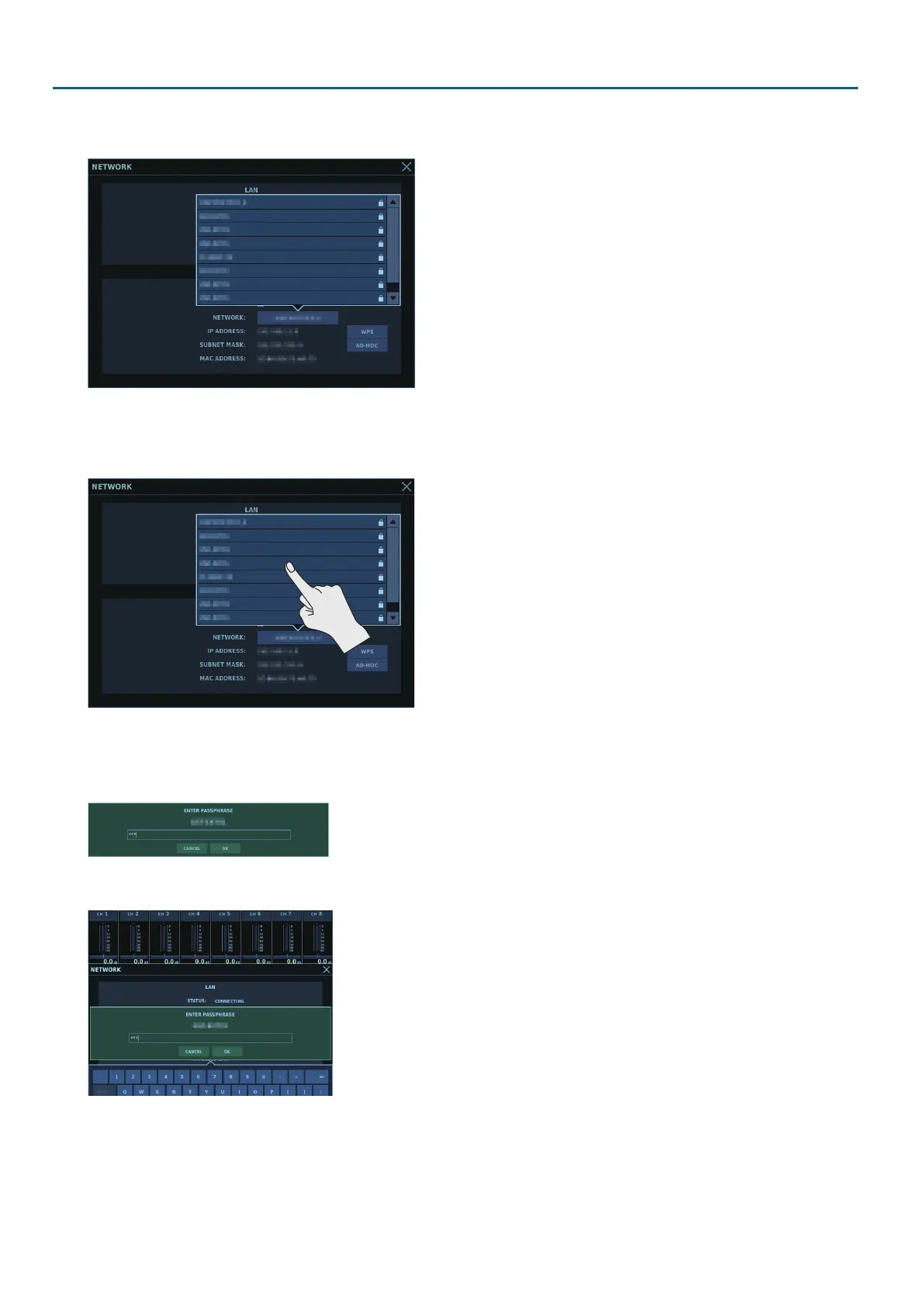12
Connecting to a Computer
2. At the NETWORK window, tap <NETWORK>.
A popover listing access points appears.
To refresh the list, redisplay the popover.
* Names that use other than single-byte alphanumeric characters are not displayed correctly.
3. Tap the wireless LAN router you want to connect to.
The connection is made to the selected wireless LAN router.
When you’re using a wireless LAN router for the rst time, the display changes to an ENTER PASSPHRASE popup.
ENTER PASSPHRASE Popup
4. Enter the security data (passphrase) for the wireless LAN router.
5. Tap <OK>.
The connection is made to the selected wireless LAN router.
