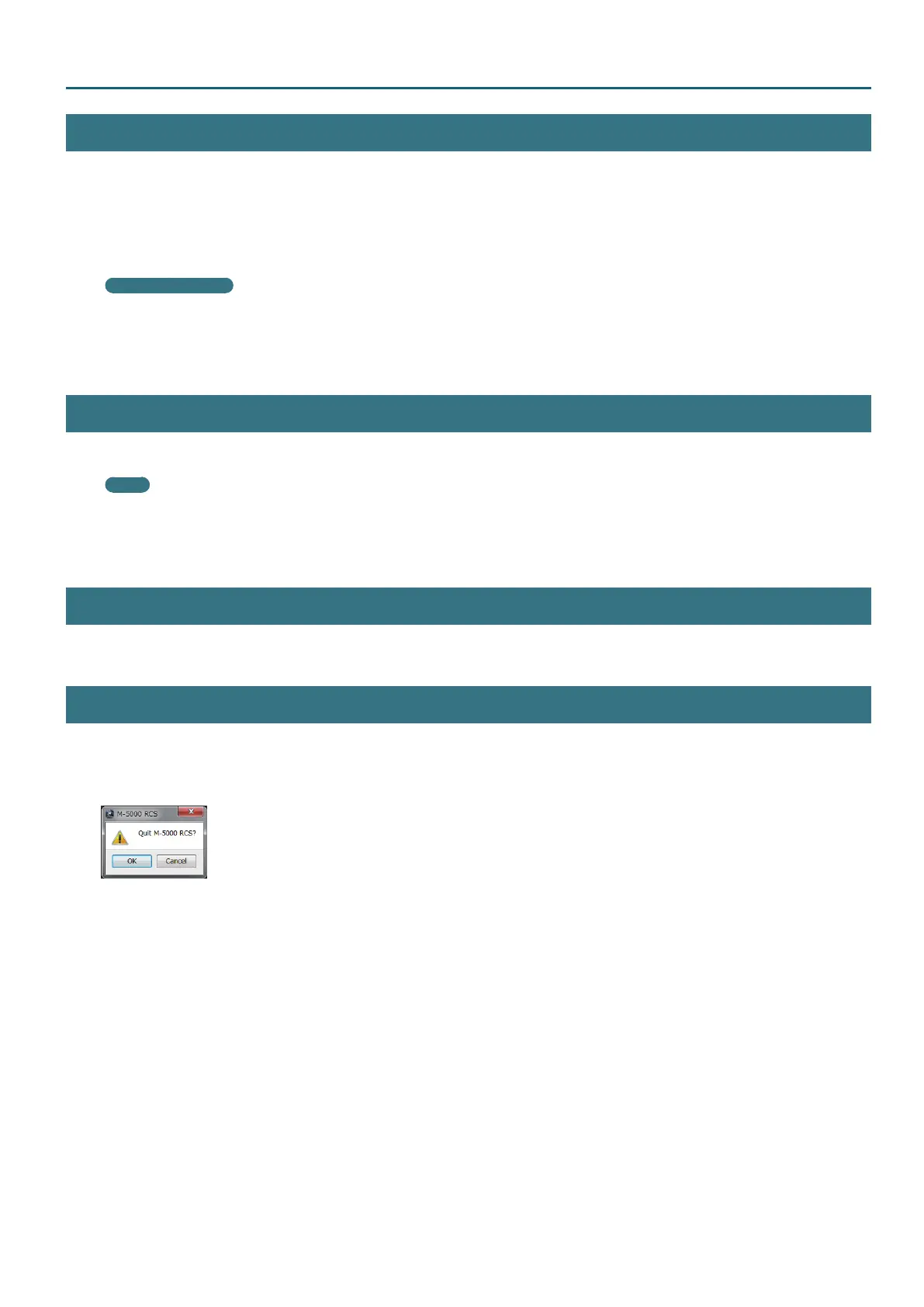7
About M-5000 RCS
Installing
M-5000 RCS is available for download from the Roland website.
http://proav.roland.com/
1. Copy the “M-5000 RCS” folder produced by expanding the archive le to the computer.
2. (Windows only) Install the font “DejaVu Sans Condensed Bold” inside the “fonts” folder onto the computer.
Installing this font improves display in M-5000 RCS.
Installation Examples
5 Display Control Panel > Customize Desktop > Fonts. Drag “DejaVu Sans Condensed Bold” there.
5 Right-click “DejaVu Sans Condensed Bold,” then click “Install.”
5 Double-click “DejaVu San Condensed Bold” to display the Font Viewer. Click “Install.”
For details, refer to the computer’s documentation.
Uninstalling
1. Delete the “M-5000 RCS” folder from the computer.
Memo
The Window Set settings les are saved in the following directories.
(Win) ~/AppData/Local/Roland/M-5000 RCS/Window Set/
(Mac) ~/Library/Application Support/Roland/M-5000 RCS/Window Set/
0
“Window Set” (p. 22)
Starting the Program
1. Go into the “M-5000 RCS” folder and double-click “M-5000 RCS.”
Quitting the Program
1. (Windows) From the “Window” menu, click “Close Window.”
(Mac) From the “M-5000 RCS” menu, click “Quit M-5000 RCS.”
A popup dialog box appears.
2. Click “OK.”
