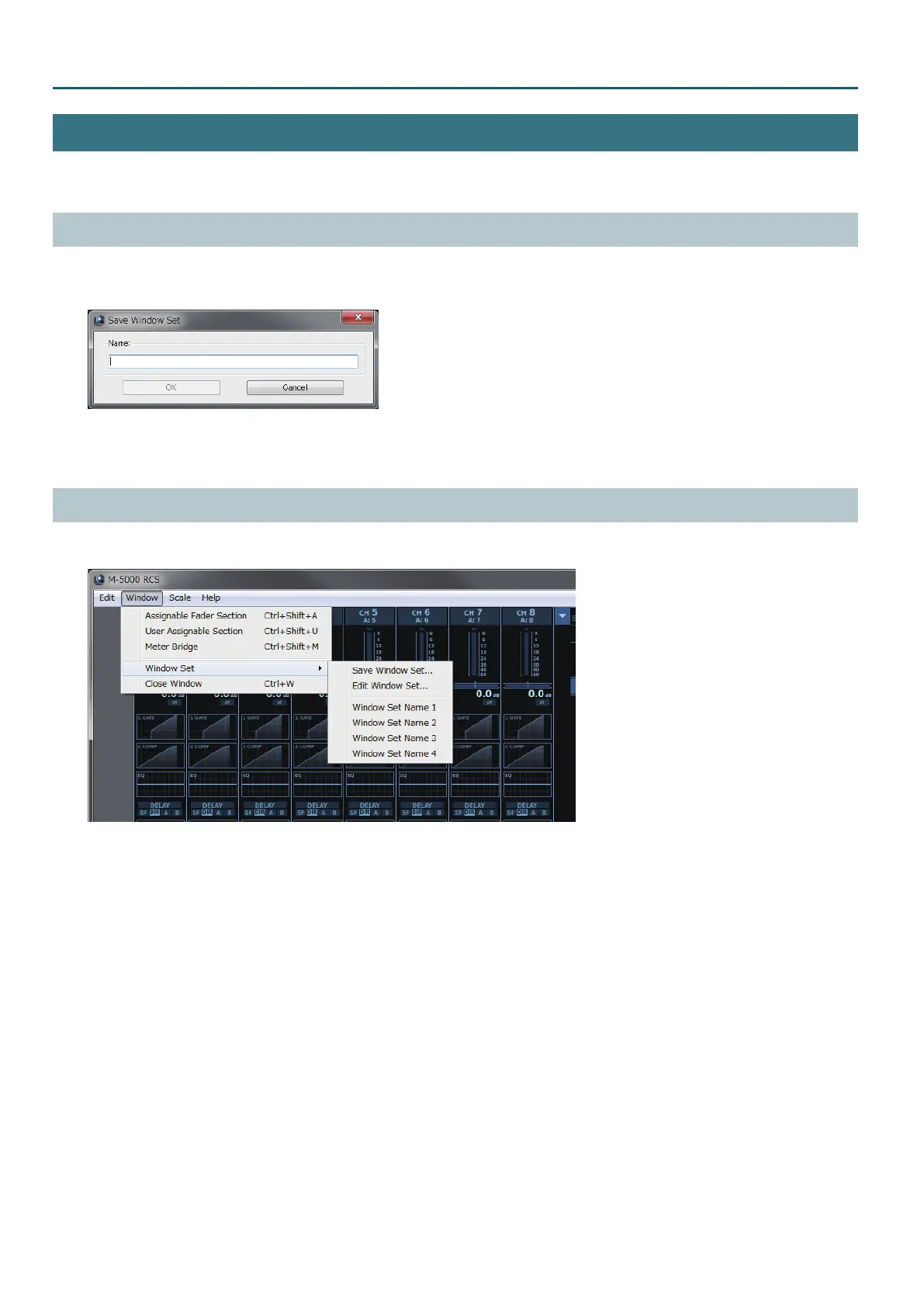22
M-5000 RCS Operations
Window Set
Window Set is a function for saving the layout of all windows.
This lets you instantly call up frequently used window combinations.
Saving a Window Set
1. At the “Window” menu, go to “Window Set” and click “Save Window Set....”
A popup dialog box appears.
2. Enter a name for the window set and click [OK].
The window set is saved.
Calling Up a Window Set
1. At the “Window” menu, go to “Window Set” and click the name you entered when you saved the window set.
The window set is called up, and all its windows are restored.
