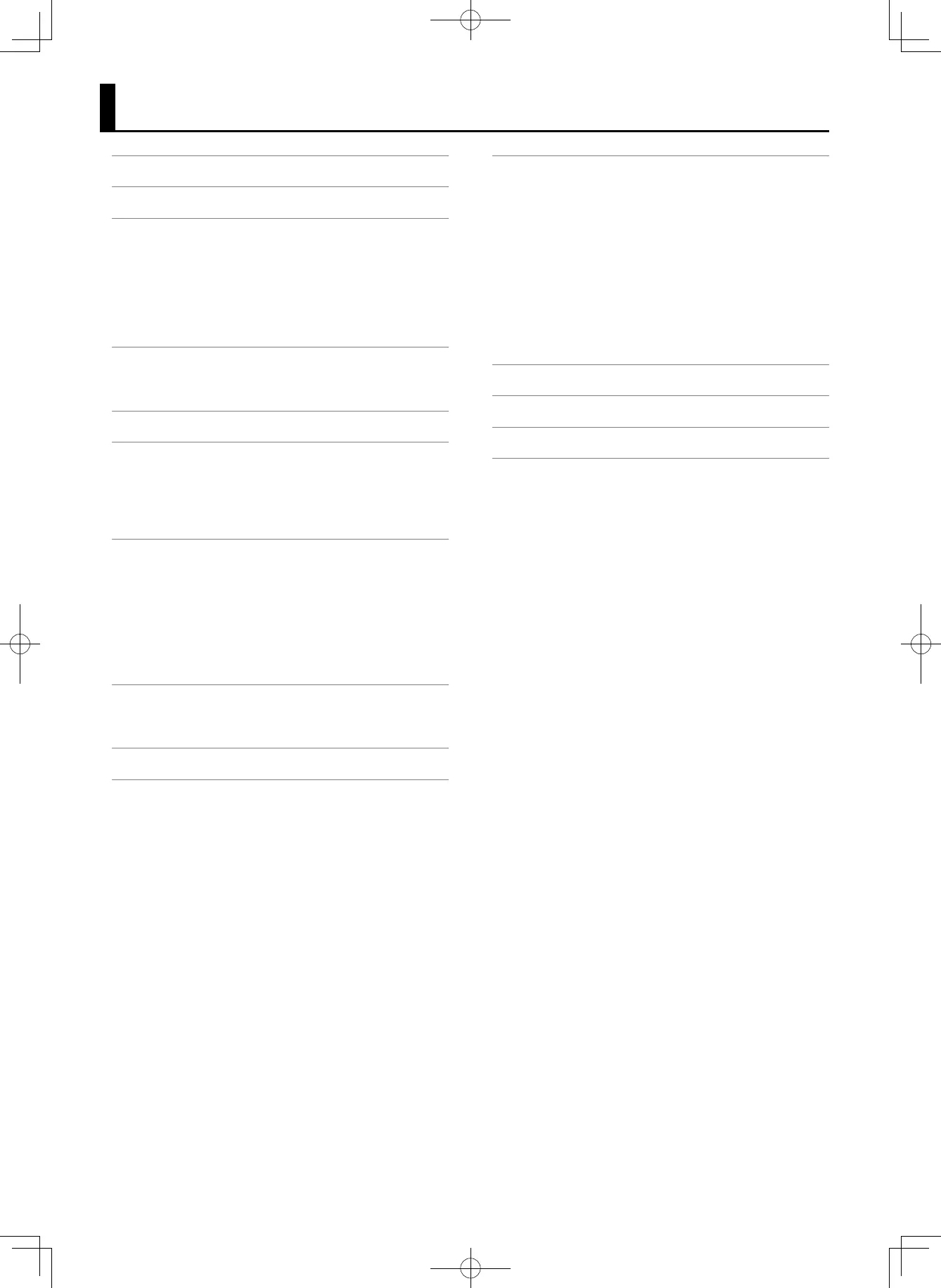2
Contents
USING THE UNIT SAFELY ................................ 3
IMPORTANT NOTES ..................................... 5
Overview of the OCTAPAD .............................. 6
Kit and Inst ............................................... 6
What Is an Inst (Instrument)? ............................. 6
What Does Layer Mean? .................................. 6
What Is a Kit? ............................................ 6
What Are Ambience and MFX? ............................ 6
Editing and Saving Your Data ............................. 7
Panel Description ....................................... 8
Top Panel ................................................. 8
Rear Panel ................................................ 9
Attaching to a Stand .................................... 10
Performing .............................................. 11
Turning the Power On/O ................................. 11
Selecting a Kit ............................................ 11
Disabling Button Operation .............................. 11
Stopping All Currently-Heard Sound ...................... 11
Creating a Kit ............................................ 12
Basic Editing Operation ................................... 12
Screen Indications ....................................... 12
Editing the Sound of a Pad ................................ 14
Eect Settings ............................................ 17
MFX Settings ............................................ 17
AMBIENCE Settings ...................................... 17
Editing the Sound of the Overall Kit ....................... 18
Recalling Kits in a Specic Order ........................ 20
Creating a Kit Chain ....................................... 20
Using a Kit Chain ......................................... 20
Specifying the Pad Sensitivity .......................... 21
Connecting External Devices ........................... 22
Connecting External Pads and Pedals ...................... 22
External Trigger Settings ................................. 22
Assigning the Footswitch ................................. 25
MIDI Settings ............................................. 26
MIDI Settings for the Entire OCTAPAD ..................... 26
Other Functions ......................................... 27
Copying or Exchanging Kits, Pads, or Layers ............... 27
Using a USB Flash Drive ................................... 28
Saving/Loading Settings ................................. 28
Formatting a USB Flash Drive ............................. 30
Other Functions .......................................... 30
Adjusting the Display Contrast ............................ 30
Restoring the Factory Settings ............................ 30
Adjusting the Signal Level of the OUTPUT Jacks and PHONES
Jack ..................................................... 31
Setting the AUTO OFF Function ........................... 31
Viewing the Version ...................................... 31
Error Messages .......................................... 32
Troubleshooting ........................................ 32
Specications ........................................... 33
