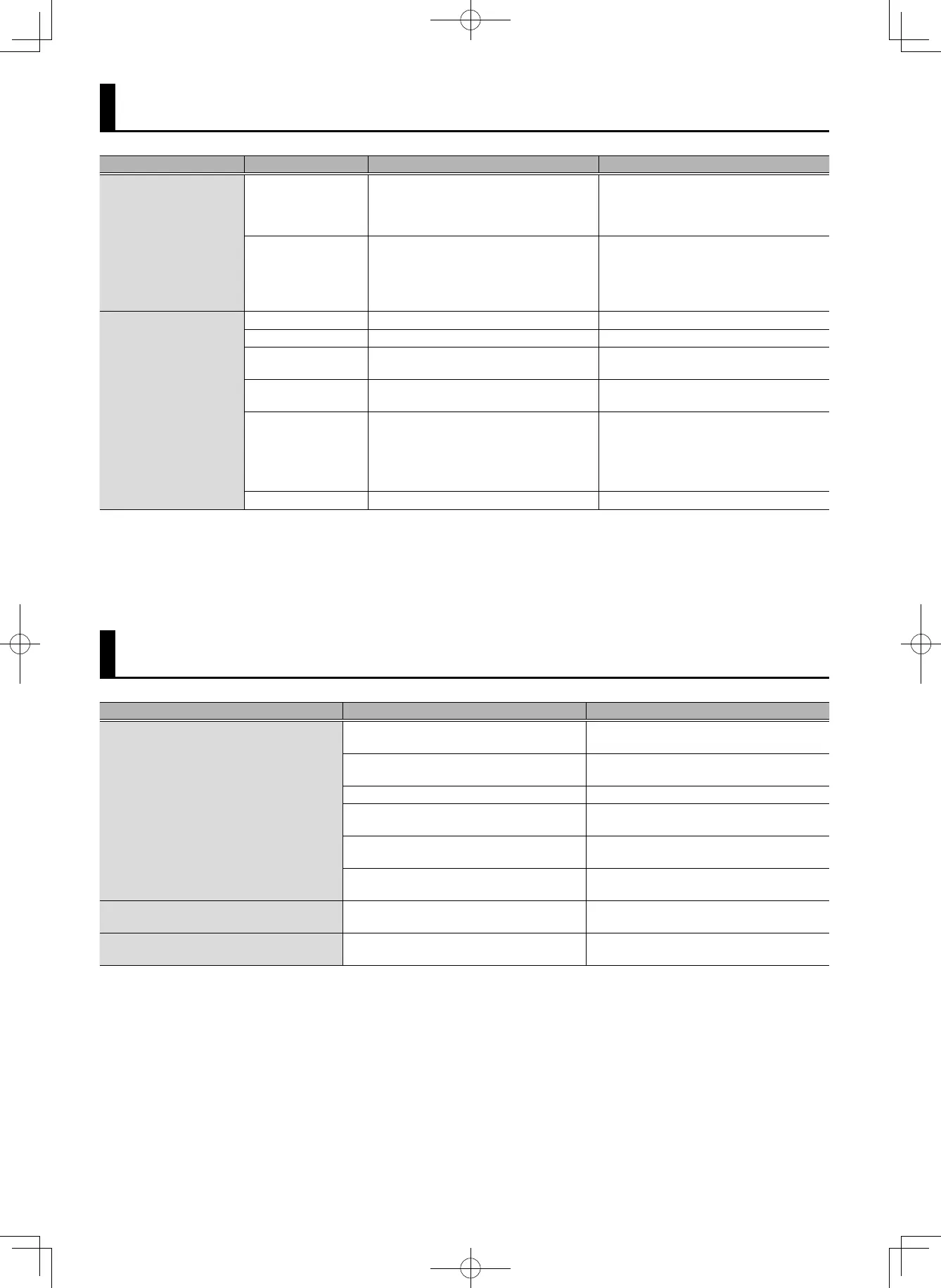32
Error Messages
Category Message Meaning Action
MIDI
MIDI Oine.
The MIDI cable was disconnected.
Alternatively, communication with the
external MIDI device has been interrupted
for some reason.
Check whether the MIDI cable could have
been disconnected or broken.
MIDI BuerFull!
A large amount of MIDI messages was
received in a short time, and the OCTAPAD
was unable to process them all.
Make sure that the external MIDI device
is correctly connected. If this does not
solve the problem, decrease the amount
of MIDI messages being transmitted to the
OCTAPAD.
USB Memory
No Backup File! The USB ash drive contains no backup data. –
No USB Memory! USB ash drive is not connected. Insert the USB ash drive correctly.
USB Memory Full!
There is insucient free space on the USB
ash drive.
Delete unneeded data.
Incorrect File!
The backup data or the kit backup data is
damaged.
Do not use this data.
Media Error!
The contents of the USB ash drive are
damaged.
Copy any important data from the USB ash
drive, and then use the OCTAPAD to format
the USB ash drive (p. 30).
If this does not solve the problem, try using
a dierent USB ash drive.
Failed to Clear! Failed to format the USB ash drive. Insert the USB ash drive correctly.
Troubleshooting
Trouble Items to check Action
No sound / Insucient volume
Is the OCTAPAD and the connected equipment
powered-on?
Use the dedicated AC adaptor.
Is the OCTAPAD correctly connected to the
external devices?
Check the connections.
Could an audio cable be broken? Try using a dierent cable.
Could the volume of the OCTAPAD or a
connected device be lowered?
Adjust the volume to an appropriate level.
Could an instrument be o, or could the level
of a sound parameter be set to 0?
Check each parameter.
Is the pad or external trigger set to an
appropriate sensitivity?
Check the sensitivity and settings of the pad or
external trigger.
USB ash drive is inserted, but is not detected
/ Cannot select data
Is the USB ash drive inserted correctly? Check the USB ash drive.
A pad you did not strike is heard
Could the impact be causing another pad to
respond?
If this is a problem, lower the pad’s sensitivity.
(p. 21).
