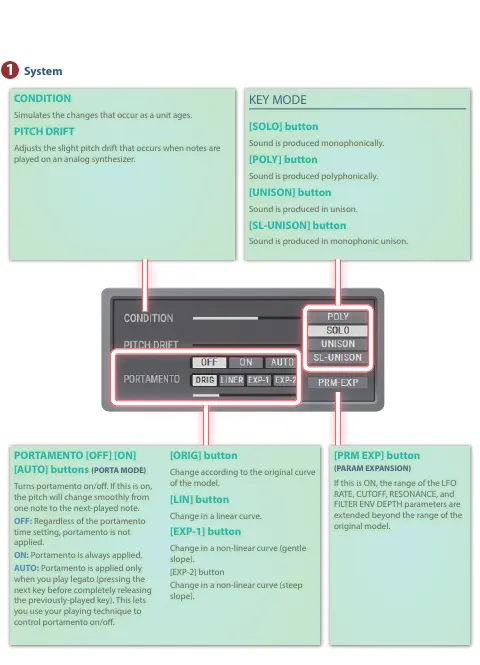CONDITION
Simulates the changes that occur as a unit ages.
PITCH DRIFT
Adjusts the slight pitch drift that occurs when notes are
played on an analog synthesizer.
KEY MODE
[SOLO] button
Sound is produced monophonically.
[POLY] button
Sound is produced polyphonically.
[UNISON] button
Sound is produced in unison.
[SL-UNISON] button
Sound is produced in monophonic unison.
PORTAMENTO [OFF] [ON]
[AUTO] buttons (PORTA MODE)
Turns portamento on/o. If this is on,
the pitch will change smoothly from
one note to the next-played note.
OFF: Regardless of the portamento
time setting, portamento is not
applied.
ON: Portamento is always applied.
AUTO: Portamento is applied only
when you play legato (pressing the
next key before completely releasing
the previously-played key). This lets
you use your playing technique to
control portamento on/o.
[ORIG] button
Change according to the original curve
of the model.
[LIN] button
Change in a linear curve.
[EXP-1] button
Change in a non-linear curve (gentle
slope).
[EXP-2] button
Change in a non-linear curve (steep
slope).
[PRM EXP] button
(PARAM EXPANSION)
If this is ON, the range of the LFO
RATE, CUTOFF, RESONANCE, and
FILTER ENV DEPTH parameters are
extended beyond the range of the
original model.
