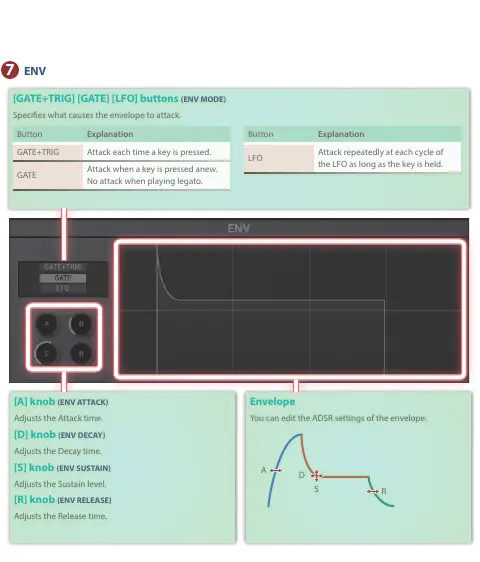[GATE+TRIG] [GATE] [LFO] buttons (ENV MODE)
Species what causes the envelope to attack.
Button Explanation
GATE+TRIG Attack each time a key is pressed.
GATE
Attack when a key is pressed anew.
No attack when playing legato.
Button Explanation
LFO
Attack repeatedly at each cycle of
the LFO as long as the key is held.
