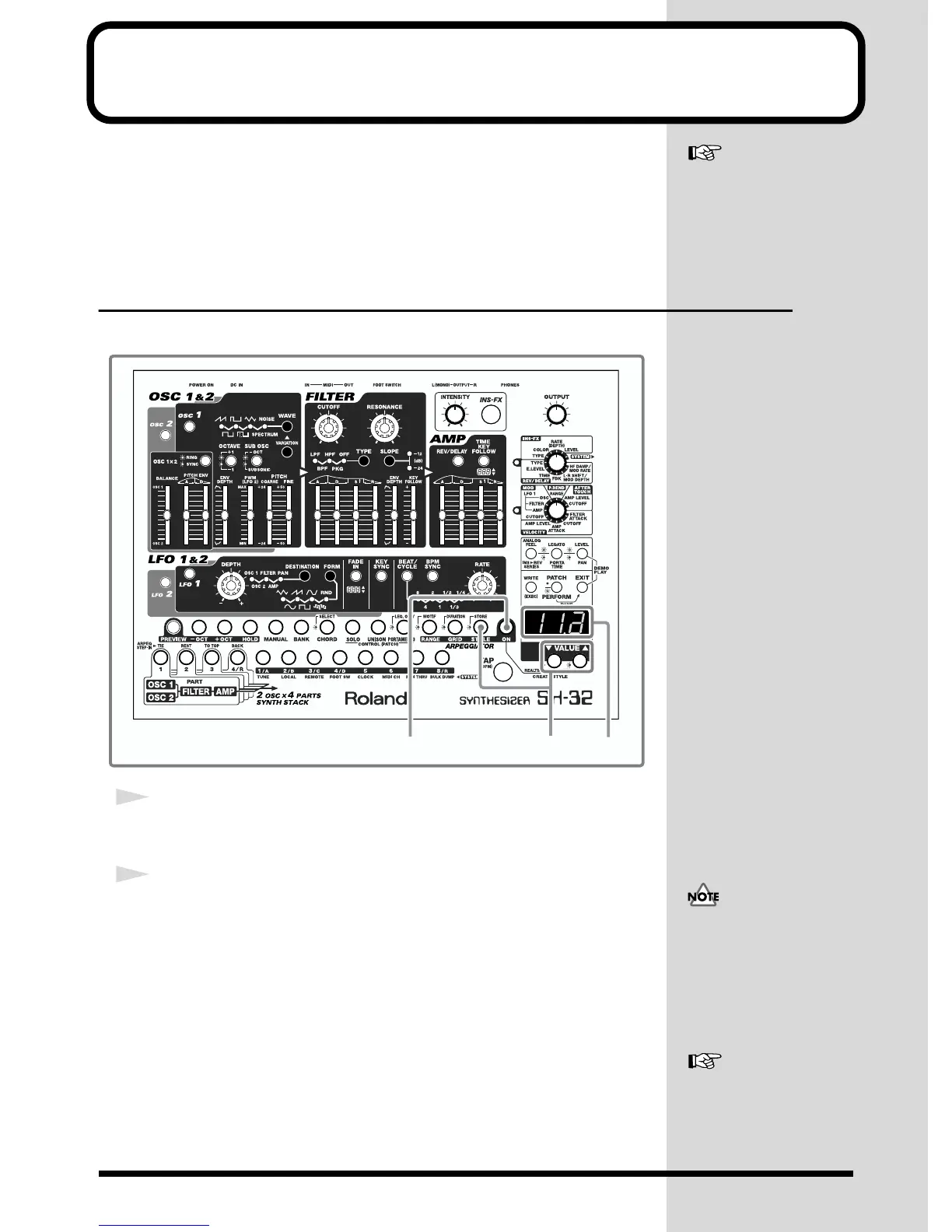36
Playing Arpeggio (Arpeggiator)
The SH-32 provides an automatic arpeggio function (Arpeggiator). With this
function, you can play a chord in arpeggio. Also, when a Rhythm Set is selected, you
can play a rhythm pattern.
An arpeggio is played in accord with the keys that are pressed. There are a number
of preset Arpeggio Styles from which you can choose (Arpeggio Styles).
Turning On/Off the Arpeggiator
Let’s play with the Arpeggiator.
fig.024
1
Press [ON].
The button lights up, and the Arpeggiator is turned on.
2
Press [STYLE] to light up the button, and press [VALUE ▼/▲] to select
an Arpeggio Style.
The Arpeggio Style number is shown in the display (“11.a” through “88.a”).
When a Rhythm Set is selected, you can select a Rhythm Style (“11.r” through
“88.r”).
See “Chapter 6. Using
Arpeggiator
(ARPEGGIATOR)” (p. 74) for
details on Arpeggiator.
Display
21
If you press [STYLE] again
while the button is
illuminated, it blinks,
indicating that it is now in
style-save mode (p. 79). When
you press it again, it will
return to style-selection mode.
See “About Arpeggio Styles”
(p. 75) for details on Arpeggio
Styles.
