Supplemental Explanations
(Corresponds to rmware version 1.60 or later)
Read This before Starting to Assemble the Product
Thank you very much for purchasing the VG-640/VG-540.
There are a number of supplemental points that need to be added and corrections that need to be made to the
instruction manuals included with the product. We ask that you read the information in this manual and use it in
place of the corresponding locations in the instruction manuals.
Manual name Aected page Title
Page in this
manual
Setup Guide
P. 4 2. Included Items
P. 2
P. 15
Step 5 : Adjusting the Ink Tube and Axing a Label
(Only When Using Four Colors)
P. 2
P. 19 to P. 25 Step 8 : Ink Filling
P. 3
USER’S MANUAL
P. 83, etc. (Precaution When Detaching the Drain Bottle)
P. 11
P. 15 Main Menu
P. 11
P. 57 Step 6 : Starting Output
P. 12
P. 67 Out-of-ink Warnings
P. 13
P. 86 Timing of Print Head Care and Maintenance
P. 13, P. 15
P. 89 Manual Cleaning
P. 14
New addition Damper Cleaning
P. 16
P. 97 Super Cleaning
P. 19
P. 170 to P. 175 Procedure from Preparing to Move to Reinstallation
P. 21
P. 191 to P. 192 A Message Appears
P. 22
P. 193 to P. 196 An Error Message Appears
P. 22
P. 202 Specications
P. 24
R2-160617
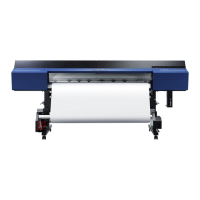











