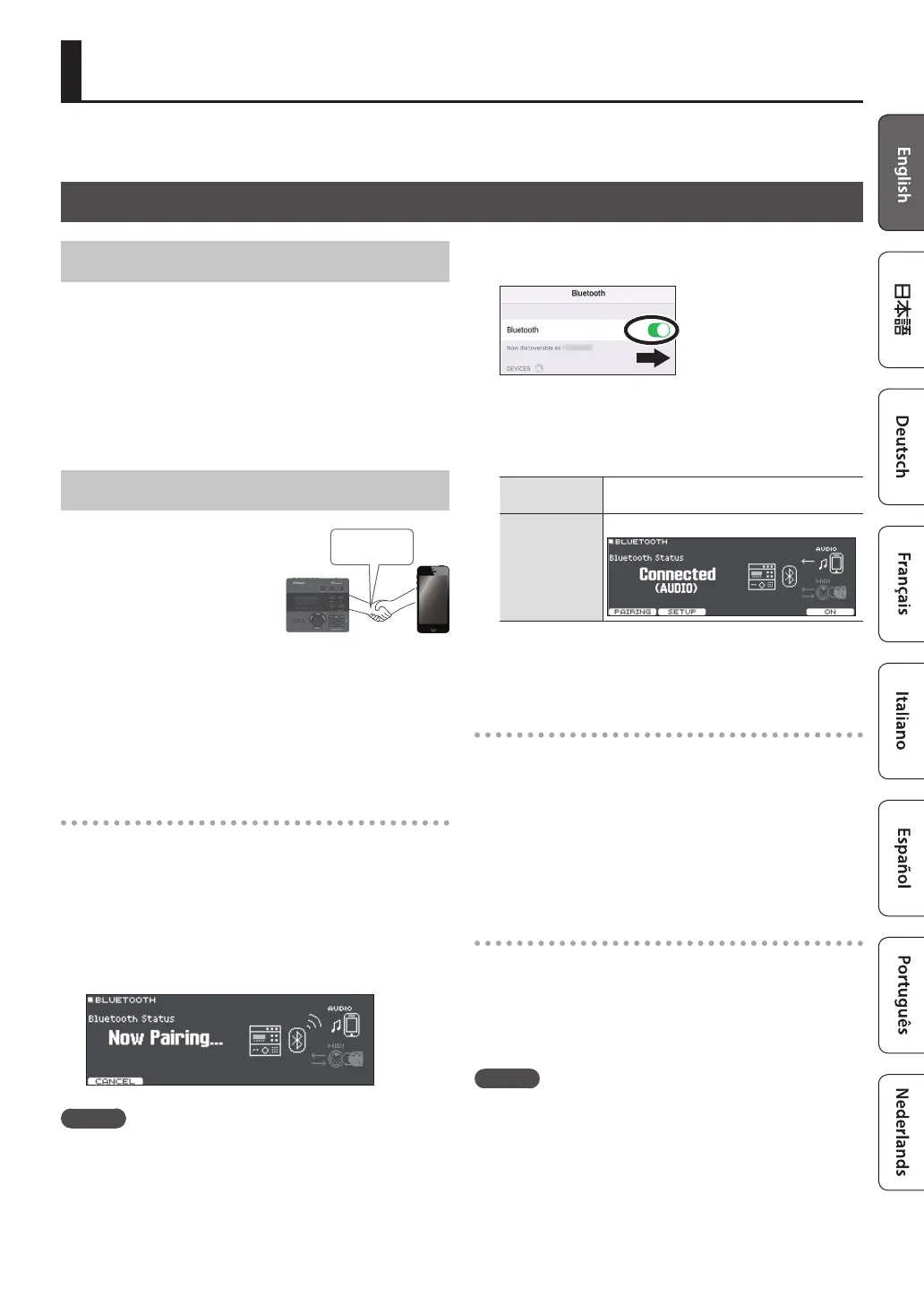13
Performing Along with a Song
You can enjoy playing the drums along with songs on your smartphone or other mobile device (subsequently called
“smartphone”) or songs that can be played back on the TD-27 itself.
Performing Along with a Song from Your Smartphone
Connecting via a Cable to the MIX IN Jack
1. Connect a stereo mini-plug cable
(commercially available) from your
smartphone to the TD-27’s MIX IN jack (p. 6).
2. Play back a song on your smartphone.
3. Turn the [BACKING] knob to adjust the volume
of the song.
Connecting Wirelessly via Bluetooth
In order to connect your
smartphone wirelessly to the
TD-27 via Bluetooth, you’ll
need to “pair” by registering the
TD-27 in your smartphone so that
the two devices can authenticate
with each other.
As an example, we explain how to make settings for an
iPhone.
* Once a smartphone has been paired with TD-27, there is
no need to perform pairing again. Refer to “Connecting
an already-paired smartphone” (p. 13)
Registering the smartphone (pairing)
1. Place the smartphone that you want to
connect near TD-27.
2. Press the [SYSTEM] button.
3. Move the cursor to “BLUETOOTH,” and press
the [ENTER] button.
4. Press the [F1] (PAIRING) button.
MEMO
If you decide to cancel pairing, press the [F1] (CANCEL)
button or [EXIT] button.
5. Turn on the Bluetooth function of your
smartphone.
6. Tap “TD-27 AUDIO” that appears in the
smartphone’s Bluetooth “DEVICES” eld.
TD-27 and smartphone are paired. When pairing is
completed, a display like the following appears.
smartphone
“TD-27 AUDIO” is added to the “My devices”
area, and shown as “Connected.”
TD-27
The screen indicates “Completed (AUDIO).”
7. Press the [DRUM KIT] button to return to the
DRUM KIT screen.
Connecting an already-paired smartphone
1. Turn on the Bluetooth function of your
smartphone.
This unit and the smartphone are connected wirelessly.
* If the above step does not establish a connection, tap
“TD-27 AUDIO” that are shown in the “DEVICES” eld of
the smartphone.
Playing back songs from your smartphone
When you play back a song on your smartphone, you hear
the sound from the headphones or amplied speakers that
are connected to the TD-27.
To adjust the song volume, use the TD-27’s [BACKING] knob
or make adjustments on your smartphone.
MEMO
The song played back on your smartphone can be
recorded along with the sound of your performance on
the TD-27 (p. 18).
Pairing
