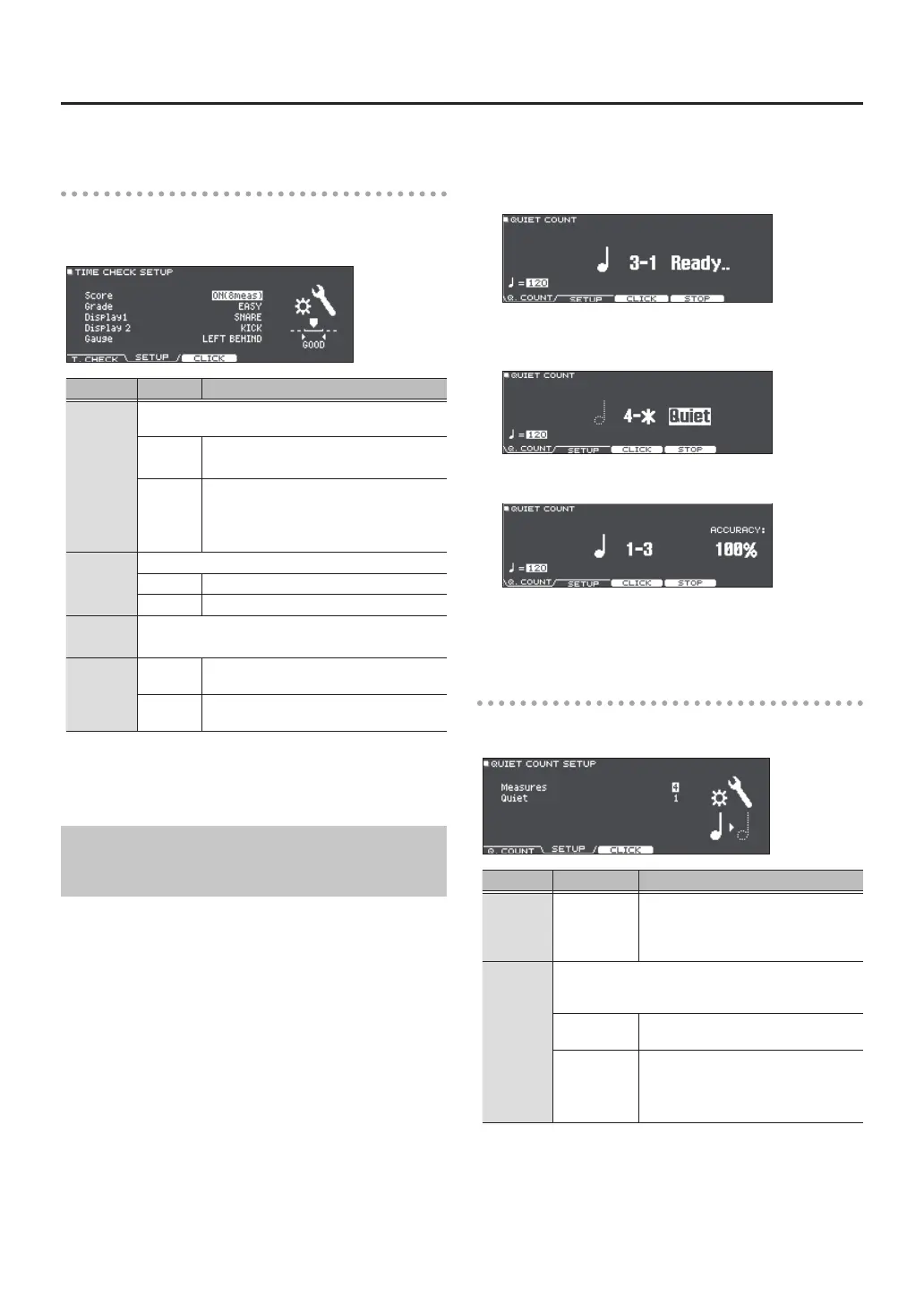16
Practicing
3. Press the [EXIT] button to nish.
TIME CHECK settings
In the TIME CHECK screen, you can press the [F2] (SETUP)
button to change the pads that are evaluated and the
number of measures that are scored.
Parameter
Value Explanation
Score
Species whether the score will be shown in the
screen.
OFF
Your performance will not be scored.
Only the timing will be checked.
ON
(4, 8, 16,
32 meas)
The score will be shown in the screen.
You can also specify the number of
measures you’ll practice before being
scored.
Grade
Species the strictness of scoring.
EASY Normal
HARD Timing will be checked more strictly.
Display 1
Display 2
In the screen, select the pad for which a timing graph
will be shown.
Gauge
LEFT
BEHIND
The left side of the timing graph is shown
as BEHIND (late).
LEFT
AHEAD
The left side of the timing graph is shown
as AHEAD (early).
* You can press the [F3] (CLICK) button to make click
settings (p. 15).
Developing Internal Timing Sense
(QUIET COUNT)
This lets you practice keeping the tempo with your body.
For the rst few measures, the click is heard at the specied
volume, but for the next few measures the click is not heard.
This cycle of several measures will continue until you stop it.
1. In the QUIET COUNT screen, press the [F5]
(START) button.
2. Strike the pad in time with the click.
5 The click will sound during the rst few measures. When
you reach the last measure during which the click will
sound, the screen will indicate “Ready..”
5 When the click stops sounding, the screen indication will
change to “Quiet.” Continue striking the pads during this
time.
5 After the Quiet region, the proportion of your strikes that
were played at an accurate tempo are shown as a “%.”
3. Press the [F4] (STOP) button.
4. Press the [EXIT] button to nish.
Quiet Count settings
In the QUIET COUNT screen, press the [F2] (SETUP) button to
access the settings screen.
Parameter
Value Explanation
Measures
2, 4, 8, 16
(Measures)
Specify the length (measures) of
the interval for which the click will
alternate between “Sounding” and
“Quiet.”
Quiet
Of the measures specied by “Measures,” this setting
species the length of the measures that will be
“Quiet.”
RANDOM
The length of the Quiet interval will
randomly change each time.
1, 2, 4
Species the length (number of
measures) of the Quiet interval.
* This setting cannot be longer than
half of the Measures value.
* You can press the [F3] (CLICK) button to make click
settings (p. 15).
