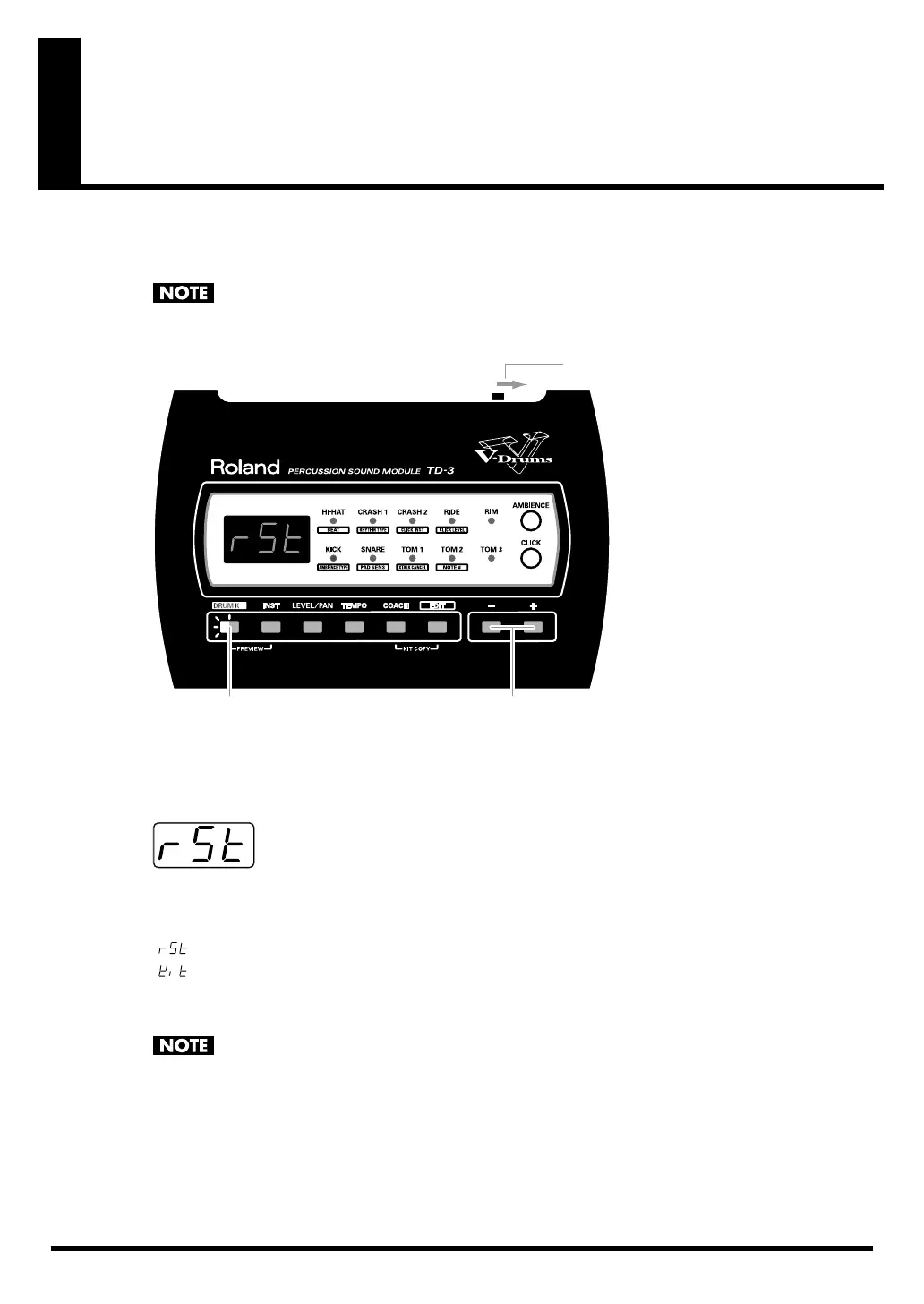43
Factory Reset
(Restoring the Factory Settings)
This restores the TD-3 to the original factory settings.
Power must be OFF before starting this process.
This will erase all changes made to the TD-3’s settings. To save this data, use the “Bulk
Dump” operation to save to an external MIDI device. (
→
p. 62)
fig.Reset-01
1.
While holding down [+] and [-], turn on the power.
The following information is indicated in the display, and [DRUM KIT] flashes rapidly.
fig.rSt
* To cancel the Factory Reset, turn off the power.
2.
Press [+] or [-] to select the settings to be restored.
: Complete factory reset.
: Restores only the drum kit settings.
3.
Hold down [DRUM KIT] to execute Factory Reset.
Do NOT turn off the power during the Factory Reset Process. This could damage the TD-3’s
internal memory.
1, 2
1
3
TD-3_e.book 43 ページ 2007年9月18日 火曜日 午後2時40分
