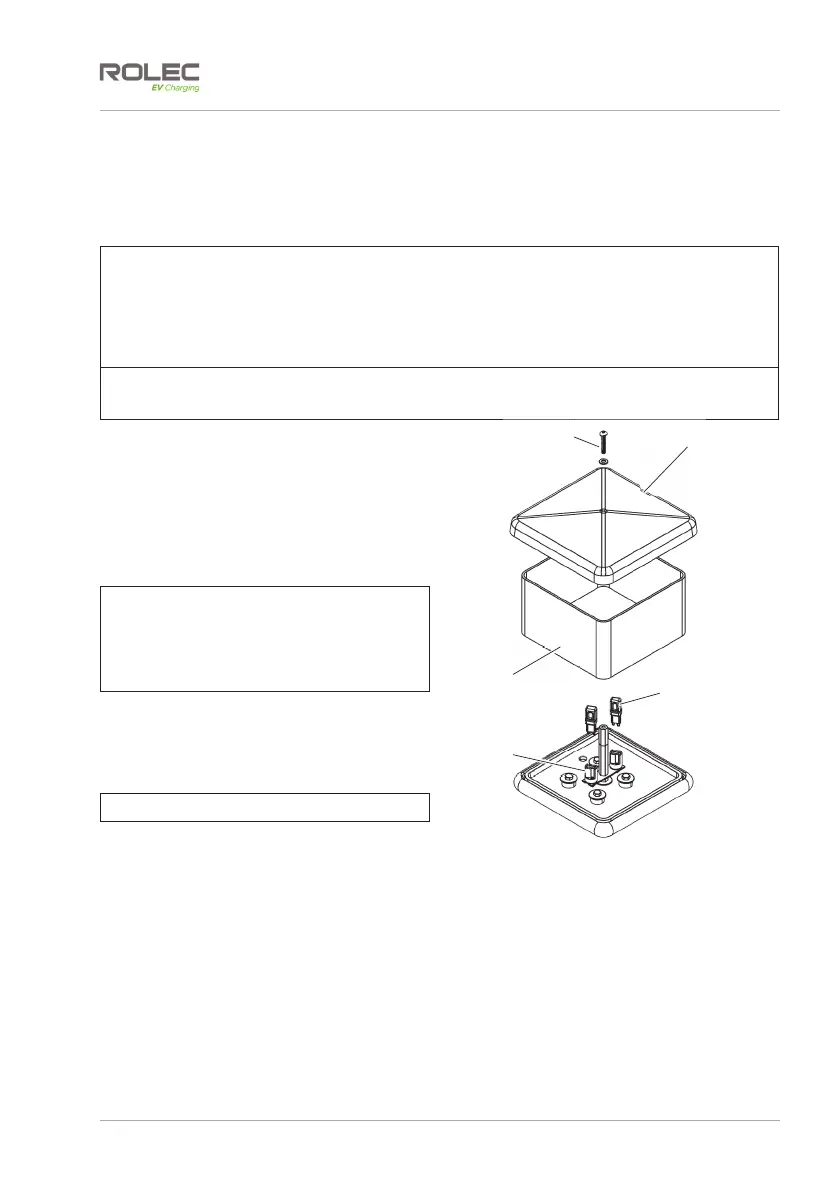Maintenance
EVBM-V01-R1 Installation and Operation Manual BasicCharge Intelligent EV Charging Pedestal
December 2022 Page 32 of 36
Maintenance
Replace the LED Bulb(s)
The LED bulbs in the lighting head can be easily replaced.
IMPORTANT: Only install bulbs of the same specification.
Heat from other types of bulbs may damage the pedestal.
x Bulb Type: G9 LED
x Power: 2.3W each / 230 - 240 Volts
x Colour Temperature: 5000K
WARNING: Electrical Power
Turn OFF electrical power to the chargepoint before starting work.
1. Make sure electrical power to the
chargepoint is OFF.
2. Remove and retain the single bolt
and sealing washer from the
centre of the lighting unit top
cover.
3. Remove the top cover.
Figure 21 Lighting Head
NOTE: The Light Diffuser (Lens) is not
secured to the pedestal and may be
removed if required but access to the
bulbs is not restricted with the diffuser in
place.
4. Carefully pull the bulb(s) to be
replaced, from their bulb holder(s).
5. Push the new LED bulb(s) into the
bulb holder(s).
NOTE: G9 bulbs do not have a polarity.
6. If the light diffuser was removed, place the light diffuser onto the lighting head
base.
x If the diffuser has an internal bead, this side should be placed downwards
towards the base.
x Make sure the bottom of the diffuser sits cleanly and squarely against the
rubber seal.
Bolt and Sealing
Washer
Light
Diffuser
(Lens)
Top Cover
Bulb(s)
Bulb
Holder(s)