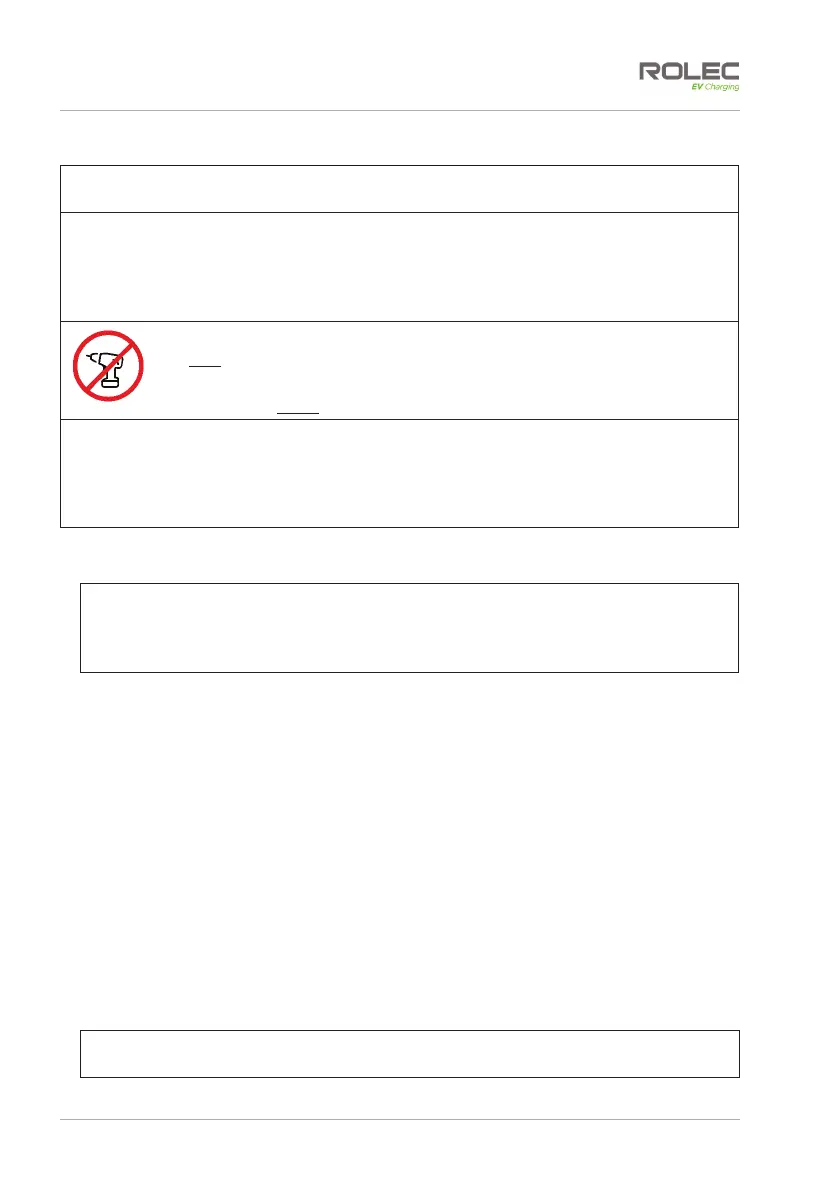Installation
BasicCharge Intelligent EV Charging Pedestal EVBM-V01-R1 Installation and Operation Manual
Page 21 of 36 December 2022
Install the Pedestal
IMPORTANT: All electrical work must be performed in accordance with the current
legislation applicable in the geographical region of the installation.
CAUTION: Equipment Damage – Sensitive Equipment
If you will be performing insulation resistance tests on the power supply cables, it is
advised to be done BEFORE connecting the power cable to the chargepoint. The high
voltages applied during the test may damage sensitive components if tested after the
cable is connected.
CAUTION: Equipment Damage
Do NOT use power tools to remove/install panel fixings.
Power tools can damage the fixings, making the panel difficult to remove.
Use hand tools ONLY and do not overtighten fasteners.
IMPORTANT: If Load Balancing is required, install it before completing the standard
installation. Refer to page 23 Install Load Balancing shown immediately after these
‘standard’ installation instructions.
Alternatively, if a third-party Load Balancing or Load Management device/system is to
be used, refer to the manufacturer’s instructions.
1. Remove and retain the four fixing bolts and plastic washers from the left and right-
hand sides at the bottom of the pedestal front and rear skins.
CAUTION: Equipment Damage
Fascia panels may be connected to the main assembly by electrical cables. Take
care not to damage, strain, or disconnect the cables. Make sure all connections are
secure before refitting the panels.
2. Carefully ease the skins away from the base of the unit to gain access to the
interior.
3. If required, cut ‘X’ shaped slits in the rubber mat to match the mounting points of
the base and to allow entry of the power and ethernet cable (if required).
4. Place the mat over the cables and onto the ground mounting base or the securing
points if a base was not supplied.
5. Carefully lift the pedestal then lower it to fit the cable(s) through the rubber mat
and into the bottom of the chassis. Fully lower the chassis onto either:
x the ground mounting base (align the four holes in the chassis with the four studs
of the base).
x the prepared surface.
6. Secure the chassis to the ground or ground mounting base with appropriate fixings
for the location.
7. Trim around the base of the pedestal to remove any excess rubber from the mat (if
required).
NOTE: All electrical work must be performed in accordance with the current
legislation applicable in the geographical region of the installation.