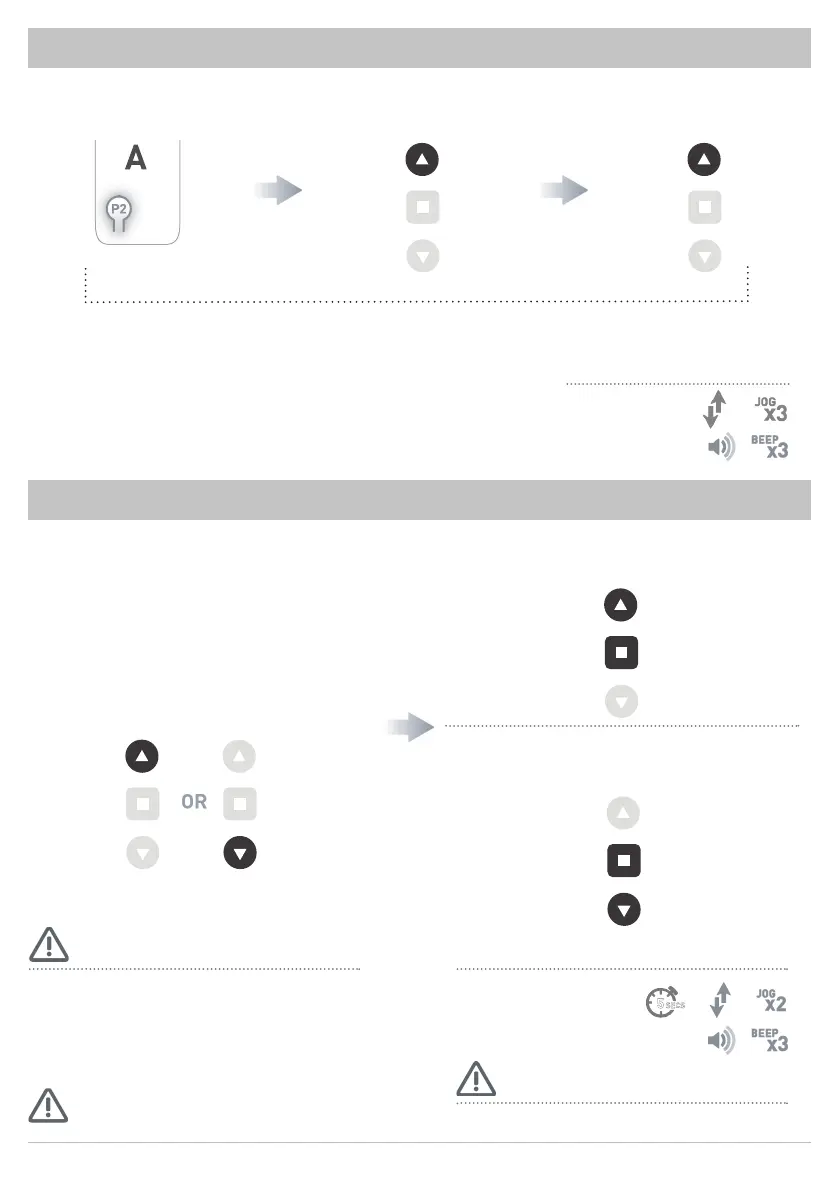18 | Automate
™
Programming Instructions | AX30/AX50 External Shade Motor ROLLEASE ACMEDA
6.3
Set Limits
For Ultralock application, see Zipscreen Manual for further info
SECS
5
Cycle shade up and down prior to setting limits to settle fabric
After setting limits, motor will automatically exit from initial
set-up mode.
Move shade to the desired highest or lowest
position by pressing the UP or DOWN buttons
on controller.
To save upper limit, hold UP and STOP.
To save lower limit, hold DOWN and STOP.
Motor Response
IMPORTANT
Initial set-up is not complete
IMPORTANT
Approx.
6.2 Select Motor Mode
Press P2 on controller. Press UP on controller. Press UP on controller.
Perform sequence 2 Times - Motor will Jog/Beep at the end of each sequence.
Vertical Drop Mode:
Motor Response at the end of x2 sequence
Now set vertical drop mode.
