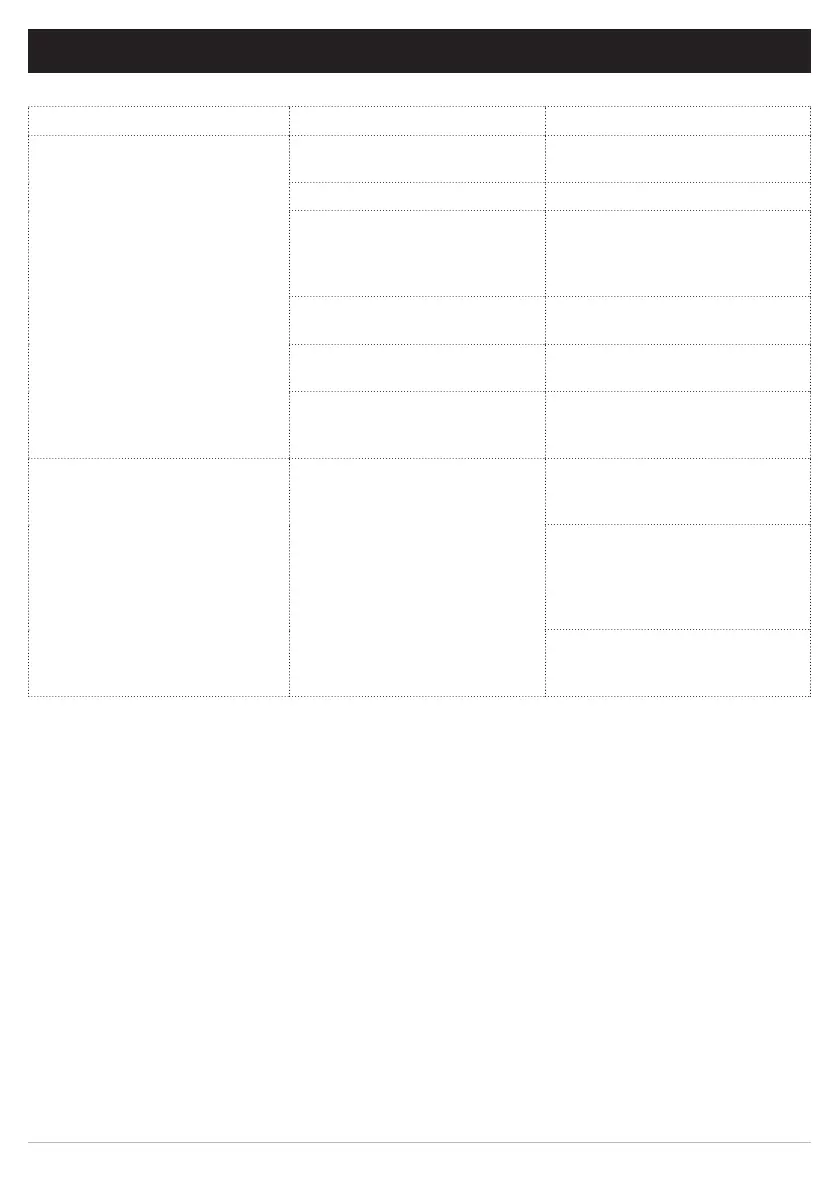27 | Automate
™
Programming Instructions | AX30/AX50 External Shade Motor ROLLEASE ACMEDA
rolleaseacmeda.com
G
11 TROUBLE SHOOTING
Problem
Cause
Remedy
Motor is not responding
A/C power supply not plugged in.
Check motor to power cable
connection and AC plug
Transmitter battery is discharged
Replace battery
Radio interference/shielding
Ensure transmitter is positioned
away from metal objects and the
aerial on motor or receiver is kept
straight and away from metal
Receiver distance is to far from
transmitter
Move transmitter to a closer
position
Power failure
Check power supply to motor is
connected and active
Incorrect wiring
Check that wiring is connected
correctly (refer to motor
installation instructions)
Multiple motors are paired to the
same channel
Always reserve an individual
channel for programming functions
SYSTEM BEST PRACTICE - Provide
an extra 15 channel controller in
your multi-motor projects, that
provides individual control for each
motor for programming purposes
Place all other motors into sleep
mode (refer to P1 button function
overview - Section 3)
Cannot program a single Motor
(multiple motors respond)
USA | EUROPE | AUSTRALIA
