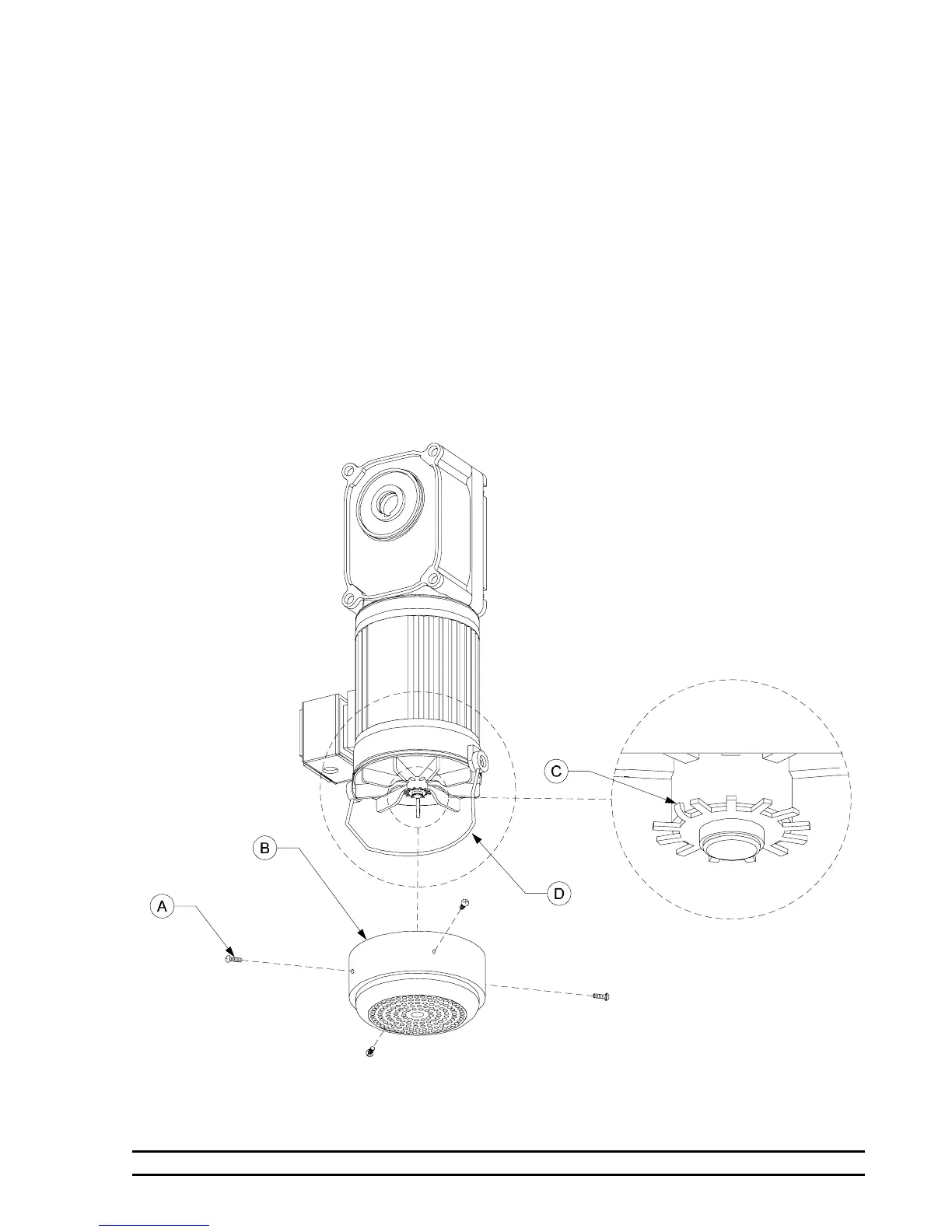Part No 4801-5154 Rev 01-2017 RS-500/600 Series Doors Page 43
27 Adjustment of Brake (Brother Motor Only)
After extended operation of the brake lever, the brake may become worn. As the brake wears, some adjustment to
the brake is required. Lettered diagrams below correspond to lettered instructions. Follow instructions to adjust
brake:
1. Close door curtain to fully lowered position.
2. Engage Brake lever.
3. Disconnect electrical power to motor.
4. Remove four Phillips screws (A).
5. Remove cover (B).
6. Straighten the bent tab (C) of spider nut.
7. Tighten spider nut (C) snuggly against
lower wheel. Make sure a tab of spider
nut is aligned with a notch in the shaft
8. Bend tab (C) upward into notch of shaft.
9. Replace cover (B).
10. Replace four Phillips screws (A).
11. Disengage brake lever (D).
12. Adjustment complete.