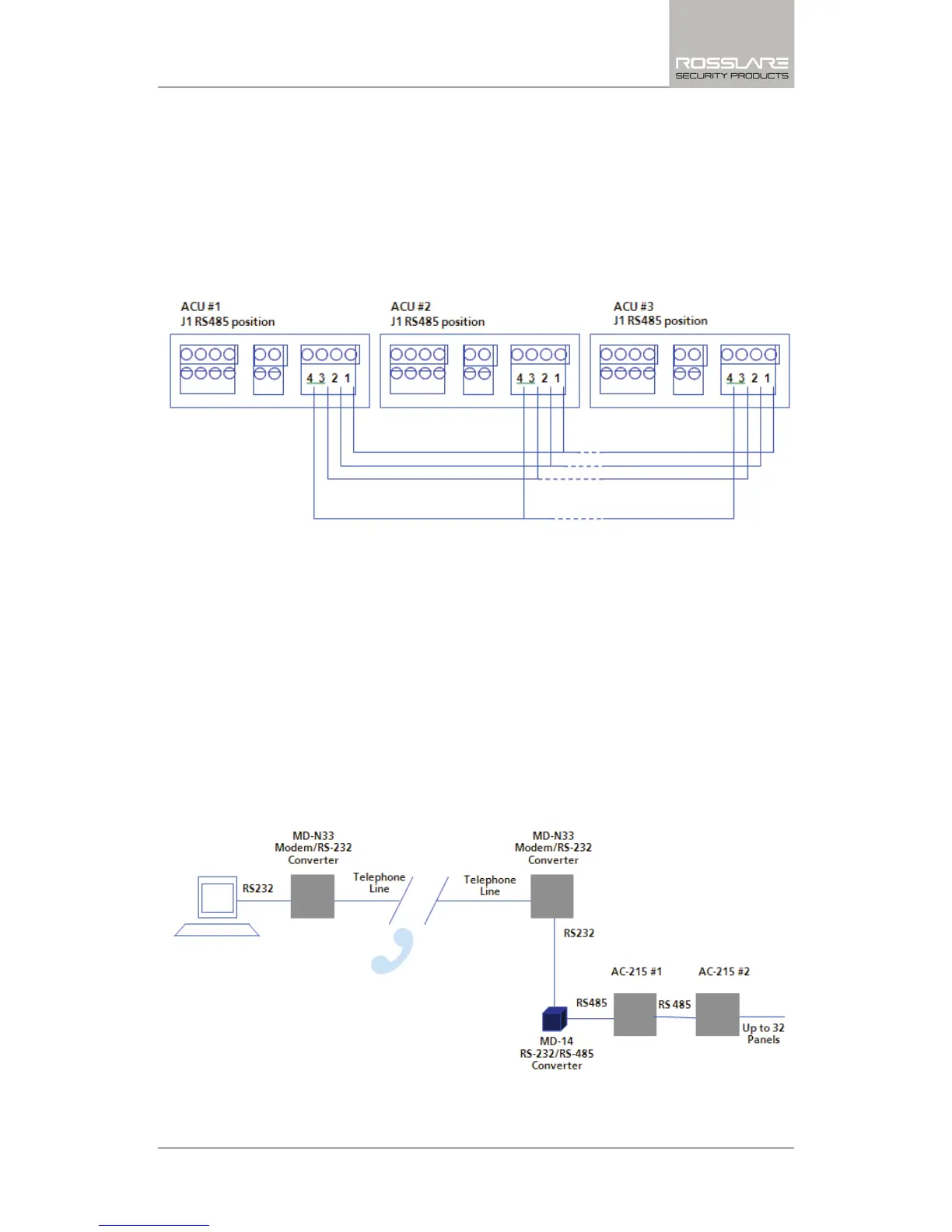Communications
AC-215 Installation Manual 23
ACU supports the two-wire RS485 interface. RS485 interface enables the
distance between the ACU and PC to be extended up to 4000 feet (1300)
meters. The data line wiring must be in daisy chain formatting with one control
unit following another. The first ACU connecting to the PC must use the MD-
14, RS485 to RS232 adaptor.
5.1.3 Daisy Chain
Communication lines must be wired in a daisy chain format with one ACU
following another. J1 must be in the RS485 position.
5.1.4 Termination Resistors
At each end of the data line a termination resistor of 130 Ohm is required
across the L1 and L2 connections.
5.2 Modem
The PC modem connection, used to control the ACU, is assigned in the
AxTrax™ AS-525 software’s Network Properties dialog box.
The modem is used when the distance between the ACU and the PC is greater
than the recommended serial connection distance or in an application where
an alternative RS232/RS485 network is unavailable.
Figure 2 illustrates remote site modem configuration with AC-215.
Figure 2: Remote Site Modem Configuration
For more information, see Appendix B.
