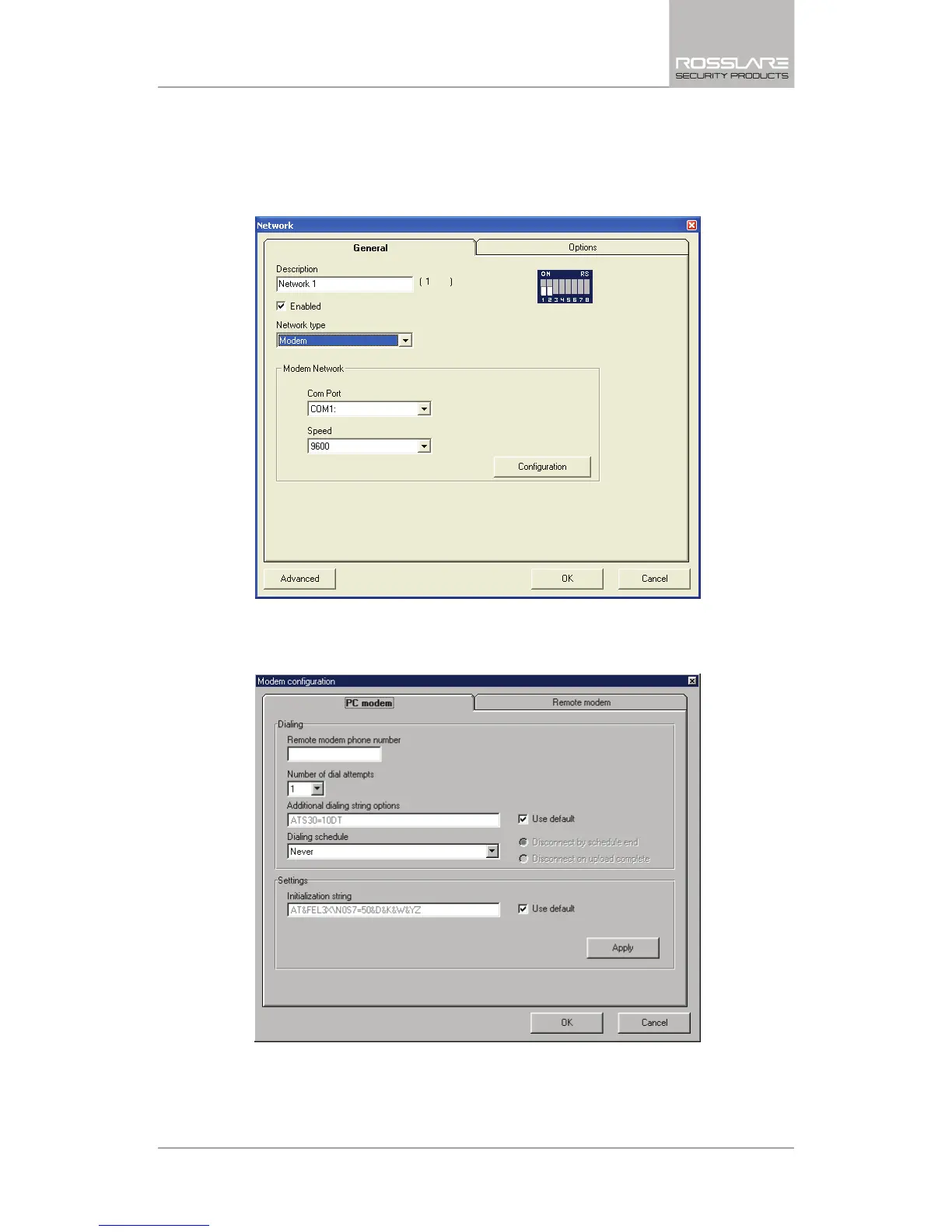Connecting between MD-N33 and AC-215
AC-215 Installation Manual 37
B.5 MD-N33 Configuration with AxTrax™ AS-525
1. Add a new network using the AxTrax™ AS-525 software (for more details
see the AxTrax™ user manuals).
The network type should be selected as Modem.
B.6 PC modem – configuration and initialization
1. Click the Configuration tab to get the
Modem configuration
screen.
2. In the Dialing section:
a. In the "Remote modem phone number" field, enter the destination
telephone number to call.
