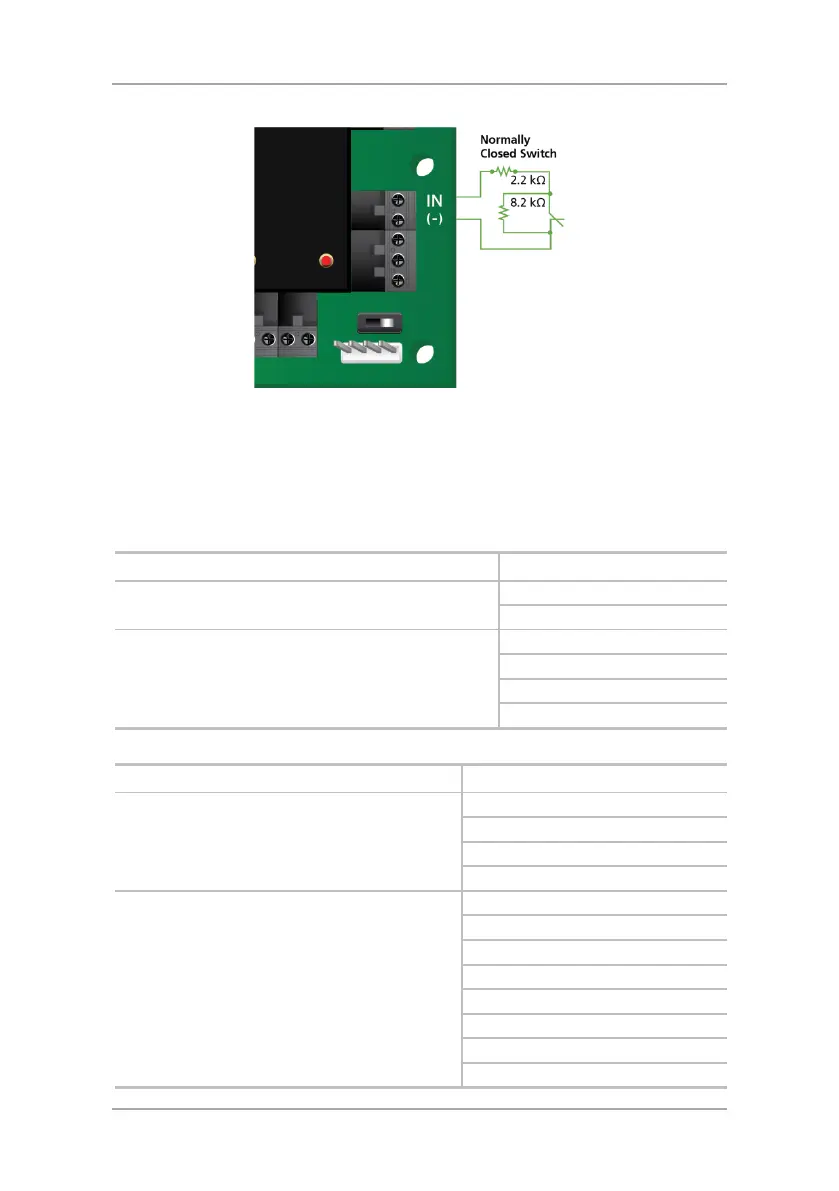Input and Output Connections
24 AC-425 Hardware Installation and User Manual
Figure 15: Normally Closed Supervised Input (Double Resistor)
4.2 Inputs Description
4.2.1 Request-to-Exit Button (REX) Input
Use the REX Input to open a door directly. Typically, the REX input is connected
to a Normally Open push button that is located inside the premises. The push
button is generally located in an easy-to-access position and opens a door
without reading a proximity card or PIN code.
Scenario Setting
Two readers per door Door 1 – IN 1
Door 2 – IN 2
One reader per door Door 1 – IN 1
Door 2 – IN 2
Door 3 – IN 3
Door 4 – IN 4
REX Inputs functions when using MD-D04:
Scenario Setting
Two readers per door Door 1 – IN1
Door 2 – IN2
Door 5 – IN5
Door 6 – IN6
One reader per door Door 1 – IN1
Door 2 – IN2
Door 3 – IN3
Door 4 – IN4
Door 5 – IN5
Door 6 – IN6
Door 7 – IN7
Door 8 – IN8
