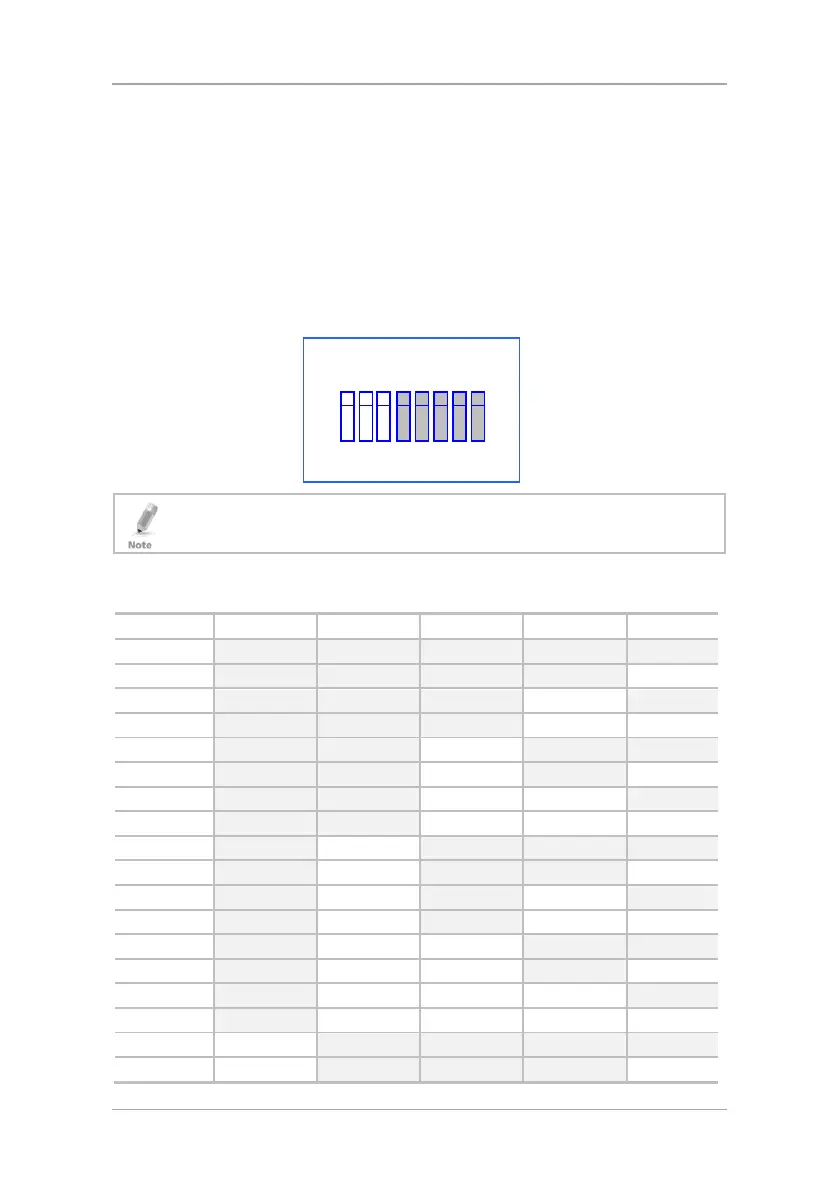AC-425 Hardware Settings
AC-425 Hardware Installation and User Manual 33
Off – Defines using two readers for each door. Panel controls two or four
doors when MD-D04 is installed.
On – Using one reader for each door. Panel controls four doors or eight
doors when MD-D04 installed.
5.4 AC-425 Panel Address
The last 5 DIP switches are used to set the binary code of the access control
panel internal network address.
The default access control panel address is “1”.
Figure 19: DIP Switch with Internal Network Address Setting
For successful communications, the DIP switch must match the address set in
the AxTraxNG software.
Table 3 displays the 32 address settings available:
Table 3: Available Panel Addresses
Address Switch 4 Switch 5 Switch 6 Switch 7 Switch 8
1 Off Off Off Off Off
2 Off Off Off Off On
3 Off Off Off On Off
4 Off Off Off On On
5 Off Off On Off Off
6 Off Off On Off On
7 Off Off On On Off
8 Off Off On On On
9 Off On Off Off Off
10 Off On Off Off On
11 Off On Off On Off
12 Off On Off On On
13 Off On On Off Off
14 Off On On Off On
15 Off On On On Off
16 Off On On On On
17 On Off Off Off Off
18 On Off Off Off On
1 2 3 4 5 6 7 8
