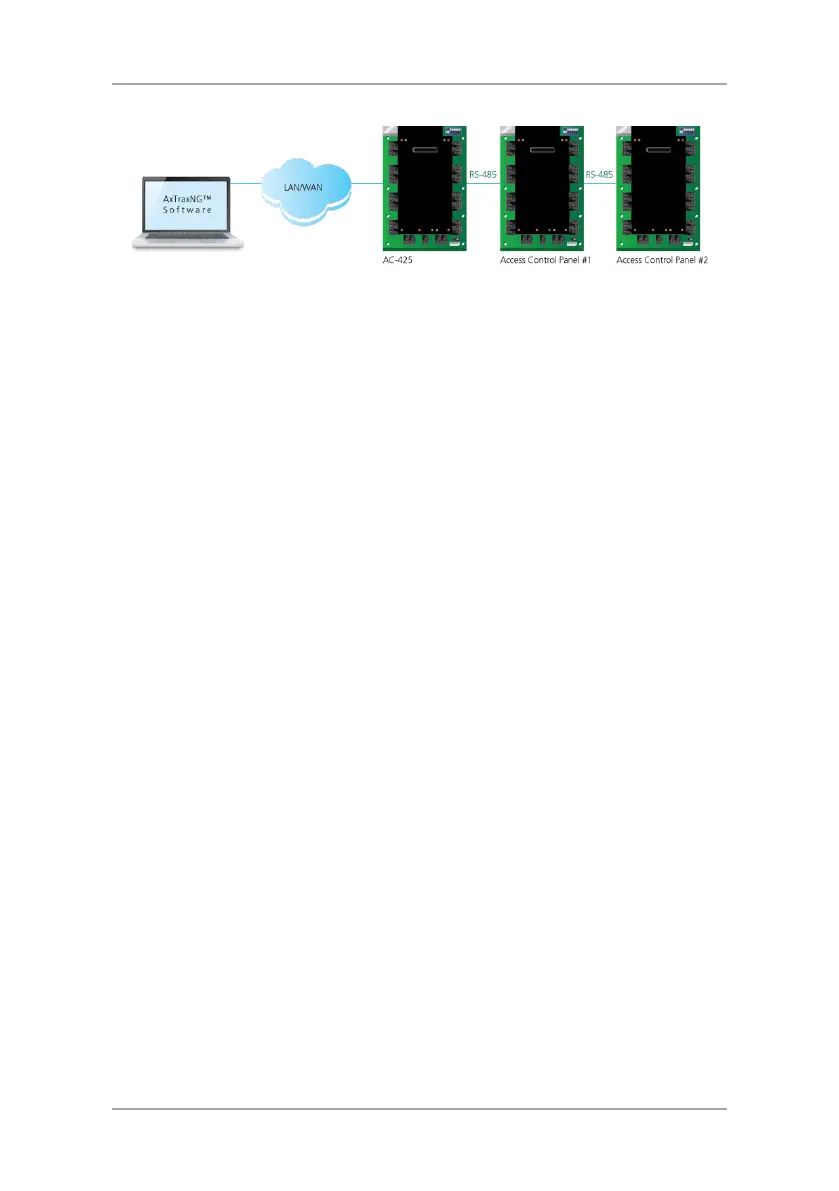Communications
38 AC-425 Hardware Installation and User Manual
Figure 22: Connecting Multiple Access Control Panels with AC-425
Before connecting a panel by TCP/IP connection for the first time, the
AxTraxNG software must configure the device. Settings are then stored in non-
volatile memory on the device (see the AxTraxNG Software Manual).
