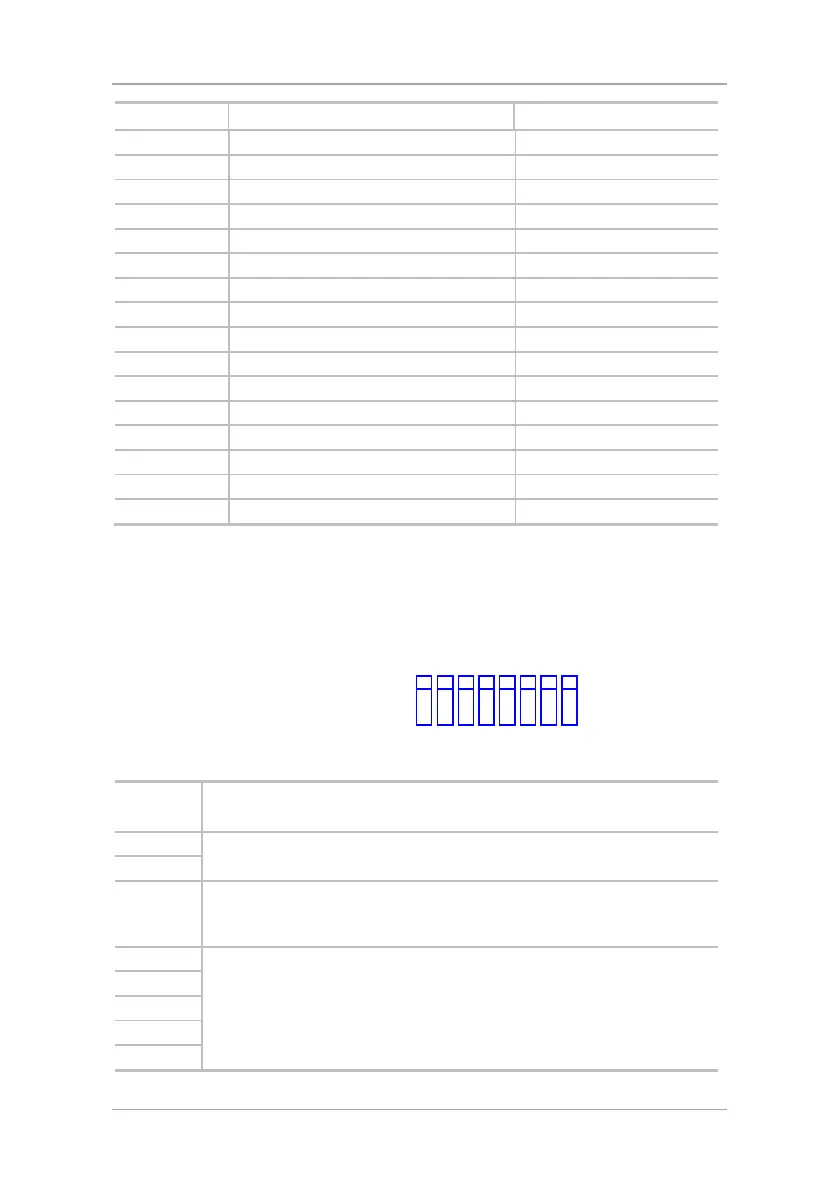AC-425 Hardware Settings
AC-425 Hardware Installation and User Manual 31
Connectors
Description Setup
Inputs Door1 Request to exit (IN 1)
Door2 Request to exit (IN 2)
Door3 Request to exit (IN 3)
Door4 Request to exit (IN 4)
Door5 Request to exit (IN 5)
Door6 Request to exit (IN 6)
Door7 Request to exit (IN 7)
Door8 Request to exit (IN 8)
Readers Reader1 (Door1 IN/OUT)
Reader2 (Door2 OUT /IN)
Reader3 (Door3 IN/OUT)
Reader4 (Door4 OUT /IN)
Reader5 (Door5 IN/OUT)
Reader6 (Door6 OUT /IN)
Reader7 (Door7 IN/OUT)
Reader8 (Door8 OUT /IN)
5.1 DIP Switch Configuration
The AC-425 panel DIP switch controls a number of operating parameters,
including the device address and baud rates for serial communication.
Figure 16: DIP Switch
The following is a list of DIP switch numbers and their functions:
DIP
Switch
Function
1
Panel's communication baud rate.
2
3 Panel type
Defines the number of readers for each door – one or two readers per
door. This will also affect the number of doors controlled by the panel.
4
AC-425 panel's RS-485 network address.
5
6
7
8
1 2 3 4 5 6 7 8
Up is ON
Down is OFF
