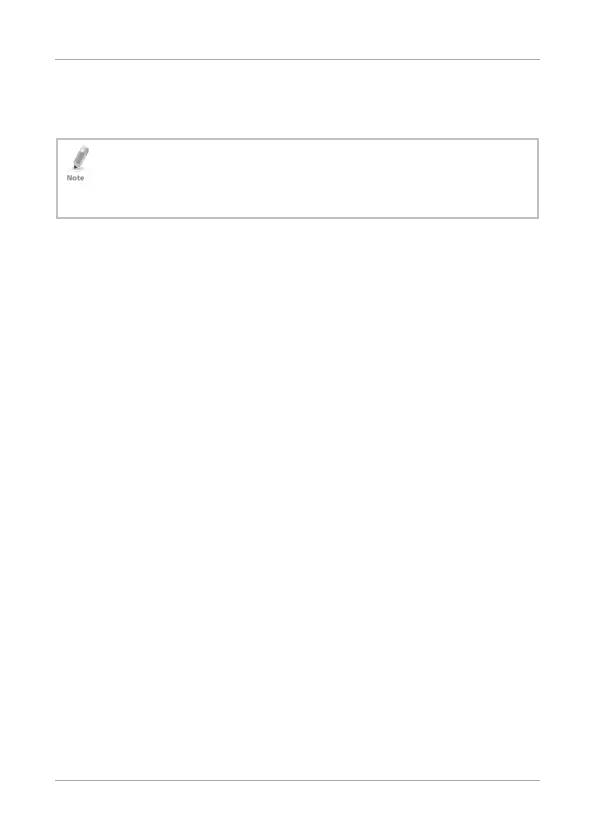Installation
16 AC-F/G4x Series Installation and Programming Manual
3. Installation
Installation of an RFID reader adjacent to metallic surfaces
might alter the reader’s
specifications. To diminish this
interference, use a plastic spacer when mounting the reader.
Prior to starting, select the location where the controller unit is
to be mounted.
To install the controller:
1. Peel off the back of the self-adhesive mounting label
template and place it on the required mounting location.
2. At the bottom of the unit’s case, remove the screw.
3. Carefully remove the snap-off front cover of the unit to
reveal the screw holes.
4. Depending on the type of installation, gang box or panel
mount, drill the respective holes in the rear cover (Figure 1).
