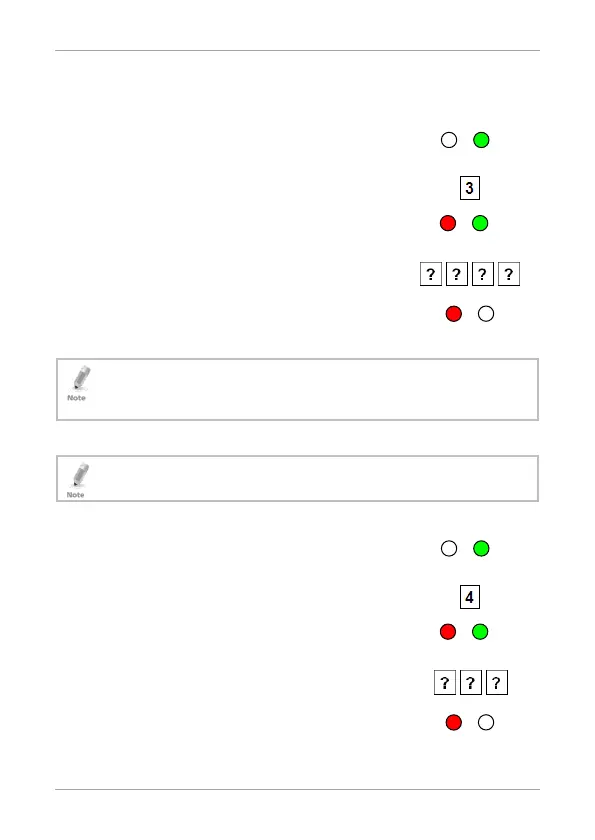Reader Operation
28 AYC-F/Gx4 Series Installation and Programming Manual
4.2.5 Changing the Programming Code
To change the Programming code:
1. Enter Programming mode.
2. Press 3 to enter Menu 3.
The left LED turns red.
3. Enter the new 4-digit Programming code.
You hear three beeps.
The system returns to Standby mode.
• The Programming code cannot be erased, meaning the code 0000
is invalid and does not erase the Programming code.
•
The factory default 4-digit Programming code is 1234.
4.2.6 Changing the Facility Code
• The Facility code can be in the range of 000 to 255.
• The default Facility code is 0
To change the Facility code:
1. Enter Programming mode.
2. Press 4 to enter Menu 4.
The left LED turns red.
3. Enter the new 3-digit Facility code.
You hear three beeps.
The system returns to Standby mode.
