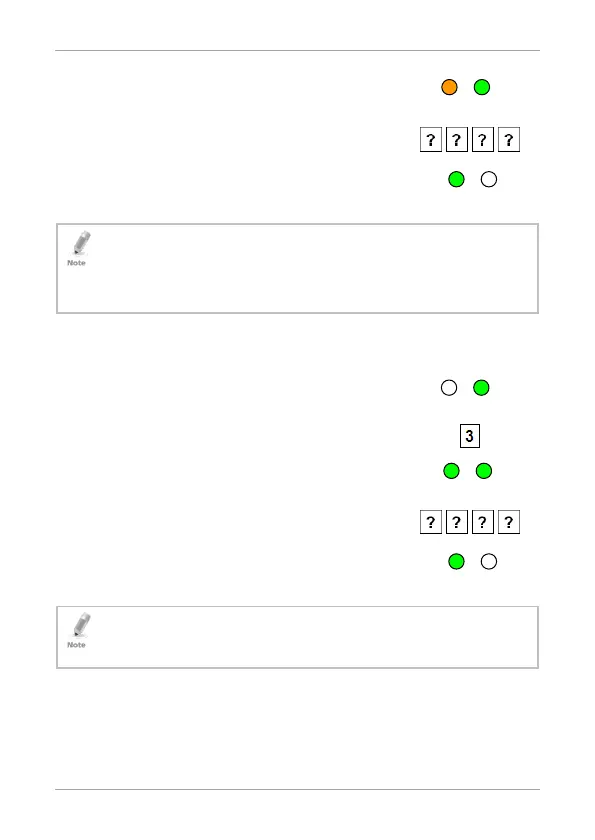Controller Operation
AYC-F/Gx4 Series Installation and Programming Manual 39
The left LED turns orange.
3. Enter the new Auxiliary code.
You hear three beeps.
The system returns to Normal mode.
• Auxiliary code does not work in the Secure mode.
• Wrong entries return the controller to Normal mode.
• Code 0000 erases the Auxiliary code.
• The factory default 4-digit Auxiliary code is 0852.
5.9.5 Changing the Programming Code
To change the Programming code:
1. Enter Programming mode.
2. Press 3 to enter Menu 3.
The left LED turns green.
3. Enter the new 4-digit Programming code.
You hear three beeps.
The system returns to Normal mode.
• Programming code cannot be erased, meaning the code 0000 is
not valid and does not erase the Programming code.
•
The factory four-digit Programming code is 1234.