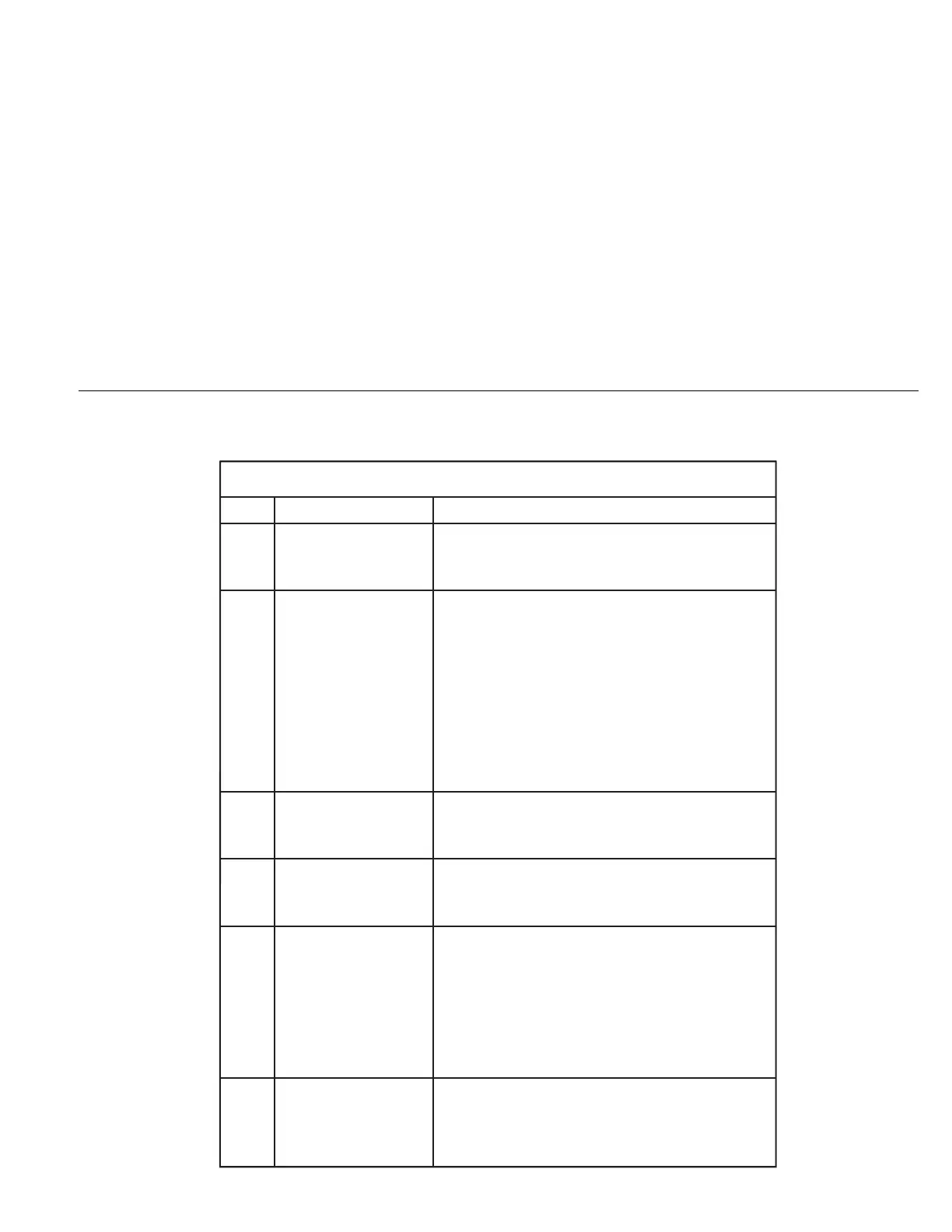11
Troubleshooting
Description
RJ Drifts Down - Will Not Hold -Continued
RJ Lowers Slow Or Not At All
Possible
Cause
1. Internal leakage
2. Lift locking latch not released
3. Release mechanism damaged or parts
missing
4. Return flow of fluid restricted or blocked
1. Internal return flow restrictor is plugged
Remedy
1. Have pump serviced by an autho-
rized service center.
2. Release locking latch.
3. Replace damaged or missing parts.
4. Eliminate blockage. WARNING If
wheels free device is the raised
position, be sure to engage the
mechanical locking device prior to
attempting to service the unit. Fail-
ure to do so may cause lift to lower.
1. Replace damaged or missing parts.
TROUBLESHOOTING
Control Fault Identification And Troubleshooting
Beeps Description Troubleshooting Steps
3 Stuck Key A stuck button has been detected on startup, or a
motion button has been held down for longer than 2-1/2
minutes.
4 Out of Level Runways can not maintain level synchronization
1) Check for runways hung up on the safety
locks.
2) Check for leaks in hydraulic lines.
3) Check for obstructions.
4) Check for overloading.
The system will halt motion and alert the user if the
lift starts to go out of level. Motion will resume on
the next button command. If the runways reach
out-of-level threshold, the lift will shut down until
level is restored using manual lowering procedure.
5 Calibration Error Position sensors are not properly calibrated. Refer to
Operation and Maintenance Manual for calibration
procedure.
6 Position Sensor Error An error has occurred with the position sensor, and
synchronization can no longer be guaranteed. Follow
manual lowering procedures.
7 Short Circuit Detected A short has been detected in the lift actuators. To
determine the faulty component, press the buttons
below in exact order until the error is generated:
1) Up button (Error? Check/replace contactor)
2) Lower to locks (Error? Check/replace hydraulic
valves).
3) Down button (Error? Check/replace air valve
solenoid).
8 CPU error The processor has detected an error. If the problem
continues, call for service.
