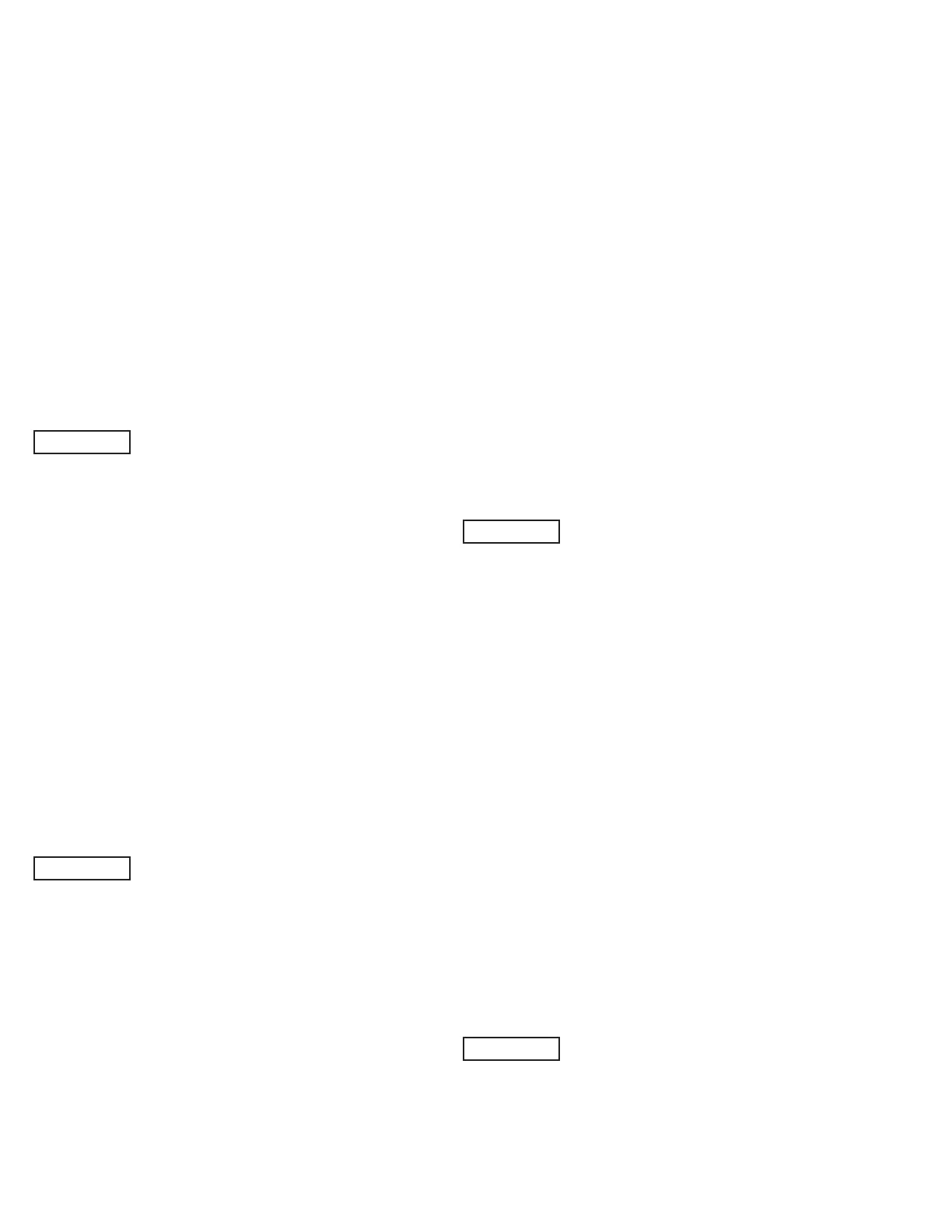12
ManuallyRaisingRunways:
To manually raise the lift, the proportional valves (la-
beled SV3 and SV4) will have to be opened, by rotating
the knobs by hand, to allow fluid to flow to the hydrau-
lic cylinders. A hand pump (not included with the lift,
Rotary Part # N827) will need to be attached to the HP
port on the front of the block.
The proportional valves and hand pump port are locat-
ed on the control manifold, next to the motor and inside
the cabinet, see Fig. 4. Access to this area is gained
by removing the back panel on the control cabinet, see
Fig. 5.
IMPORTANT
When raising the lift manually, the equal-
ization software is not enabled thus the lift runways
will not raise or lower evenly. To combat this issue,
the SV3 and SV4 proportional valves will need to be
utilized to adjust flow to each runway hydraulic cylin-
der, see Fig. 4. It is best to only open one proportional
valve at a time and “jockey” the runways up.
For example, during a rise cycle, open SV3 by rotating
the knob counterclockwise, and keep the SV4 pro-
portional valve closed. Pump the hand pump to raise
the left runway about 1-2 inches. Close the SV3 pro-
portional valve, by rotating it clockwise, and open the
SV4 proportional valve by rotating it counterclockwise.
Pump the hand pump to raise the right runway about
1-2 inches. Repeat the process until both runways
reach the desired height while keeping the runways
within 2 inches of each other.
IMPORTANT
Ensure that all valves are returned to the
closed position after rising is complete. The SV3 and
SV4 proportional valves must be closed by rotating the
knobs clockwise until they stop, see Fig. 4.
ManuallyRaisingAndLoweringRunways
ManuallyLoweringRunways:
To manually lower the lift, the blocking valves (labeled
SV1 and SV2) will need to be locked open, by pressing
in and rotating their knobs, and the proportional valves
(labeled SV3 and SV4) will have to be opened, by rotat-
ing the knobs by hand, to allow fluid to flow from the
hydraulic cylinders to the hydraulic tank. In addition,
the button on the back of the air electric solenoid must
be depressed to allow air to reach the air cylinder to
release the lock latches.
The proportional and blocking valves are located on
the control manifold, next to the motor and inside the
cabinet, see Fig. 4. The air electric solenoid is located
under the back plate inside the cabinet, see Fig. 6. Ac-
cess to this area is gained by removing the back panel
on the control cabinet, see Fig. 5.
IMPORTANT
When lowering the lift manually, the
equalization software is not enabled thus the lift
runways will not raise or lower evenly. To combat this
issue, the SV3 and SV4 proportional valves will need to
be utilized to adjust flow from each runway hydraulic
cylinder to the hydraulic tank, see Fig 4. It is best to
only open one proportional valve at a time and “jock-
ey” the runways down.
For example, during a lower cycle, keep the SV4 pro-
portional valve closed and open the SV3 proportional
valve by rotating the knob counterclockwise. Close
the SV3 proportional valve by rotating the knob clock-
wise after the left runway lowers about 1-2 inches.
Keep the SV3 proportional valve closed and open the
SV4 proportional valve by rotating it counterclockwise.
Close the SV4 proportional valve by rotating the knob
clockwise after the right runway lowers about 1-2
inches to match the height of the left runway. Repeat
the process until both runways are lowered to the de-
sired height while keeping the runways within 2 inches
of each other.
ATTENTION
If the lift locking latch is resting on the
lock bar and power is not available to the lift, perform
the raising process first to raise the latch off of the
lock bar before performing the lowering process.
