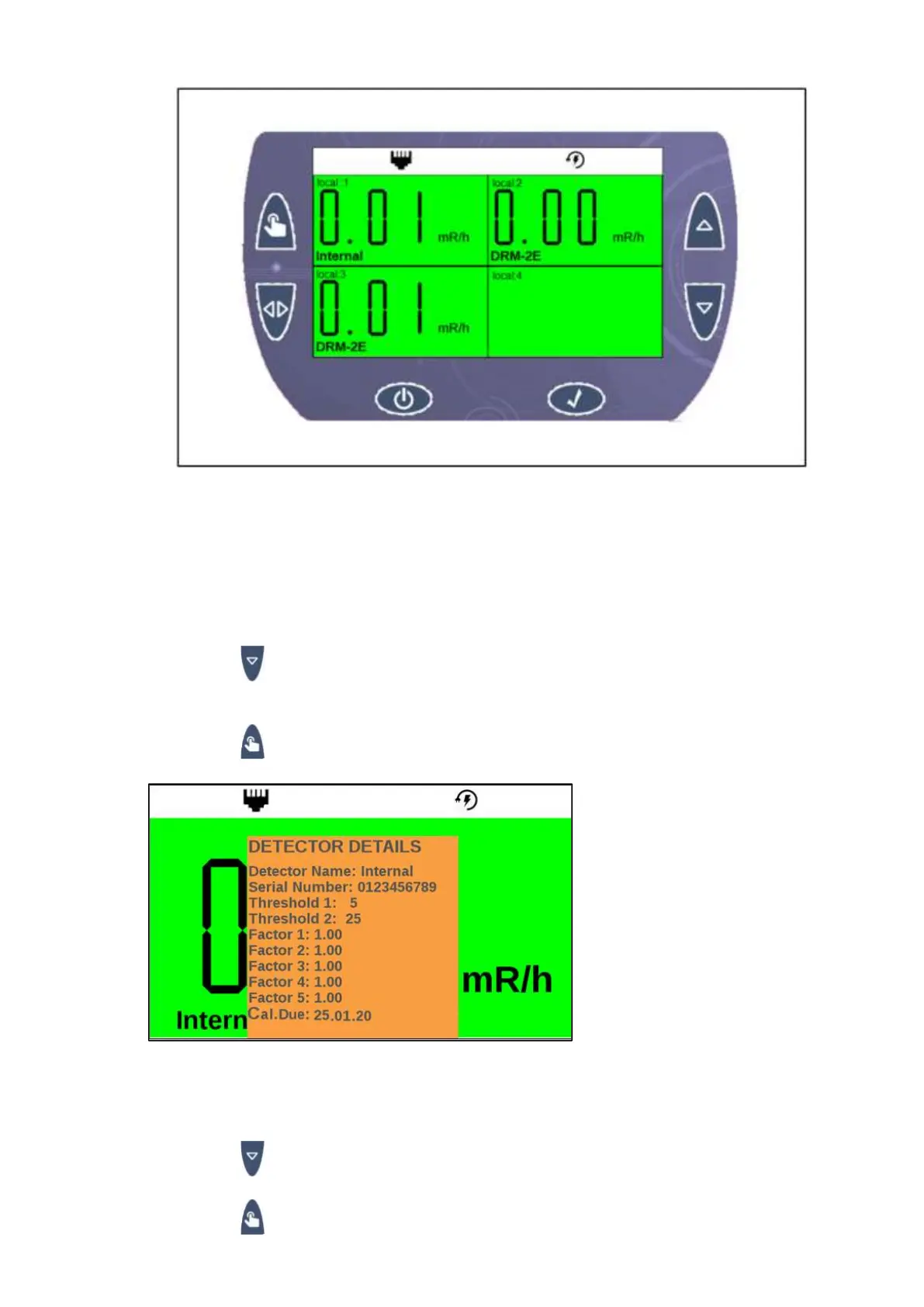Page | 24 DRM-3000 Operating Manual
Once you have focused on one of the four detectors, you can focus on the next detector by
clicking on the associated button next to it and if you click once again on the button the
display will show all four screens.
2. DETECTOR DETAILS
Click on the Up or Down Button to navigate to the required command [DETECTOR
DETAILS]
Click on the Confirm Button and the Sub-Menu will appear
3. METER DETAILS
Click on the Up or Down Button to navigate to the required command [METER DETAILS]
Click on the Confirm Button and the Sub-Menu will appear