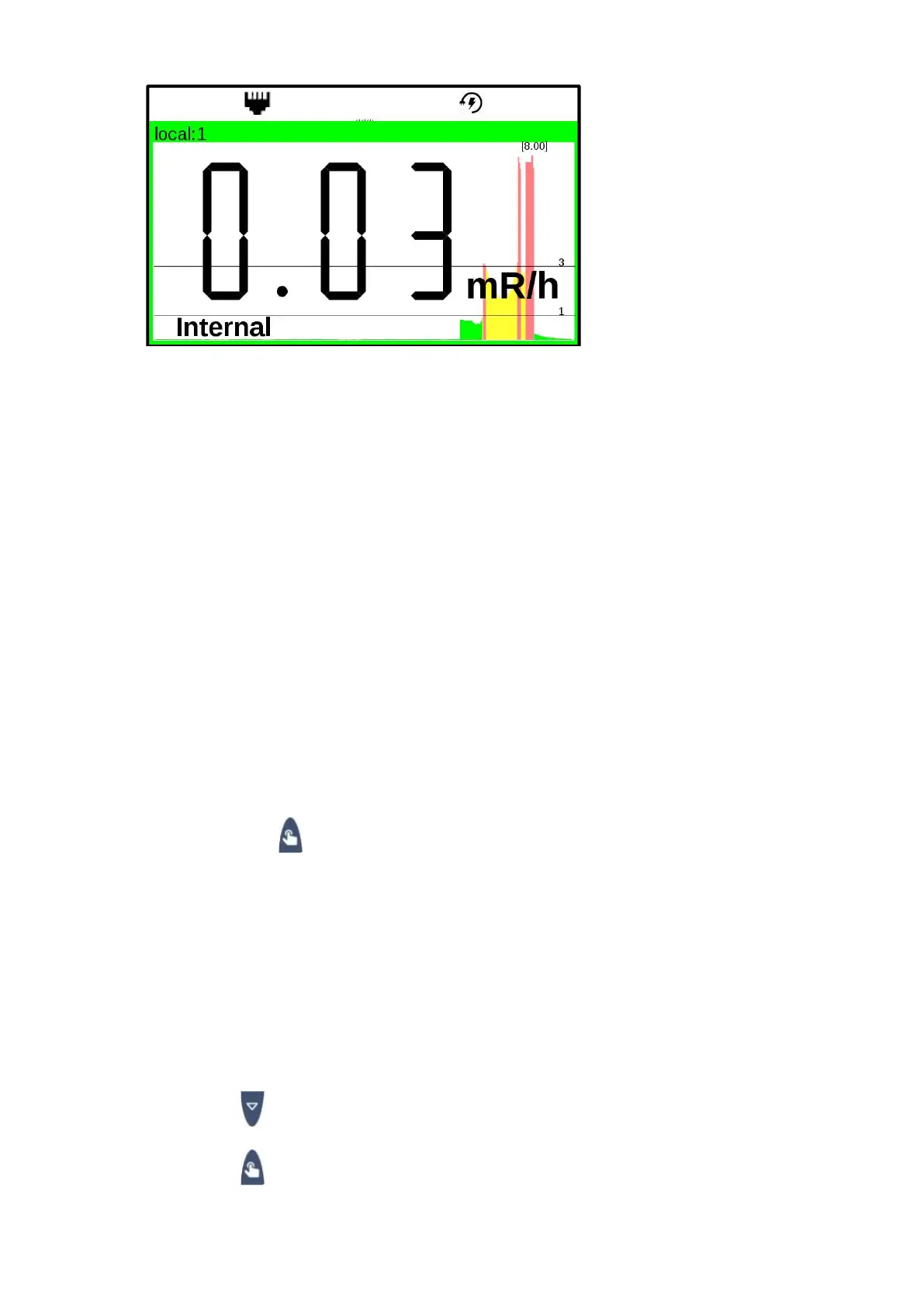Page | 27 DRM-3000 Operating Manual
A live color coded graph of the Dose Rate will begin to develop in the background showing the
threshold levels.
4.4. Display Average
Selecting this Display mode displays the average dose rate from the time you select this
option. The DPU-3 will save the actual data but display the average of the sum of all the data
lines in a table of up to 600 values (10 minutes) and then the table will continue to update in a
cyclic fashion. Data transmitted to a Computer will be the actual data and not the average
displayed value.
4.5. Freeze Mode
Selecting this Display mode displays the highest dose rate received from the time you select
this option.
4.6. Remote ID
Used to insert/replace existing detector readings on the display. The RMVC Software is used
to create a library of up to 4 remote detectors, identified by their IP addresses into the DRM-
3000. Each of these 4 remote detectors is associated with a specific quarter in the Display. If
the user wants to replace the current displayed local detector with the designated remote
detector, he simply selects Remote ID and then identifies the position (Top left, Top right…)
and clicks on the Confirm Button. The Remote detector associated to that quarter of the
display will appear instead of the current one.
4.7. IP Cam
If the IP Cam has been defined by in the RMVC Software, then the user simply clicks on the IP
Cam option and then selects which quarter of the display to use to display the ICAM picture
and once this is set, the live picture will appear. As per each of the quarters, clicking on the
button closest to that corner will cause the picture to be displayed on the full screen and
another click will revert to the original screen.
5. Q-SETUP
Click on the Up or Down Button to navigate to the required command [Q-SETUP]
Click on the Confirm Button and you will need to enter a password to access the Q-Setup
Menu. The password is Up, Select, Up, Down and Confirm or
The following screen will appear: