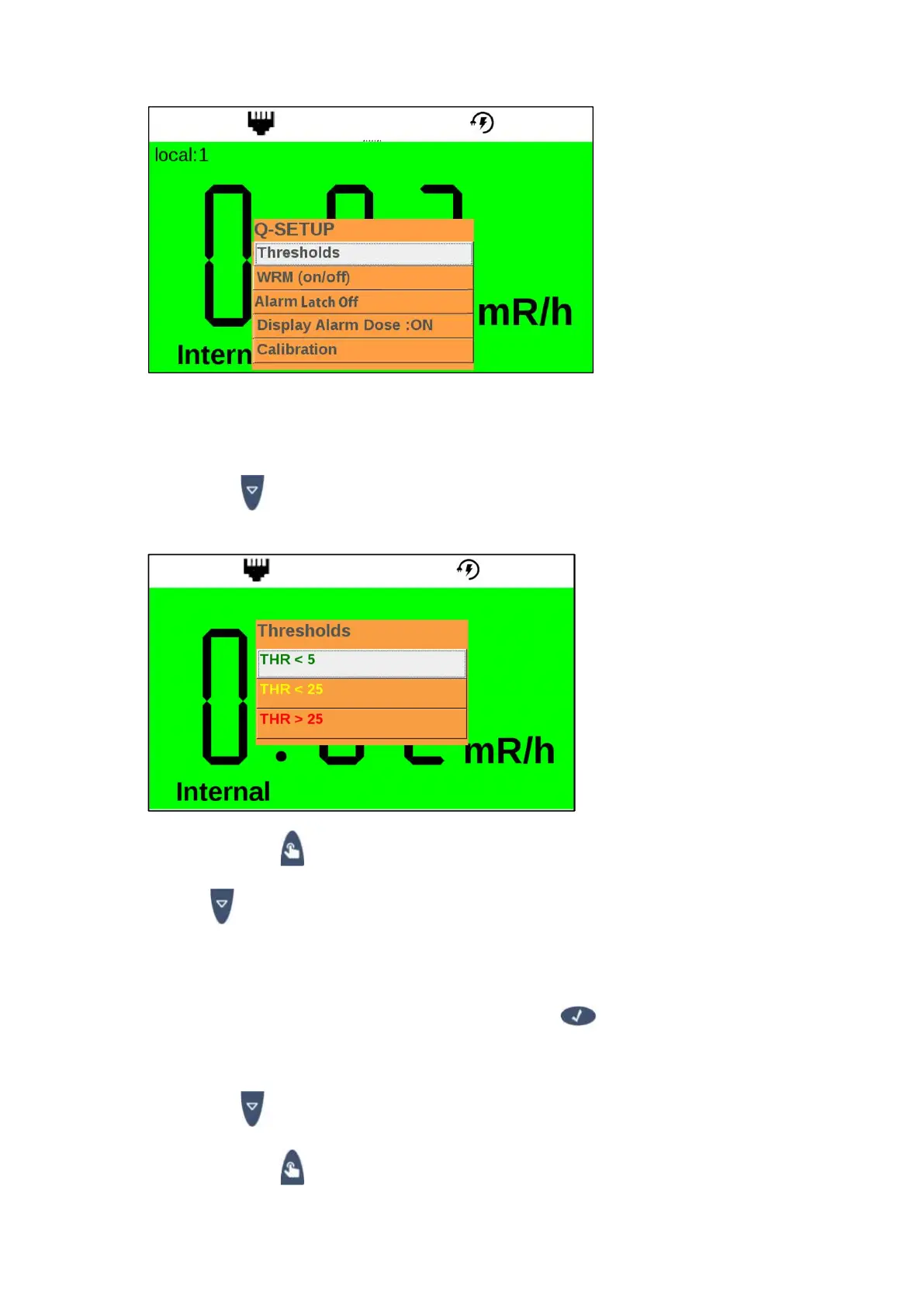Page | 28 DRM-3000 Operating Manual
6.7.5.2 Setting the Thresholds
Click on the Up or Down Button to navigate to the required command [Thresholds]
The following screen appears:
Each click on the Confirm Button will activate the next line
Use the Up or Down Buttons to adjust the green threshold. In any case you cannot adjust
the lower green threshold to be higher than the yellow threshold so it may be necessary to
adjust the higher threshold before adjusting the lower threshold. You may also notice that the
two higher thresholds are adjusted together where the yellow color will be displayed until the
dose rate reaches 25 mR/h and above 25 mR/h the background color will change to red.
To save the Threshold setting you need to click on the Confirm button.
6.7.5.3 Activating/Deactivating the WRM2 transmitter.
Click on the Up or Down Button to navigate to the required command WRM (on/off)
Each click on the Confirm Button will provide/cut power to the WRM2 module. The WRM2
icon will be displayed whenever power is applied to the module.
