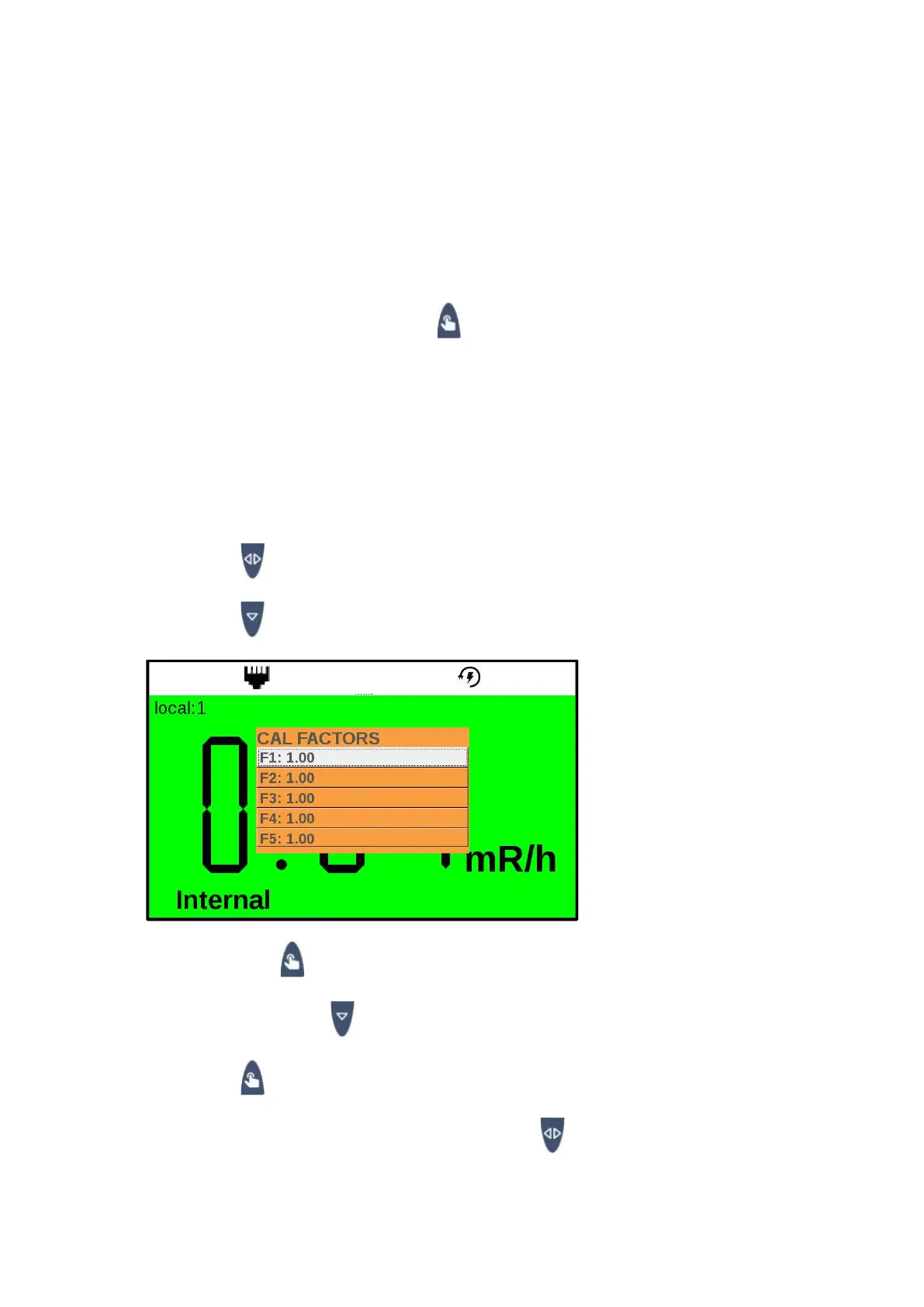Page | 29 DRM-3000 Operating Manual
Once the WRM2 option is activated then the radiation data is sent via wireless and TCP/IP. If
the meter contains a WRM2 transmitter. If there is no WRM2 transmitter then the meter sends
the data via the TCP/IP connection.
6.7.5.4 Latching/Unlatching the Alerts and Alarms
When the latch is on, the Alarm or Alert will not drop and will continue to provide audio and
visual signals even when the dose rate returns to below the threshold.
When the latch is off the Alarm or Alert will cease when the dose rate returns to below the
threshold
To toggle the latch setting click on the Confirm Button
The Latch can also be set using using the RMVC software
6.7.5.5 Activating/Deactivating the Dose Alarm
The Dose Alarm is set through the WebiSmarts Software and is useful in providing an alarm if
the accumulated dose in a room is above the expected.
6.7.5.6 Calibrating the external detectors using the DRM-3000 Touch panel
Click on the Back Button to go back to a previous menu
Click on the Up or Down Button to navigate to the required command Calibration
Each click on the Confirm Button will activate the next line
Click on the Up or Down Button to modify the factor’s value
Click on the Confirm Button to save the new value and highlight the next line
If you don’t want to save the new value, click on the Back Button to return to the Q-SETUP
Screen.
