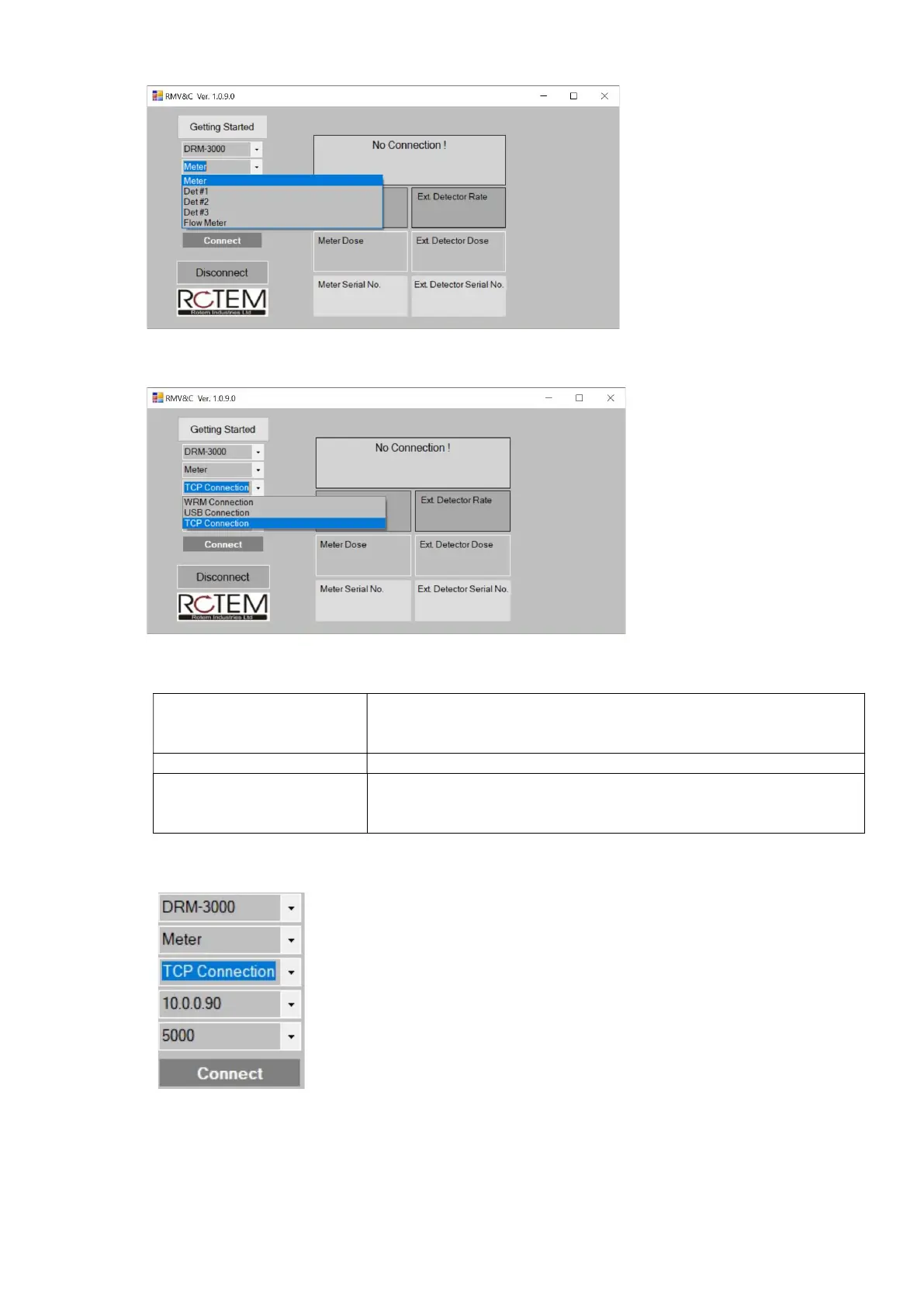Page | 33 DRM-3000 Operating Manual
3. Select the drop down box of the connection type
Options:
WRM Connection Used only for displaying and recording data from the
DRM-3000. Cannot be used to setup the Device or load
firmware
TCP Connection Used to setup the device, load firmware and displaying and
recording data from the DRM-3000 over the network or using a
direct Ethernet connection.
Upon selection of the either of the TCP connection, the Connect Screen updates as follows:
The IP address is shown on the Display of the DRM-3000 under the Meter Details heading
(page 24). Insert the correct IP address, check that the port is 5000 and click Connect. The
following screen will appear:
