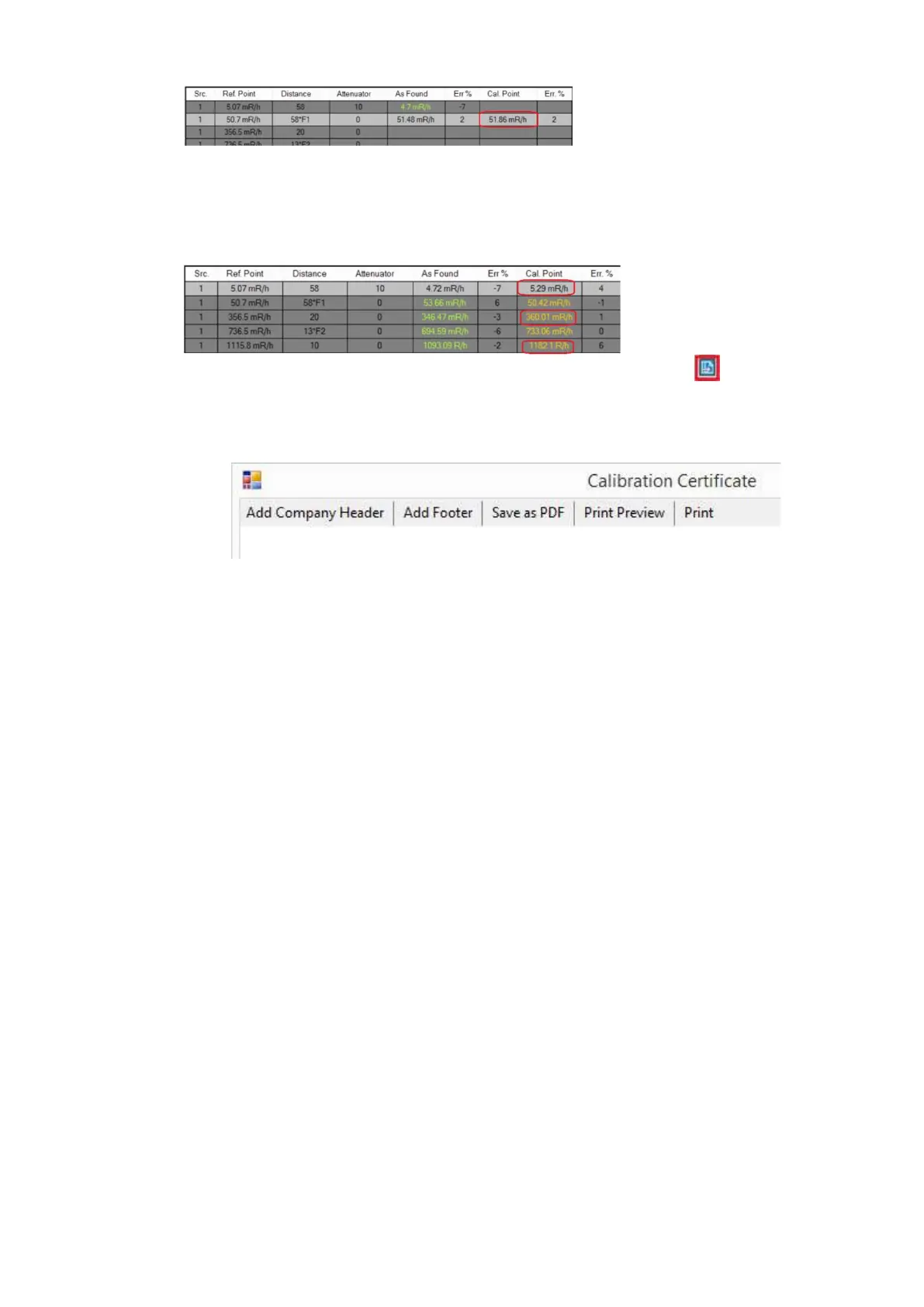Page | 47 DRM-3000 Operating Manual
19. Repeat steps 6.5.14 thru 6.5.17 for all other F Value Calibration Points. Once all
Calibration Factors (F Values) are completed, complete the calibration by updating the
remaining Values in the Cal. Point Column. (Expose the meter / detector to the
appropriate value and click in the Ca. Pint Block of that point to update.)
20. Once completed; click on the icon for Create Calibration Certificate.
21. Once the Calibration Certificate is started, the user may add a custom Header or Footer to
the document prior to printing. Select either Add Company Header or Add Footer, and
select the file to be utilized.
