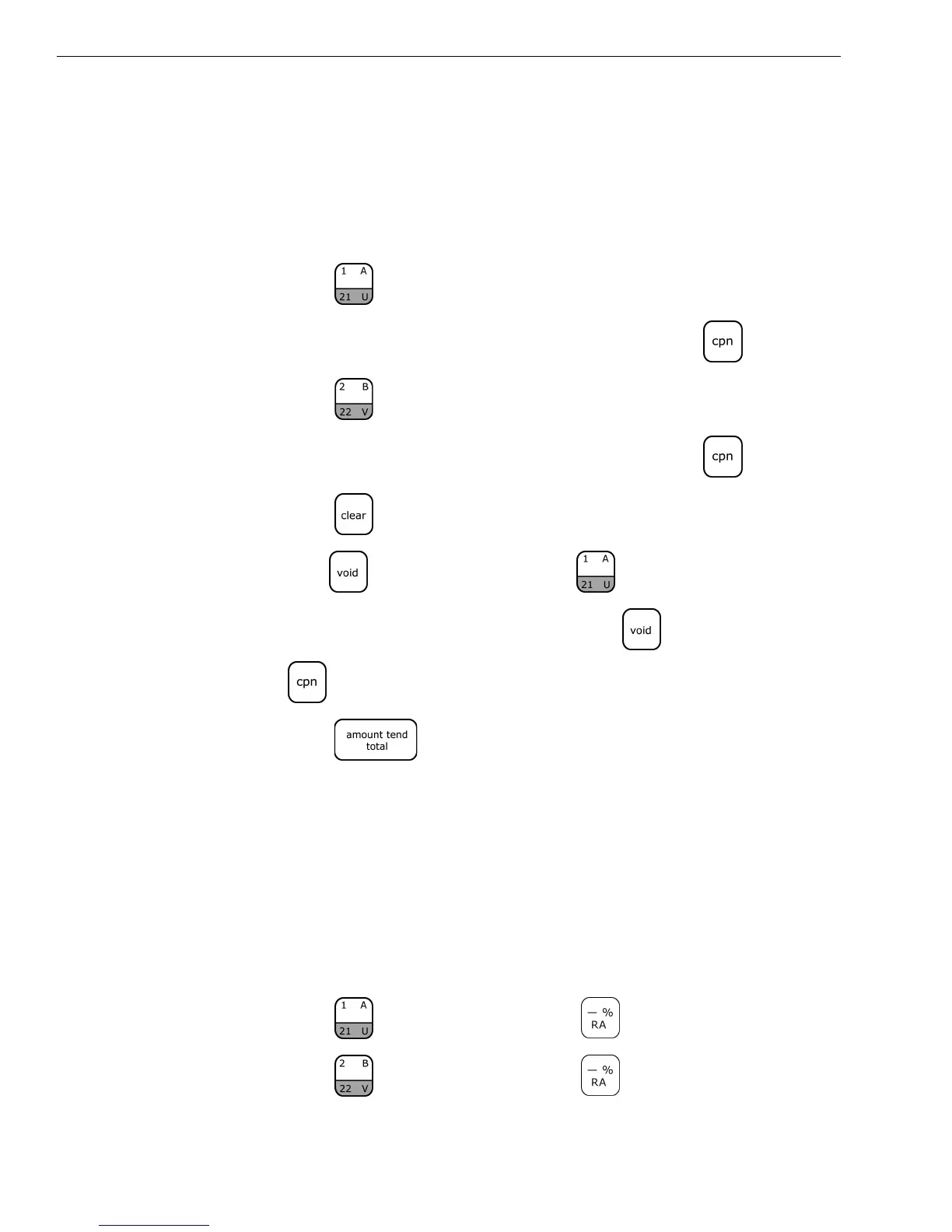Chapter 11: Examples
108 Alpha 583cx User’s Guide
Voiding a Department Preset with a Coupon Discount
Example 56: Assume Department 1 is programmed for $1.00 and
Department 2 is programmed for $2.00. Ring up Department 1 and deduct 20¢,
ring up Department 2 and deduct 20¢, then void the Department 1 entry with
the 20¢ coupon discount.
To void a department preset with a coupon discount
1 Press the key.
2 In the Number keys area, press 20, and then press the key.
3 Press the key.
4 In the Number keys area, press 20, and then press the key.
5 Press the key.
6 Press the key and then press the key.
7 In the Number keys area, press 20, press the key, and then press
the key.
8 Press the key.
Voiding a Department Preset with a Minus Percentage
Discount
Example 57: Assume Department 1 is programmed for $1.00, Department 2
is programmed for $2.00, and the [-%/RA] key is pre-programmed for 10%. Ring
up Department 1 and deduct 10%, ring up Department 2 and deduct 10%, then
void the Department 1 entry with the 10% discount.
To void a department preset with a minus percentage discount
1 Press the key and then press the key.
2 Press the key and then press the key.
