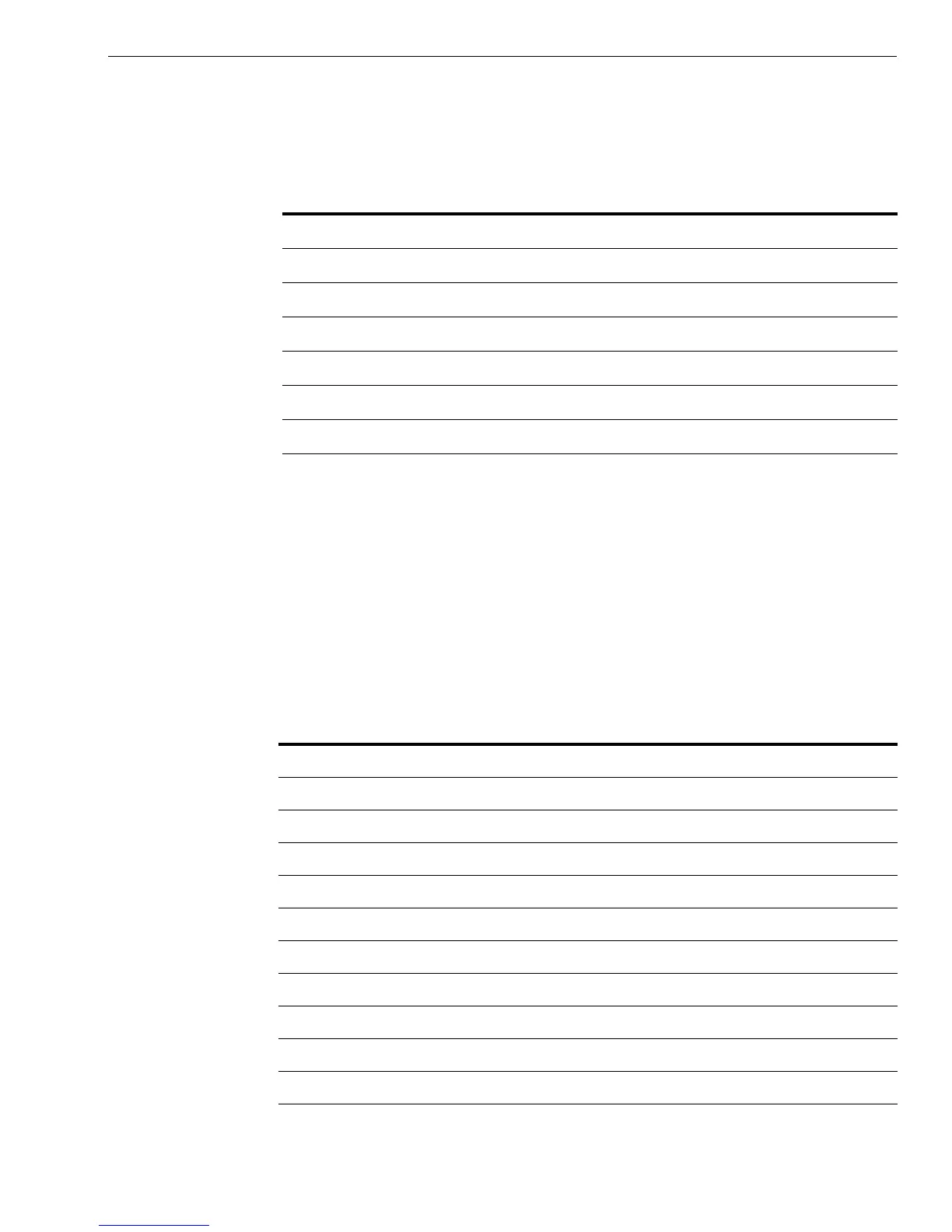Alpha 583cx User’s Guide 37
Programming Department Keys
are entered, the error beep sounds and the keypad locks up. For example,
to limit ring ups of more than $99.99, set the HDLO to 4.
Programming Tax Status
Some items must have tax collected by law. You can program your cash
register to automatically assign the right amount of tax, based on the
department the item is assigned to.
You can link no tax, a single tax rate (Tax 1), or multiple tax rates (Tax 2, 3
or 4) to a department key.
Table 9 High digit lock out (HDLO) values
This number... From this... to this...
0 $ .01 $ 99,999.99 (Standard setting)
1.01.09
2.01.99
3.019.99
4.0199.99
5.01999.99
6 .01 9,999.99
Table 10 Tax status settings
This tax status
number... Means this...
00 Non-Taxable (use this if you do not want to charge tax)
01 Taxable by TAX 1 Rate
02 Taxable by TAX 2 Rate
03 Taxable by TAX 3 Rate
04 Taxable by TAX 4 Rate
05 Taxable by TAX 1 and TAX 2 Rates
06 Taxable by TAX 1 and TAX 3 Rates
07 Taxable by TAX 1 and TAX 4 Rates
08 Taxable by TAX 2 and TAX 3 Rates
09 Taxable by TAX 2 and TAX 4 Rates
10 Taxable by TAX 3 and TAX 4 Rates