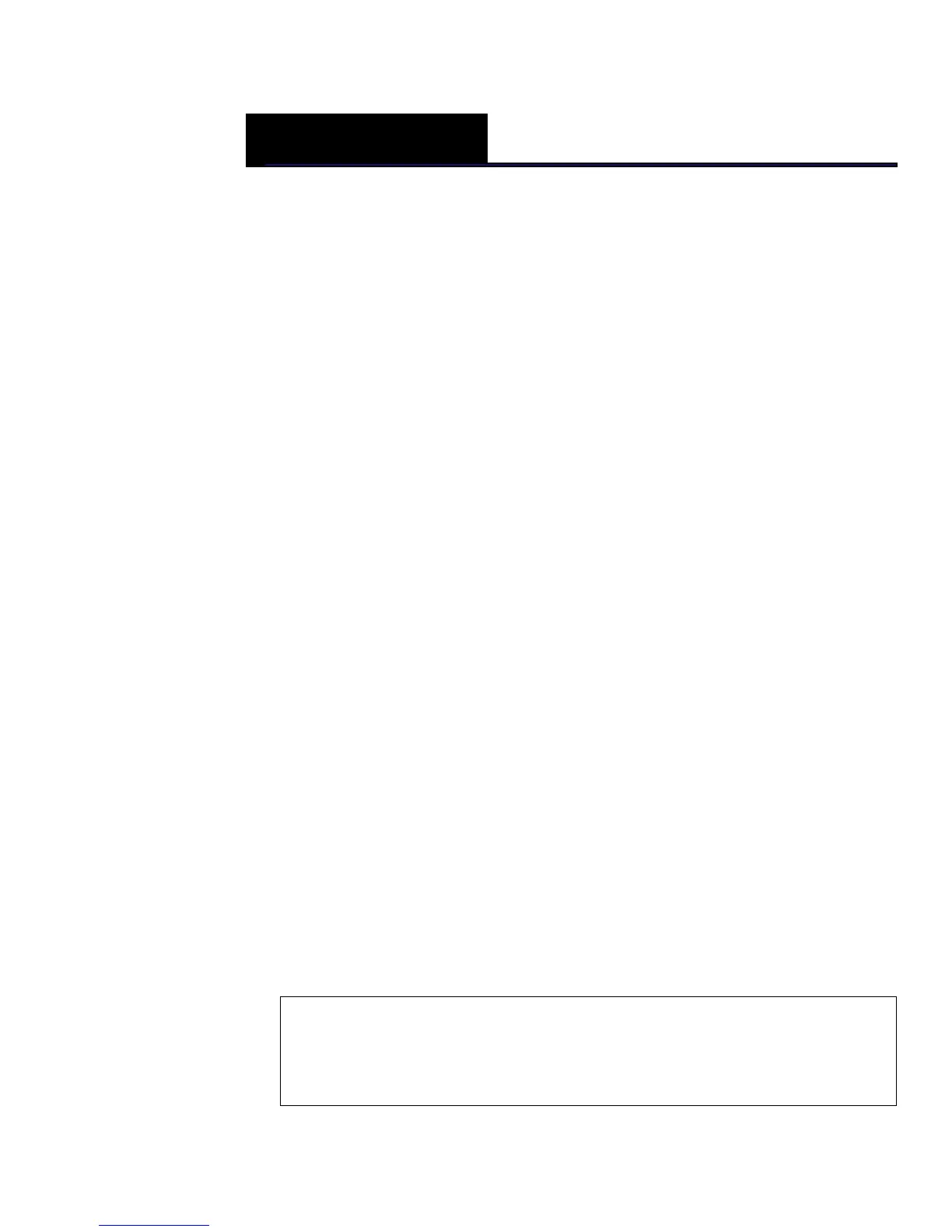Alpha 583cx User’s Guide
Getting Started
Setting up your cash register consists of the following steps:
• Plugging in and Putting in the Batteries
• Installing the Paper Roll
• Setting the Date And Time
• Programming the Sales Tax
• Setting at least 2 Department Keys
Do all the steps to make sure you have your cash register set up correctly.
When you are done with this chapter, see the chapter called Getting To
Know the Cash Register, starting on page 10 and the chapter called Setting
Up Your Cash Register - the Basics, starting on page 16 for more
information about your cash register.
Plugging in and Putting in the Batteries
Make sure that you plug the cash register into the electrical outlet before
you put in the batteries.
Caution
If you put the batteries in first, they can damage the cash register.
Do not use this cash register outdoors in the rain or near any source of
liquid.
CHAPTER 2