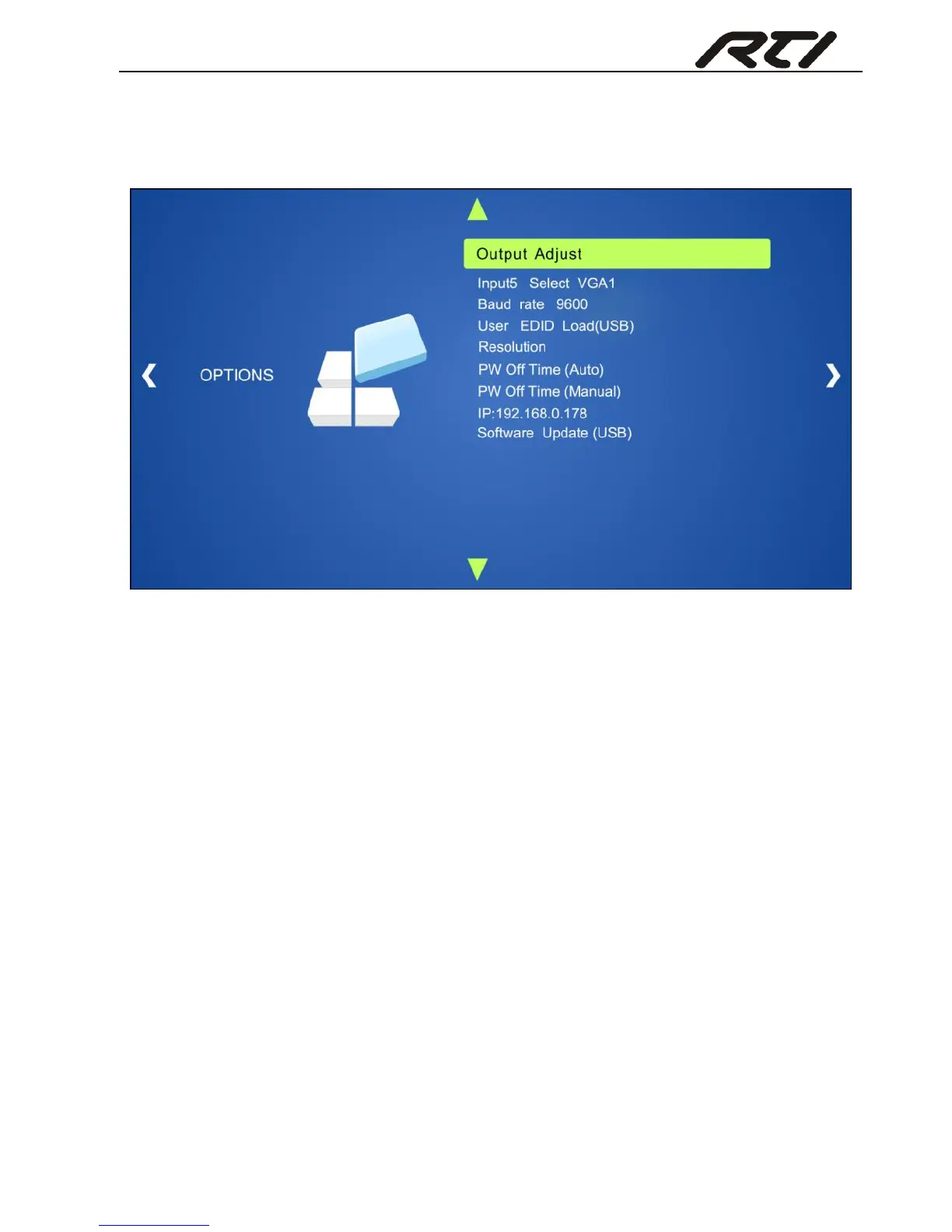Compact Scaler Switcher Set
26
4.4.1 OPTIONS
Includes Output Adjust, Input 5 Select, Baud rate, User EDID Load (USB), Resolution,
and Software Update (USB).
Output Adjust: Adjust output image position (X: horizontal direction and Y: vertical
direction), ratio aspect (width and height), polarity adjustment (H Polarity and V
Polarity) and output setting (HDMI on/off and HDBT on/off).
Input5 Select: Select video source format for VGA input, includes AV 1 (C-video
signal), VGA 1 (VGA signal) and YPbPr 1 (Component video signal).
Baud rate: Set the baud rate for RS232 control, and it support 2400、4800、9600、
19200、38400、57600、115200.
User EDID Load (USB): Insert the USB flash disk with EDID file to FIRMWARE port
to load EDID data through this menu.
Resolution: Set the output resolutions, and it support 1920x1200, 1920x1080,
1600x1200, 1600x900, 1360x768, 1280x800, 1280x720, 1024x768.
Pw Off Time (Auto): Set the auto power off time when no signal input (1, 2, 5 or 10
minutes can be chosen).
Pw Off Time (Manual): Set the power off time when no signal input (1, 2, 5 or 10
minutes can be chosen).
IP: Show the IP address.
Software Update (USB): Insert the USB flash disk with updating file to USB port of
the Scaler Switcher, to update the software through this menu.